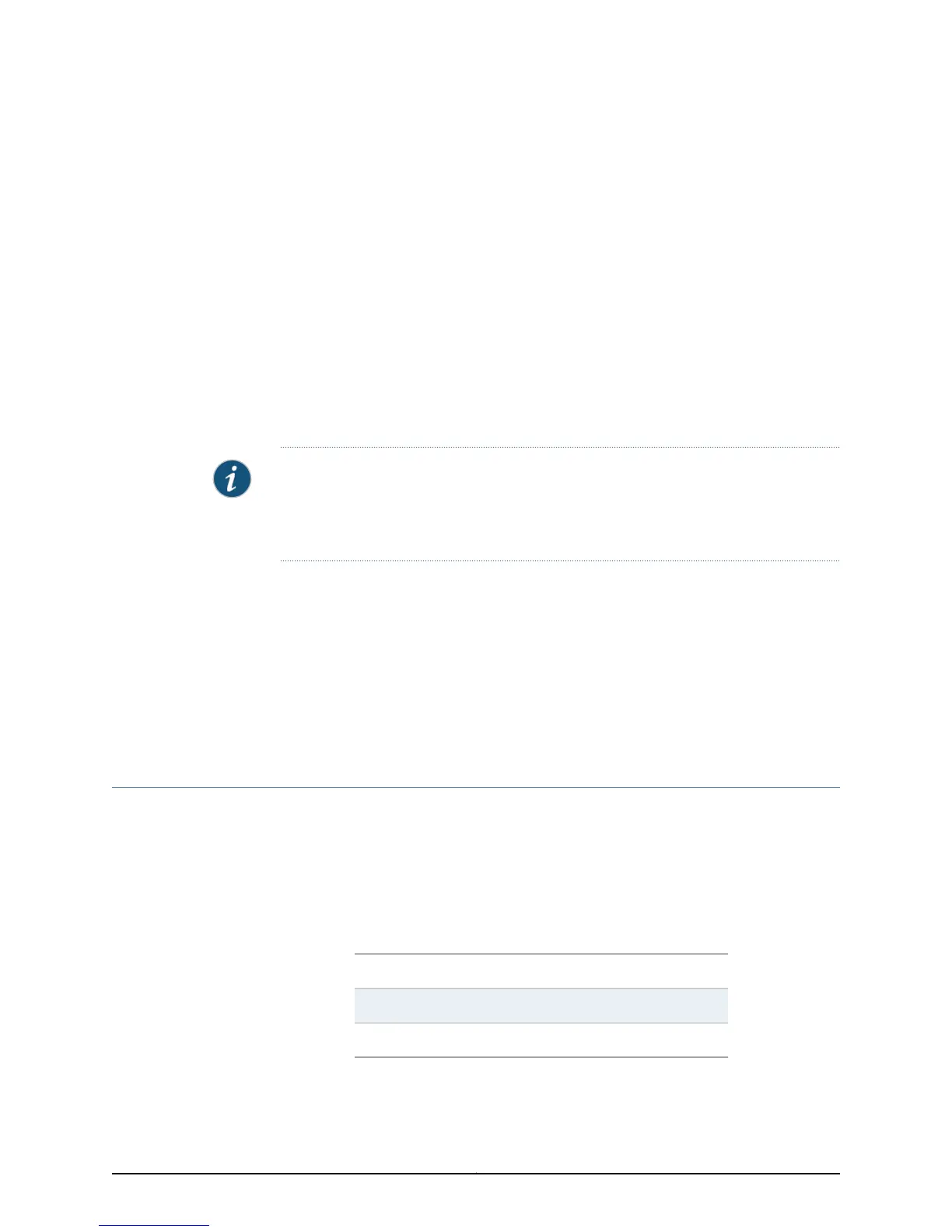CHAPTER 10
Monitoring Layer 2 Services over MPLS
This chapter describes the commands you can use to monitor and troubleshoot layer 2
services over MPLS on E Series routers.
NOTE: The E120 and E320 Broadband Services Routers output for monitor and show
commands is identical to output from other E Series routers, except that the E120 and
E320 router output also includes information about the adapter identifier in the interface
specifier (slot/adapter/port).
This chapter contains the following sections:
•
Setting Baselines for Layer 2 Services over MPLS Statistics on page 561
•
Monitoring ATM Martini Cell Packing Timers for Layer 2 Services over MPLS on page 562
•
Monitoring ATM Subinterfaces for Layer 2 Services over MPLS on page 562
•
Monitoring ATM Cross-Connects for Layer 2 Services over MPLS on page 563
•
Monitoring MPLS Forwarding for Layer 2 Services over MPLS on page 564
•
Monitoring MPLS Layer 2 Interfaces for Layer 2 Services over MPLS on page 566
Setting Baselines for Layer 2 Services over MPLS Statistics
You can set a baseline for the statistics for all MPLS major interface statistics on the
specified interface with the baseline mpls interface command. The router implements
the baseline by reading and storing the statistics at the time the baseline is set and then
subtracting this baseline when you retrieve baseline-relative statistics.
Use the delta keyword with the show mpls commands to display baselined statistics.
The following statistics are maintained for each MPLS shim interface:
•
transmit packets and octets
•
receive packets and octets
•
transmit discarded packets
•
receive discarded packets
•
transmit error packets
•
receive error packets
To set a statistics baseline for layer 2 services over MPLS:
561Copyright © 2010, Juniper Networks, Inc.
