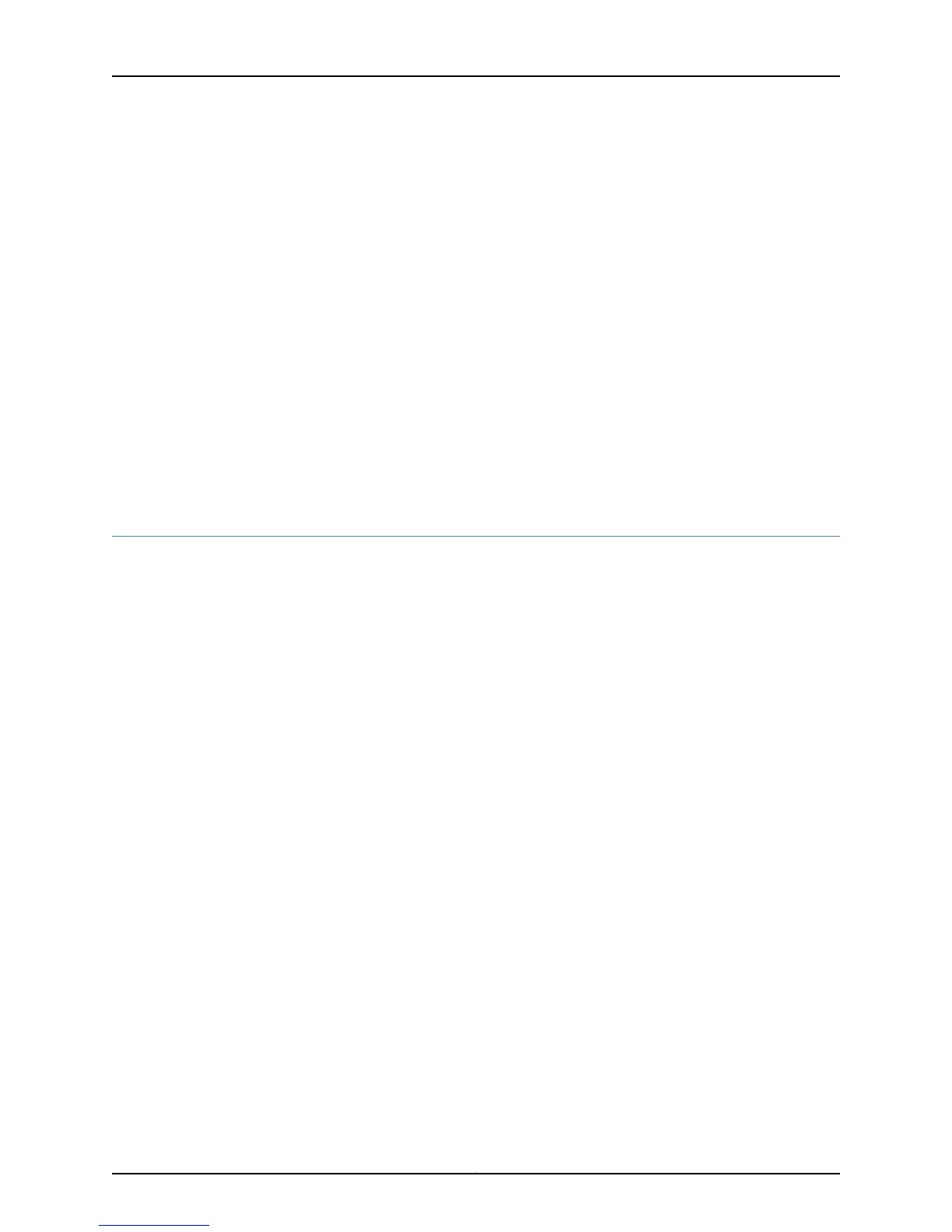host1(config)#bridge vplsB learn 2500
5. (Optional) Enable SNMP link status processing for all network interfaces associated
with the specified VPLS instance.
host1(config)#bridge vplsB snmp-trap link-status
Related Topics Configuring VPLS with BGP Signaling on a PE Router on page 590•
• For more information about using these commands, see Configuring Optional Bridge
Group Attributes in the JunosE Link Layer Configuration Guide.
• bridge acquire
• bridge address
• bridge aging-time
• bridge learn
• bridge snmp-trap link-status
Configuring VPLS Network Interfaces
You must configure one of the following types of Ethernet or bridged Ethernet network
interfaces to transmit packets between the PE router and each CE device to which the
PE router is connected:
•
Bridged Ethernet over ATM 1483 subinterfaces
•
Fast Ethernet
•
Gigabit Ethernet
•
10-Gigabit Ethernet
•
VLAN and S-VLAN subinterfaces over bridged Ethernet, Fast Ethernet, Gigabit Ethernet,
or 10-Gigabit Ethernet interfaces
The requirements and procedures for network interfaces are the same whether you
employ BGP or LDP signaling for VPLS.
To configure a network interface for a VPLS instance:
1. From Global Configuration mode, select the interface that you want to assign to the
VPLS instance.
host1(config)#interface gigabitEthernet 3/0
2. From Interface Configuration mode or Subinterface Configuration mode, assign the
interface to the specified VPLS instance.
host1(config-if)#bridge-group customer1
Issuing this command with no optional keywords configures the network interface
as a subscriber (client) interface by default.
Copyright © 2010, Juniper Networks, Inc.594
JunosE 11.2.x BGP and MPLS Configuration Guide
