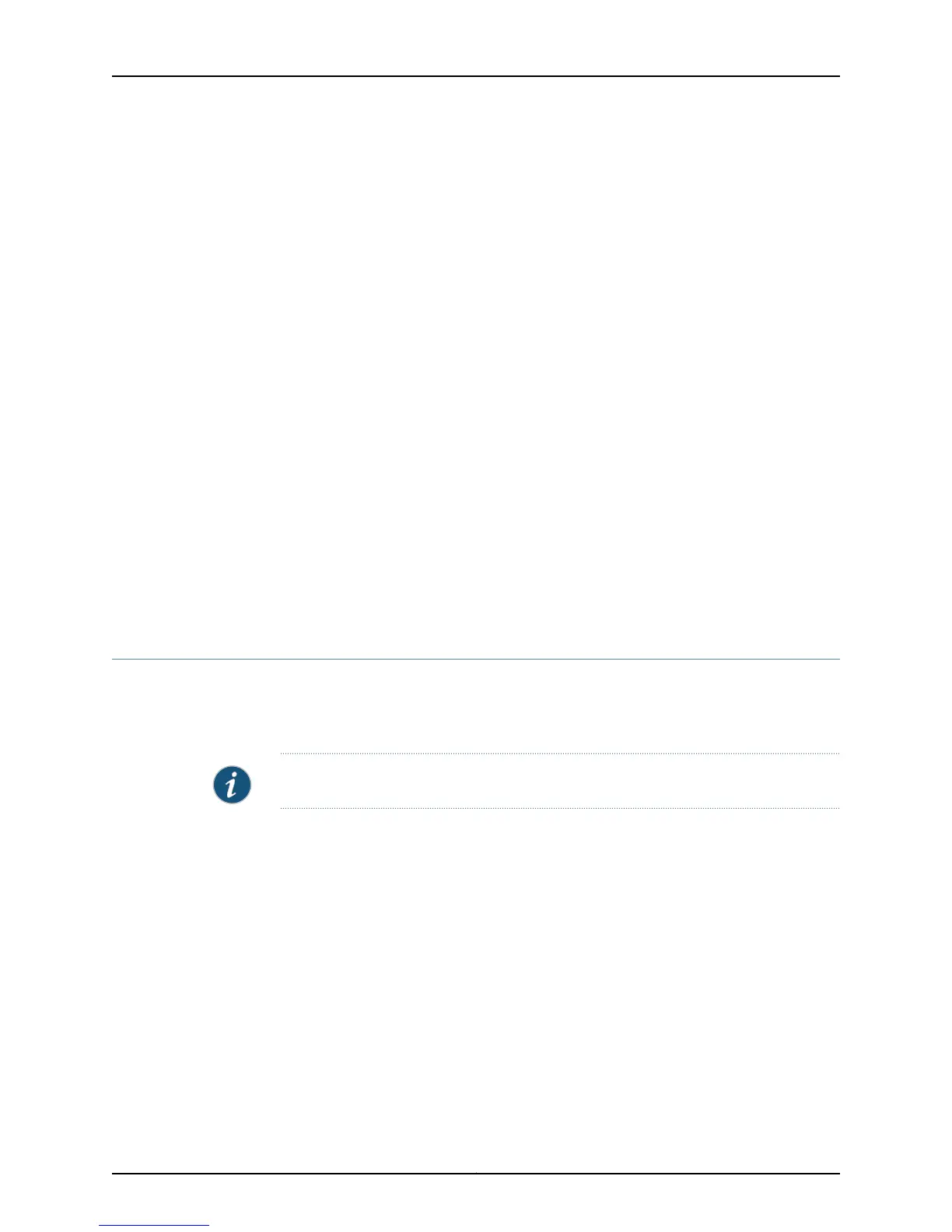•
Using a previously created profile:
host1(config-if)#mpls rsvp profile rsvp4
To disable RSVP-TE on the interface:
host1(config-if)#mpls rsvp disable
2. (Optional) Configure total bandwidth available on the interface.
host1(config-if)#bandwidth 262144
3. (Optional) Configure total bandwidth reservable for MPLS on the interface.
host1(config-if)#mpls bandwidth 4096
4. (Optional) Specify thresholds that trigger bandwidth flooding when crossed by an
increase or decrease in the total reservable bandwidth.
host1(config-if)#mpls traffic-eng flood thresholds up 15
host1(config-if)#mpls traffic-eng flood thresholds down 15
5. (Optional) Specify the resource attributes for the interface so that tunnels can
discriminate among interfaces.
host1(config-if)#mpls traffic-eng attribute-flags 0x000001f9
6. (Optional) Configure an administrative weight for the interface that overrides the
weight assigned by the IGP.
host1(config-if)#mpls traffic-eng administrative-weight 25
MPLS Tunnel Configuration Tasks
Complete the following tasks to configure a tunnel interface. Configure the tunnel endpoint
last; anything configured after the tunnel endpoint does not take effect until the tunnel
is brought up the next time. You can perform all other tasks in any order.
NOTE: Tunnel configuration tasks are relevant only for traffic engineering networks.
1. Create the MPLS tunnel interface.
host1(config)#interface tunnel mpls:boston
2. (Optional) Configure the LSP to announce its endpoint to an IGP (sometimes referred
to as registering the endpoint).
host1(config-if)#tunnel mpls autoroute announce isis
3. (Optional) Specify a tunnel metric to be used by an IGP in its SPF calculation.
host1(config-if)#tunnel mpls autoroute metric absolute 100
4. (Optional) Configure the path options used for the tunnel.
host1(config-if)#tunnel mpls path-option 3 dynamic isis
5. (Optional) Configure the bandwidth required for the tunnel.
host1(config-if)#tunnel mpls bandwidth 1240
283Copyright © 2010, Juniper Networks, Inc.
Chapter 4: Configuring MPLS
