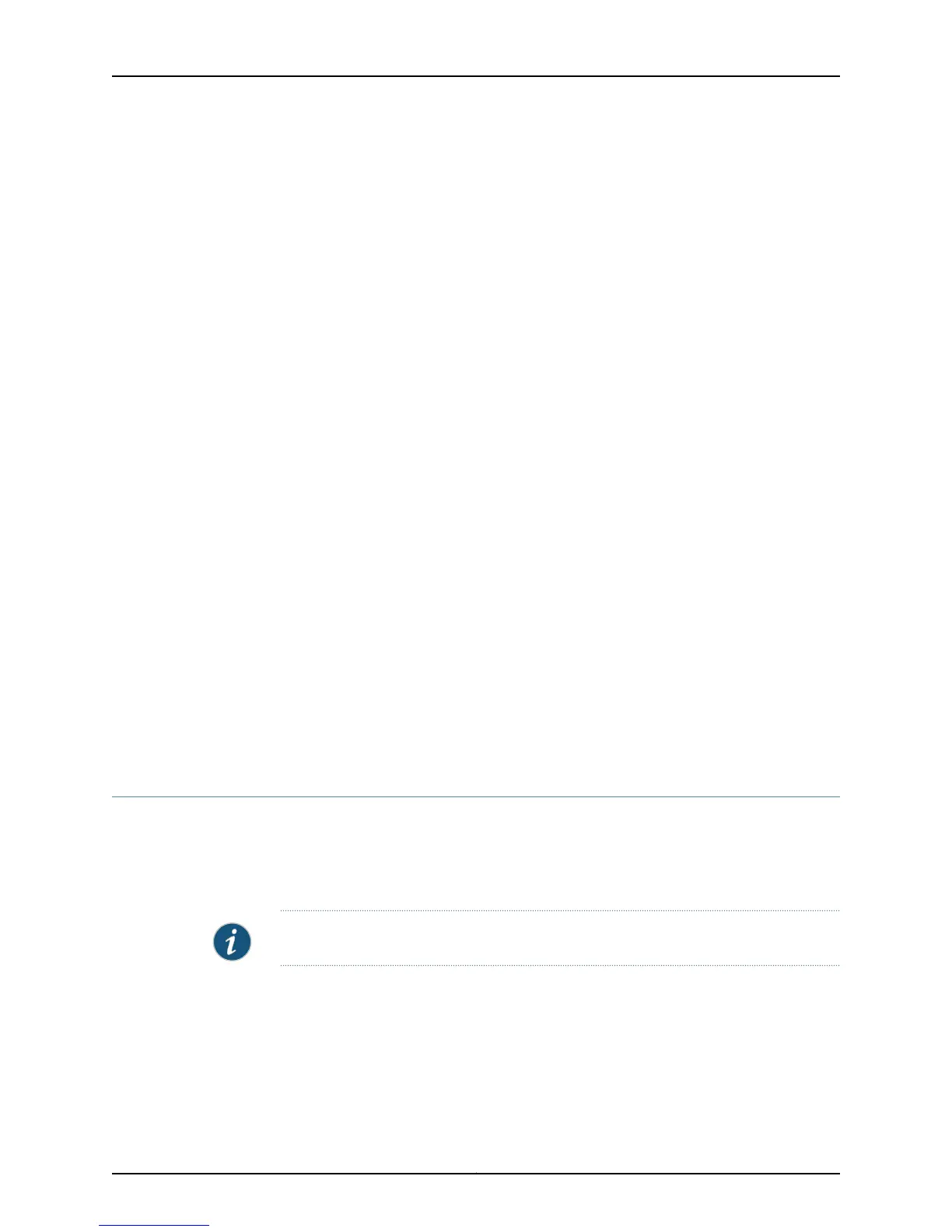LDP and RSVP-TE interface profile configuration tasks include the following sets of tasks:
•
LDP Interface Profile Configuration Tasks and Commands on page 281
•
RSVP-TE Interface Profile Configuration Tasks and Commands on page 281
LDP Interface Profile Configuration Tasks and Commands
Creating or accessing an LDP interface profile places the CLI in LDP Configuration mode.
1. Access LDP profile configuration mode.
host1(config)#mpls ldp interface profile ldp5
2. Configure LDP interface profile settings, changing the values from the implicit default
values.
host1(config-ldp)#hello hold-time 30
host1(config-ldp)#hello interval 10
RSVP-TE Interface Profile Configuration Tasks and Commands
Creating or accessing an RSVP-TE interface profile places the CLI in RSVP Configuration
mode. When you have completed the interface profile configuration tasks, you may want
to proceed to the section “MPLS Interface Configuration Tasks” on page 281.
1. Access the desired profile configuration mode.
host1(config)#mpls rsvp interface profile rsvp4
2. Configure interface profile settings to define the RSVP tunnel timeout period by
specifying the timeout period in milliseconds between generation of RSVP refresh
messages, the number of refresh messages that can be lost before the PATH or
RESV state is ended, or both.
host1(config-rsvp)#refresh-period 60000
host1(config-rsvp)#cleanup-timeout-factor 9
MPLS Interface Configuration Tasks
These tasks are performed at the major interface over which you want to run MPLS.
Creating or accessing an interface places the CLI in Interface Configuration mode. You
can then configure MPLS options on that interface. The following sequence is arbitrary;
you can perform these tasks in any order.
NOTE: Loop detection is always enabled in the JunosE MPLS implementation.
Your choice of label distribution protocol determines whether the LDP or RSVP-TE
interface configuration tasks are appropriate for your network design.
281Copyright © 2010, Juniper Networks, Inc.
Chapter 4: Configuring MPLS
