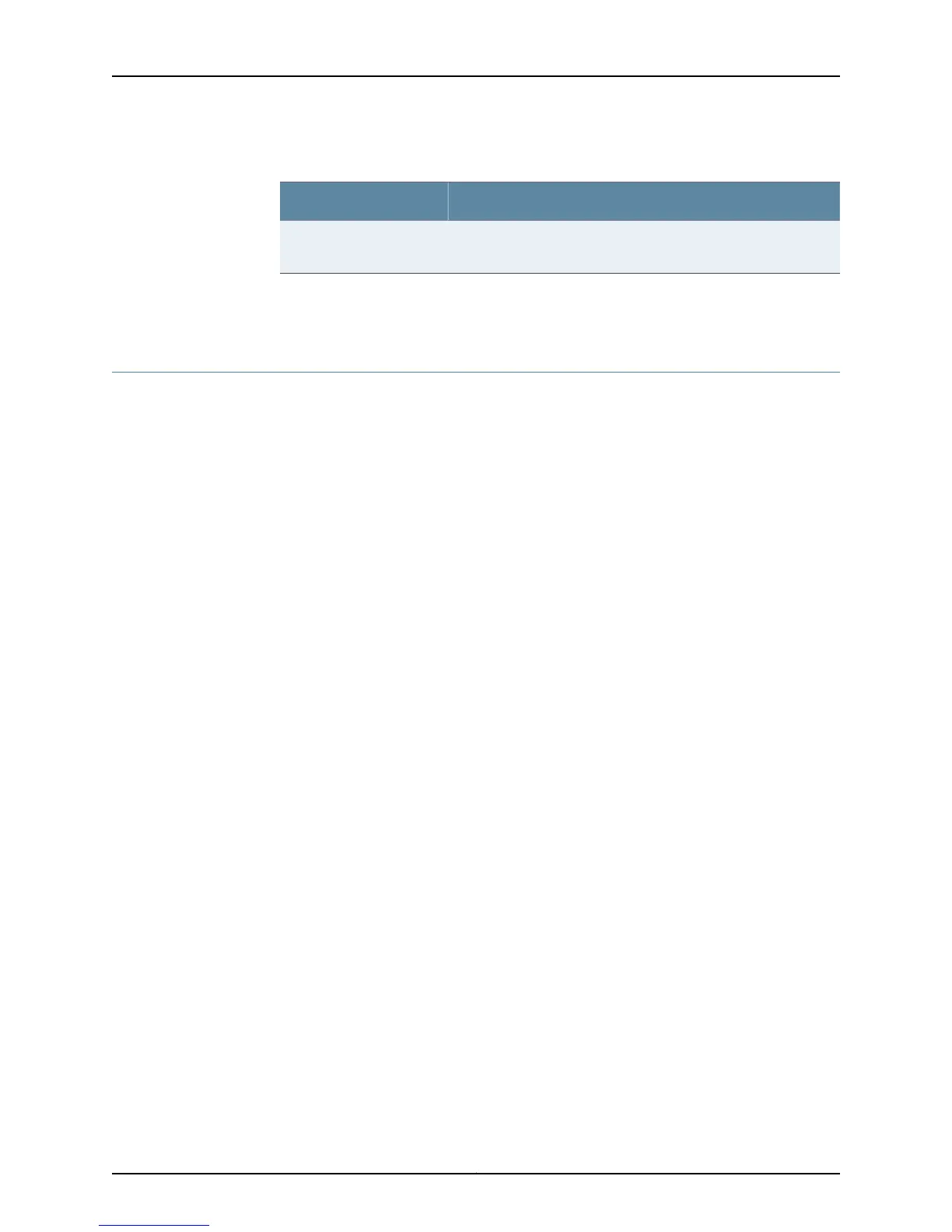Table 130: show mpls forwarding Output Fields (continued)
Field DescriptionField Name
Number of packets that are discarded due to lack of buffer space
before being sent
in discardPkts
Related Topics show mpls forwarding•
Monitoring VPLS-Specific Settings
Purpose To display information about all VPLS instances configured on the router.
Action To display detailed information about all VPLS instances configured on the router:
host1:ce3#show vpls connections
BridgeGroup: vpls1(vpls)
SiteName: bangalore
SiteId: 1
Transport Virtual Rtr: pe1
Multihomed priority: 200
Connections status code:
UP = Operational
SC = Local and Remote Site Identifier Collision
EM = Encapsulation Mismatch
OR = Out of Range
DN = VC Down because Remote PE Unreachable
LD = Local Site Down
RD = Remote Site Down
AS = Max BGP AS path length exceeded
OL = No Out Label
LN = Local Site not Designated
RN = Remote Site not Designated
Site State Remote PE In-label Out-label MPLS NH Idx Up-down Time
----- ----- --------------- -------- --------- ----------- ------------
2 UP 3.3.3.3 17 36 79 00:04:09
3 UP 5.5.5.5 18 56 54 00:04:09
host1# show vpls connections details
BridgeGroup: vpls1(vpls)
Bridge Mode: default
Aging Time: 300 secs
Learning: Enabled
Max Learn: Unlimited
Link Status Snmp Traps: Disabled
Subscriber Policy: default Subscriber
Port Count: 2
Interface Count: 1
Transport Virtual Rtr: pe1
Route Distinguisher: 1.1.1.1:10
SiteName: westford
SiteId: 1
SiteRange: 10
VPLS Route Targets
Copyright © 2010, Juniper Networks, Inc.632
JunosE 11.2.x BGP and MPLS Configuration Guide
