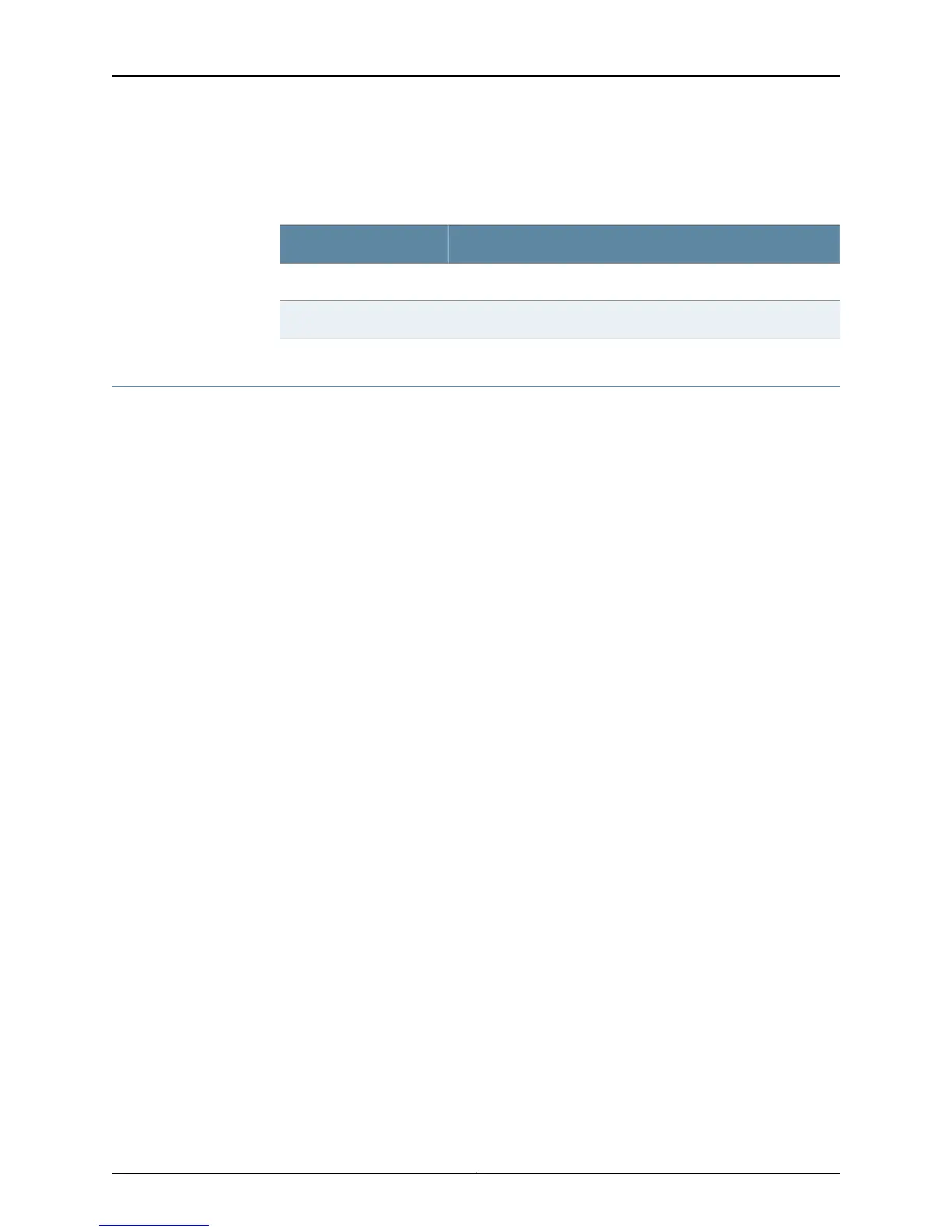Meaning Table 48 on page 205 lists the show ip community-list command output fields.
Table 48: show ip community-list Output Fields
Field DescriptionField Name
Name of the community listCommunity List 1
Condition statement for routes matching the conditionpermit, deny
Disabling Display of BGP Logs
To disable the display of information about BGP logs that was previously enabled with
the debug ip bgp command.
•
Issue the undebug ip bgp command:
host1#undebug ip bgp
Related Topics • Enabling Display of BGP Logs on page 158
• debug ip bgp
• undebug ip bgp
205Copyright © 2010, Juniper Networks, Inc.
Chapter 2: Monitoring BGP
