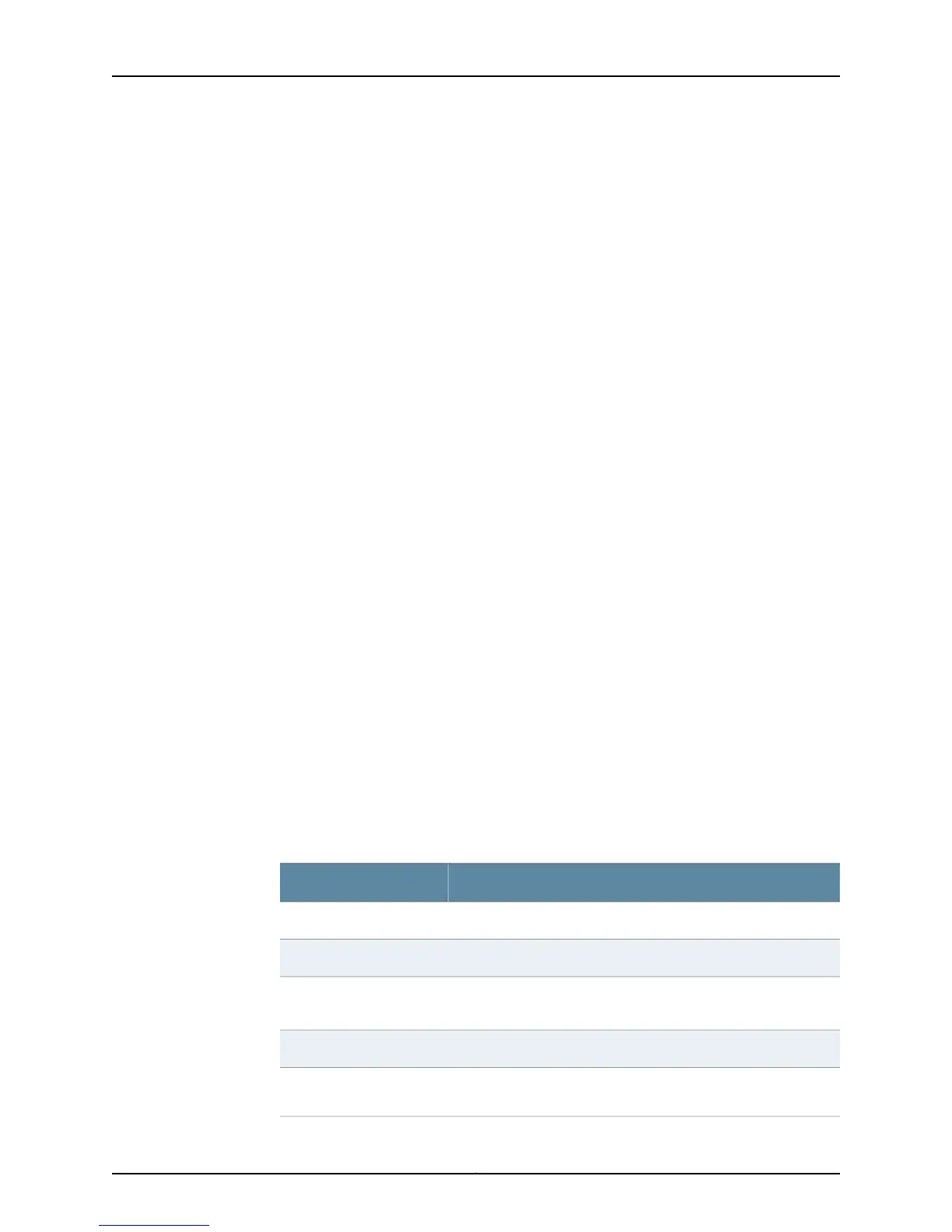In Octets: 2018
In Frames: 15
In Discards: 0
In Errors: 0
Out Octets: 1930
Out Frames: 14
Out Discards: 0
Out Errors: 0
Time since counters last reset: 00:10:55
queue 0: traffic class best-effort, bound to bridge FastEthernet1/1.1
Queue length 0 bytes
Forwarded packets 14, bytes 2042
Dropped committed packets 0, bytes 0
Dropped conformed packets 0, bytes 0
Dropped exceeded packets 0, bytes 0
vpls vplsC
Port Number: 2
Operational Status: Up
Admin Status: Up
Snmp Link Status Trap: Disabled
Max Learn: Unlimited
Subscriber Policy: default Trunk
Statistics:
In Octets: 0
In Frames: 0
In Discards: 0
In Errors: 0
Out Octets: 0
Out Frames: 0
Out Discards: 0
Out Errors: 0
Time since counters last reset: 00:07:07
To display a summary of all ports configured for the specified VPLS instance:
host1#show bridge vplsTest port brief
Port Interface Status
------ ------------------------- ------------
1 FastEthernet1/1.1 Up
2 ATM10/1.1.1 Up
3 vpls vplsTest Up
Meaning Table 123 on page 622 lists the show bridge port command output fields.
Table 123: show bridge port Output Fields
Field DescriptionField Name
Name of the VPLS instance to which the interface belongsBridgeGroup
Port number on which this interface residesPort Number
Operational status of the physical interface: Up, Down,
LowerLayerDown, NotPresent
Operational Status
State of the physical interface: Up, DownAdmin Status
Whether SNMP link status processing is enabled or disabled for the
specified interface
Snmp Link Status Trap
Copyright © 2010, Juniper Networks, Inc.622
JunosE 11.2.x BGP and MPLS Configuration Guide
