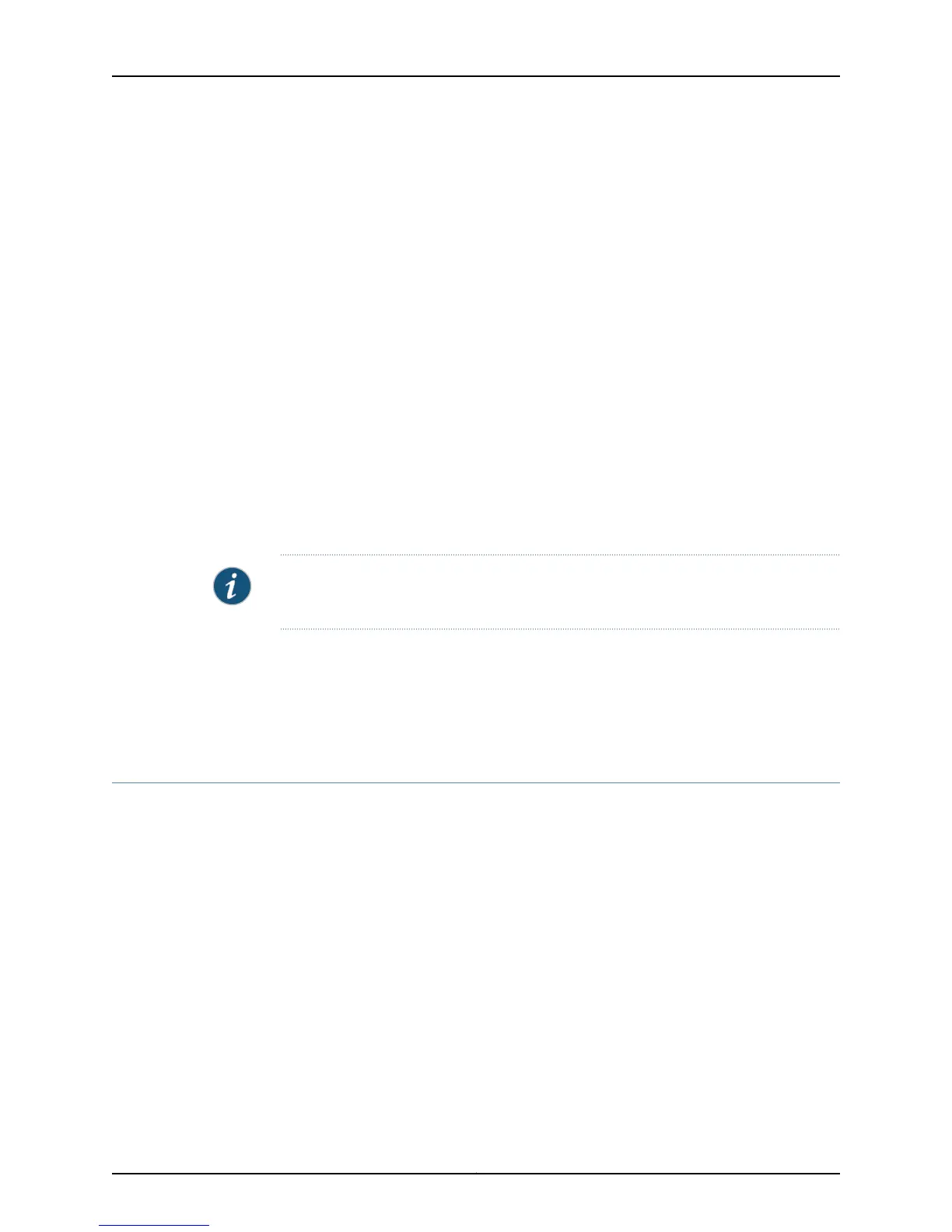host1:vr5(config)#mpls rsvp signalling hello
2. (Optional) Configure the refresh interval.
host1(config-if)#mpls rsvp signalling hello refresh interval 5000
3. (Optional) Configure the refresh misses.
host1(config-if)#mpls rsvp signalling hello refresh misses 5
To configure the RSVP-TE hello feature on a RSVP-TE specific interface:
1. Access the interface.
host1(config)#interface fastEthernet 4/3
2. Issue the mpls rsvp signalling hello command.
host1(config-if)#mpls rsvp signalling hello
3. (Optional) Configure the refresh interval.
host1(config-if)#mpls rsvp signalling hello refresh interval 5000
4. (Optional) Configure the refresh misses.
host1(config-if)#mpls rsvp signalling hello refresh misses 5
NOTE: Issuing the refresh interval or the refresh misses keywords only configures the
refresh values; this action has no effect on enabling or disabling hellos.
Related Topics Basic MPLS Configuration Tasks on page 276•
• Additional RSVP-TE Configuration Tasks on page 293
• mpls rsvp signalling hello
Configuring RSVP-TE Graceful Restart
Configure RSVP-TE graceful restart to enable routers to maintain MPLS forwarding state
when a link or node failure occurs. Becasue forwarding state is maintained, traffic can
continue to be forwarded while RSVP-TE restarts and recovers. The RSVP-TE graceful
restart feature enables an LSR to gracefully restart, to act as a graceful restart helper
node for a neighboring router that is restarting, or both.
To configure RSVP-TE graceful restart on the current VR so that the LSR acts as both a
graceful restart restarting node and a graceful restart helper node:
1. Enable RSVP-TE graceful restart on the current virtual router.
host1(config)#mpls rsvp signalling hello graceful-restart
2. (Optional) Configure the recovery time—the time within which you want neighboring
routers to resynchronize RSVP-TE state and MPLS forwarding state after a graceful
restart.
host1(configf)#mpls rsvp signalling hello graceful-restart recovery-time 140000
Copyright © 2010, Juniper Networks, Inc.298
JunosE 11.2.x BGP and MPLS Configuration Guide