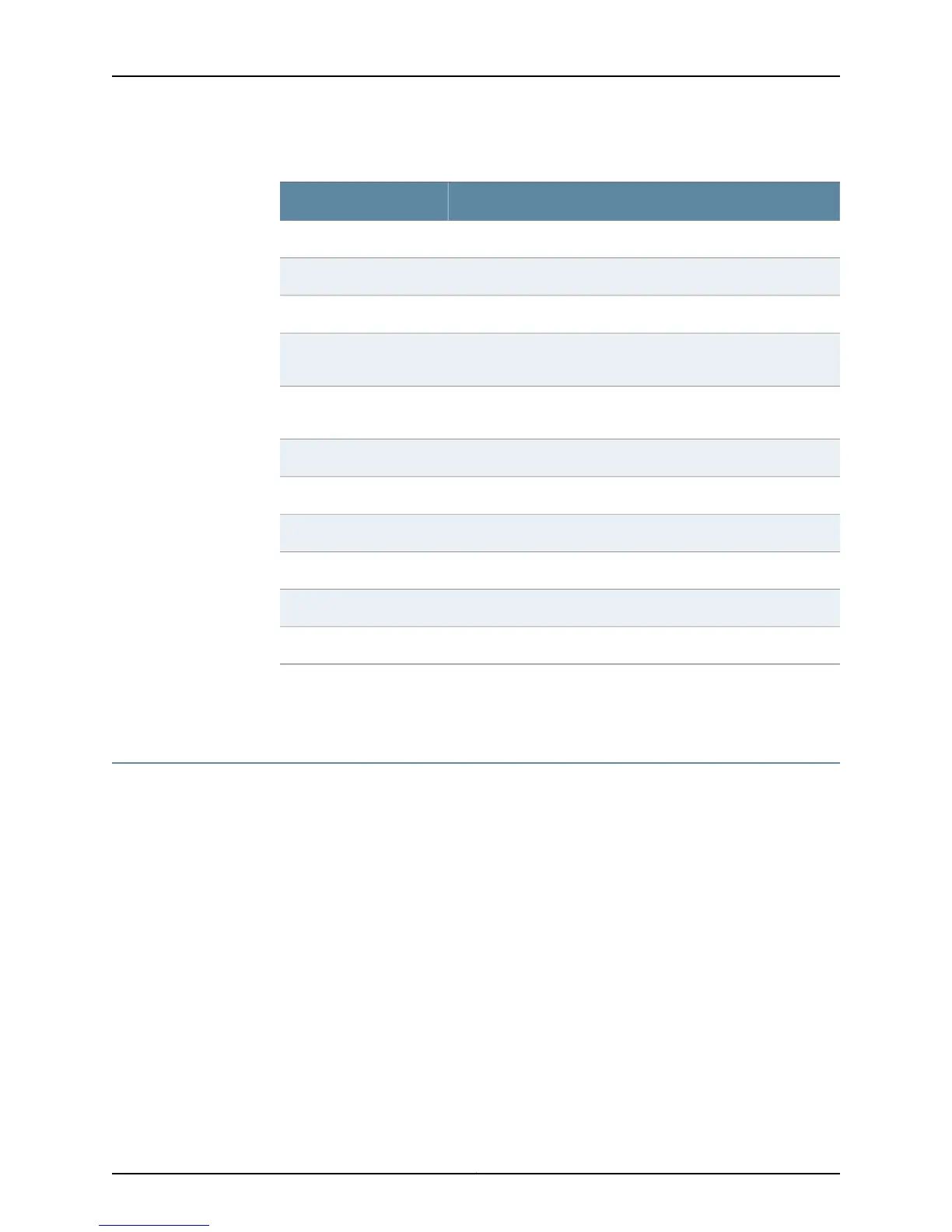Table 140: show l2vpn instance Output Fields (continued)
Field DescriptionField Name
Route distinguisher configured for the VPWS instanceRoute Distinguisher
Maximum number of customer sites allowed in the L2VPN instanceSite Range
Site name and site ID for each customer site in the VPWS instanceSites
Status of the site. Yes designates a multihomed site. No designates
a site that is not multihomed.
Multi-homed
Priority value for the VPWS instance for the multihomed site;
displayed only when the value for the Multi-homed field is Yes
Site-Priority
Route targets configured for the VPWS instanceRoute Targets
Layer 2 interface that is a member of the VPWS instanceInterface
Local customer site ID configured on the layer 2 interfaceLocal-Site-Id
Remote customer site ID configured on the layer 2 interfaceRemote-Site-Id
Administrative state of the connection, disabled or enabledAdmin state
Operational state of the connection, up or downOper state
Related Topics show l2vpn instance•
Monitoring L2VPN Interfaces for VPWS
Purpose Display configuration and status information for interfaces on the router that are that
are configured to be members of VPWS L2VPNs in the current VR. You can display
information for a specific L2VPN interface, for all L2VPN interfaces in the specified VPWS
instance, or for all L2VPN interfaces in all VPWS instances. The detail keyword displays
detailed information about the specified L2VPN interface or all L2VPN interfaces.
Action To display L2VPN interface information for a particular VPWS instance:
host1#show l2vpn interface instance l2vpn1
MPLS shim interface ATM2/0.100
ATM circuit type is AAL5
Member of L2VPN instance l2vpn1
Local site ID is 1
Remote site ID is 2
Control word is preferred by default
Do send sequence numbers by default
Relay format is atm-aal5-sdu-vcc by default
Administrative state is enabled
Operational state is up
Operational MTU is 9180
675Copyright © 2010, Juniper Networks, Inc.
Chapter 16: Monitoring VPWS
