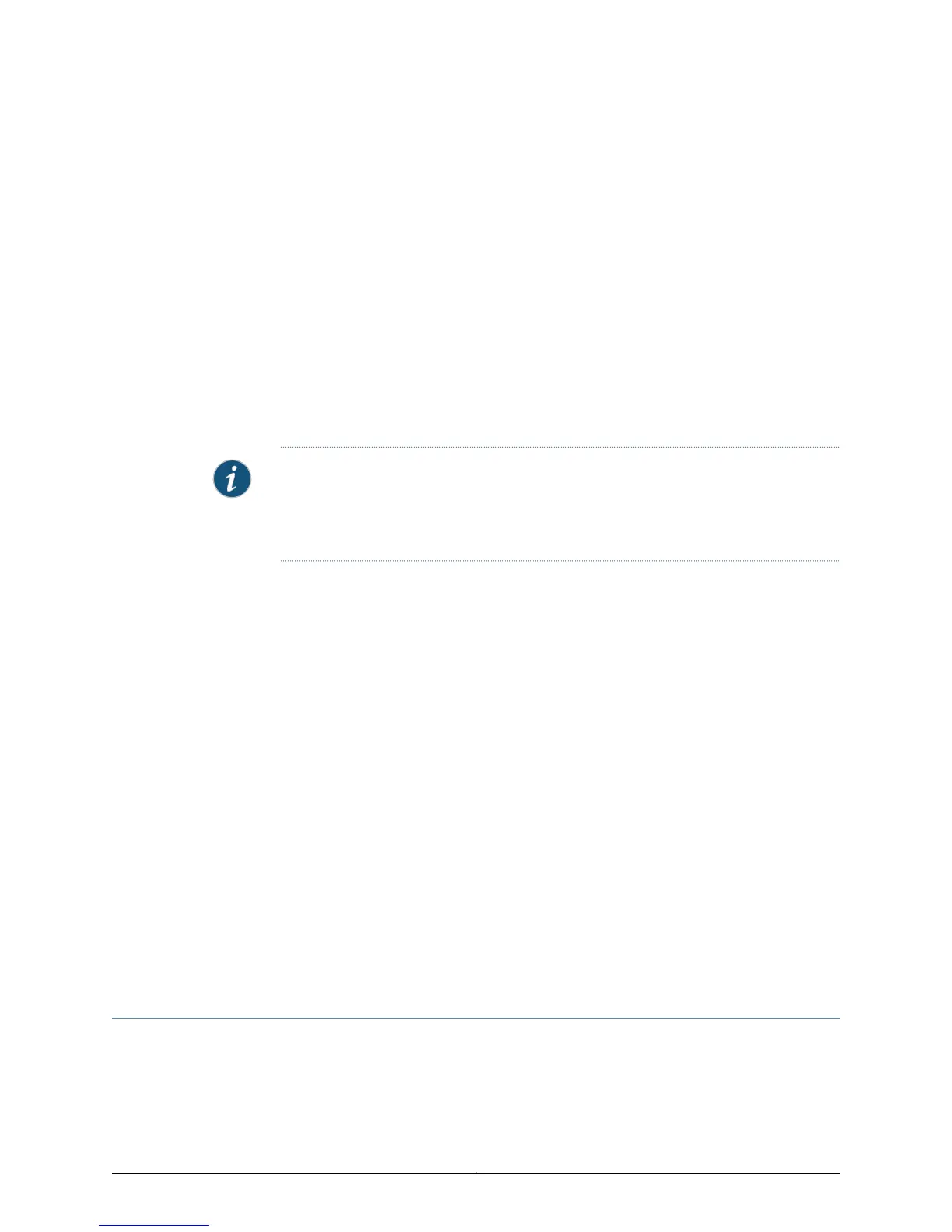CHAPTER 13
Monitoring VPLS
This chapter describes the commands you can use to monitor and troubleshoot the
virtual private LAN service (VPLS) on E Series routers.
NOTE: The E120 and E320 Broadband Services Routers output for monitor and show
commands is identical to output from other E Series routers, except that the E120 and
E320 router output also includes information about the adapter identifier in the interface
specifier (slot/adapter/port).
This chapter contains the following sections:
•
Setting the Baseline for VPLS Statistics on page 609
•
Clearing Dynamic MAC Addresses from the VPLS Forwarding Table on page 610
•
Clearing BGP Attributes for VPLS on page 612
•
Monitoring VPLS Configuration and Statistics for a Specific VPLS Instance on page 613
•
Monitoring VPLS Configuration and Statistics for All VPLS Instances on page 614
•
Monitoring Configuration, Statistics, and Status for VPLS Network Interfaces on page 616
•
Monitoring Configuration, Statistics, and Status for VPLS Core Interfaces on page 619
•
Monitoring Configuration, Statistics, and Status for VPLS Ports on page 621
•
Monitoring MAC Address Entries for a Specific VPLS Instance on page 624
•
Monitoring Subscriber Policy Rules on page 625
•
Monitoring Layer2 NLRI for VPLS Instances on page 626
•
Monitoring BGP Next Hops for VPLS on page 629
•
Monitoring LDP-Related Settings for VPLS on page 630
•
Monitoring MPLS-Related Settings for VPLS on page 631
•
Monitoring VPLS-Specific Settings on page 632
Setting the Baseline for VPLS Statistics
You can use the following baseline commands to set a statistics baseline for a VPLS
instance, for a network interface associated with a VPLS instance, or for the VPLS virtual
core interface associated with a VPLS instance. The router implements the baseline by
609Copyright © 2010, Juniper Networks, Inc.
