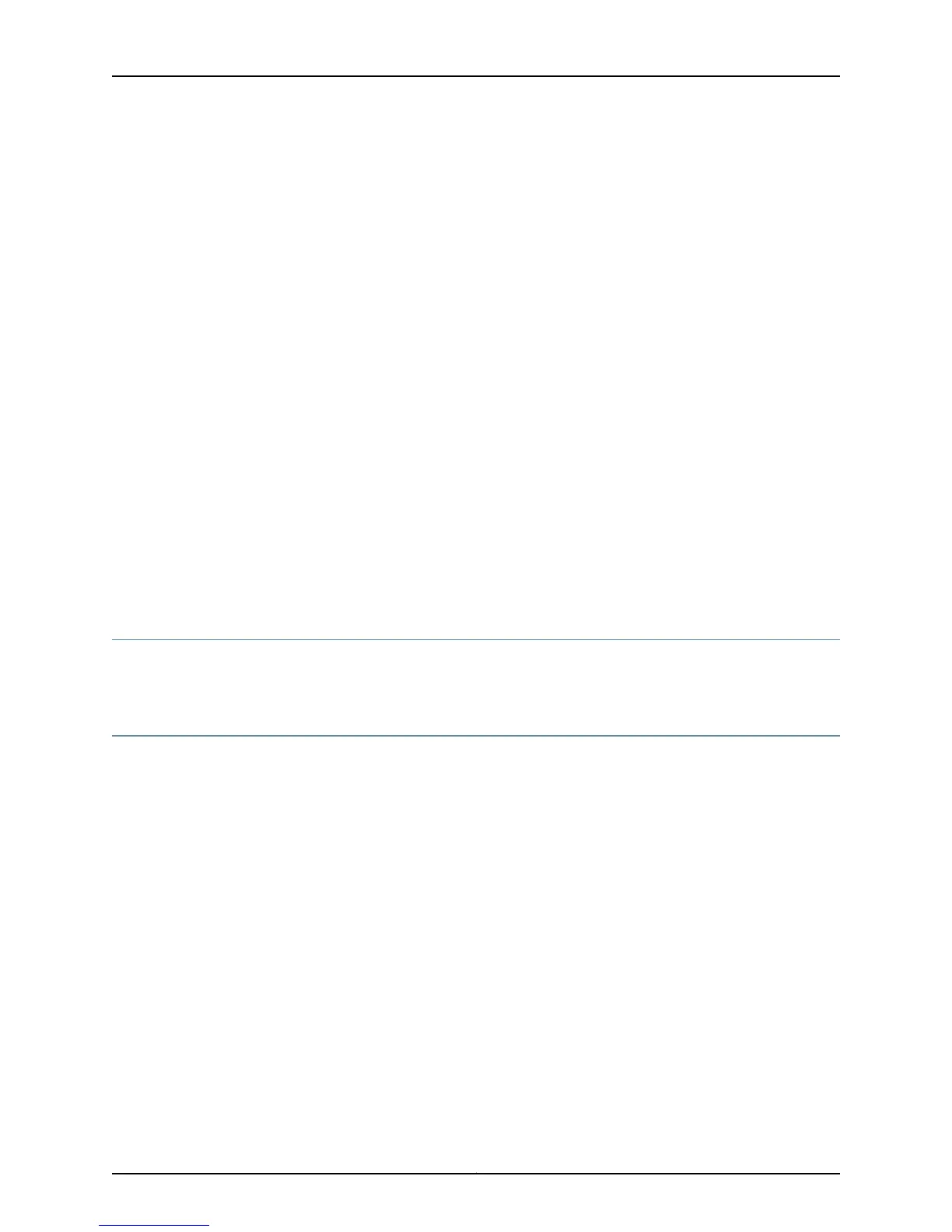6. Set the maximum number of received external BGP paths that can be accepted for
route-target signaling.
host1(config-router-af)#external-paths 2
7. Configure any additional address family parameters desired for the session.
external-paths
• Use to set the maximum number of received external BGP best paths allowed for
route-target signaling.
• Specify a value in the range 1–255; the default value is 1.
• This command takes effect immediately; it does not bounce the session.
• This command applies to only the route-target address family.
• Example 1
host1(config-router)#external-paths 45
• Example 2
host1:vr1(config-router-af)#external-paths 45
• Use the no version to restore the default value, 1.
• See external-paths.
Multicast Services over VPNs
For information on VPN multicast services, see Creating Multicast VPNs in the JunosE
Multicast Routing Configuration Guide.
Configuring BGP VPN Services
To configure a router to provide BGP VPN services, you must perform some tasks once
per PE router and some tasks for each VRF on the PE router.
VRF Configuration Tasks
To configure a VRF to provide BGP VPN services:
1. Create the VRF.
host1(config)#virtual-router vr1
host1:vr1(config)#ip vrf vrfA
2. Assign a route distinguisher to the VRF.
host1:vr1(config-vrf)#rd 100:100
3. Set the route-target import and route-target export lists for the VRF.
host1:vr1(config-vrf)#route-target import 100:1
host1:vr1(config-vrf)#route-target export 100:1
4. (Optional) Set import and export maps for the VRF.
421Copyright © 2010, Juniper Networks, Inc.
Chapter 6: Configuring BGP-MPLS Applications
