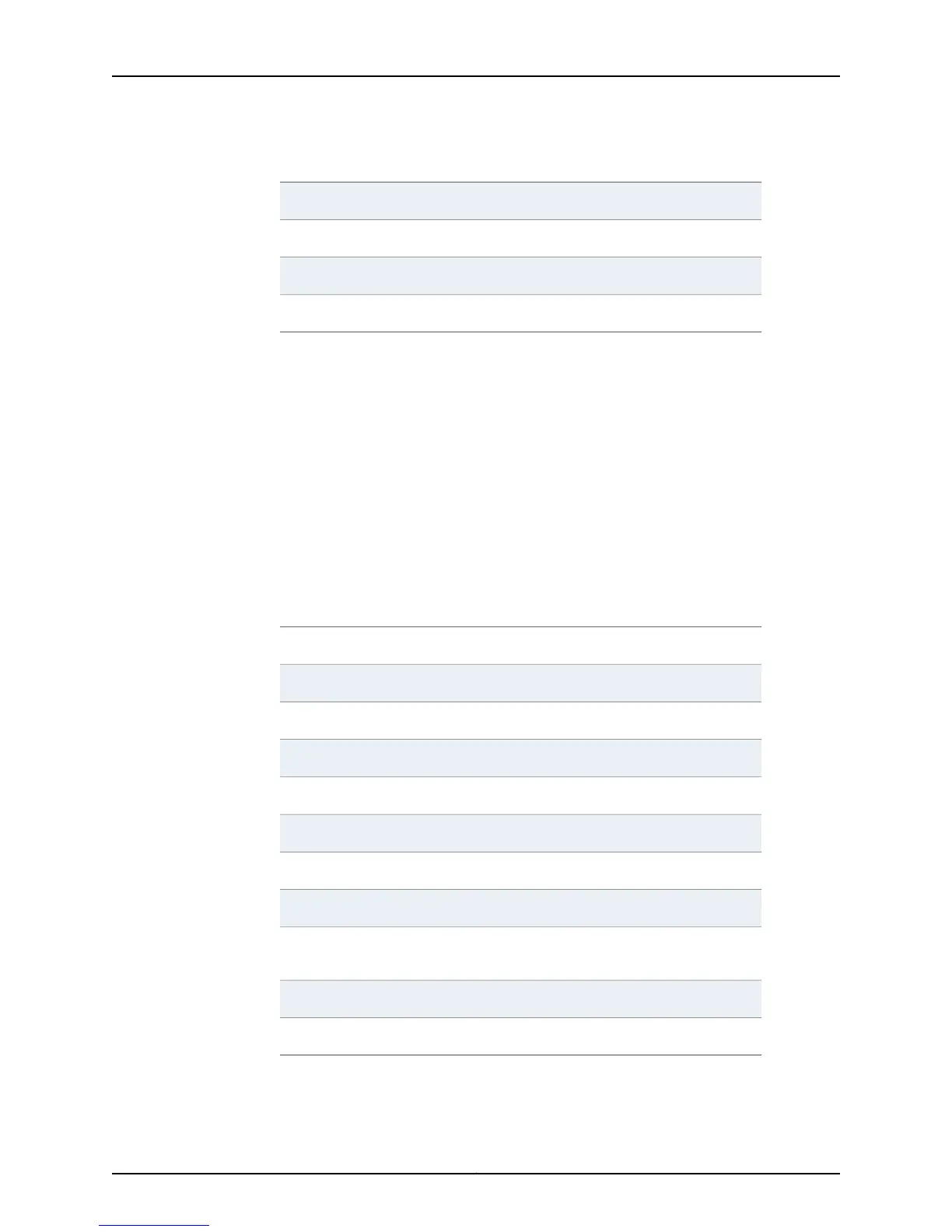Table 7: Commands Affecting the Current Address Family (continued)
maximum-pathsbgp dampening
networkbgp wait-on-end-of-rib
redistributecheck-vpn-next-hops
table-mapdefault-information originate
•
The commands listed in Table 8 on page 20 configure parameters for a peer or peer
group, regardless of address family. If the peer or peer group is activated in more than
one address family, the values are changed in all those address families. These
commands are said to apply on a per-VRF basis. In the following example, EBGP
multihop is configured for the session, but when you configure an address family, it is
not available—that is, EBGP multihop is not configurable per address family:
host1(config-router)#neighbor 10.1.3.4 remote-as 1234
host1(config-router)#neighbor 10.2.3.4 ebgp-multihop 5
host1(config-router)#address-family ipv4 multicast
host1(config-router-af)#neighbor 10.2.3.4 ebgp-multihop ?
% Invalid input detected at '^' marker.
host1(config-router-af)#exit-address-family
Table 8: Commands Affecting All Address Families for the Specified Peer
or Peer Group
neighbor maximum-update-sizeneighbor advertisement-interval
neighbor passiveneighbor allow
neighbor passwordneighbor bfd-liveness-detection
neighbor peer-typeneighbor capability
neighbor remote-asneighbor description
neighbor rib-out disableneighbor ebgp-multihop
neighbor shutdownneighbor graceful-restart
neighbor site-of-originneighbor graceful-restart restart-time
neighbor timersneighbor graceful-restart
stalepaths-time
neighbor update-sourceneighbor ibgp-singlehop
neighbor weightneighbor lenient
•
The commands listed in Table 9 on page 21 configure parameters separately for each
address family exchanged over the BGP session. If you configure these parameters for
Copyright © 2010, Juniper Networks, Inc.20
JunosE 11.2.x BGP and MPLS Configuration Guide
