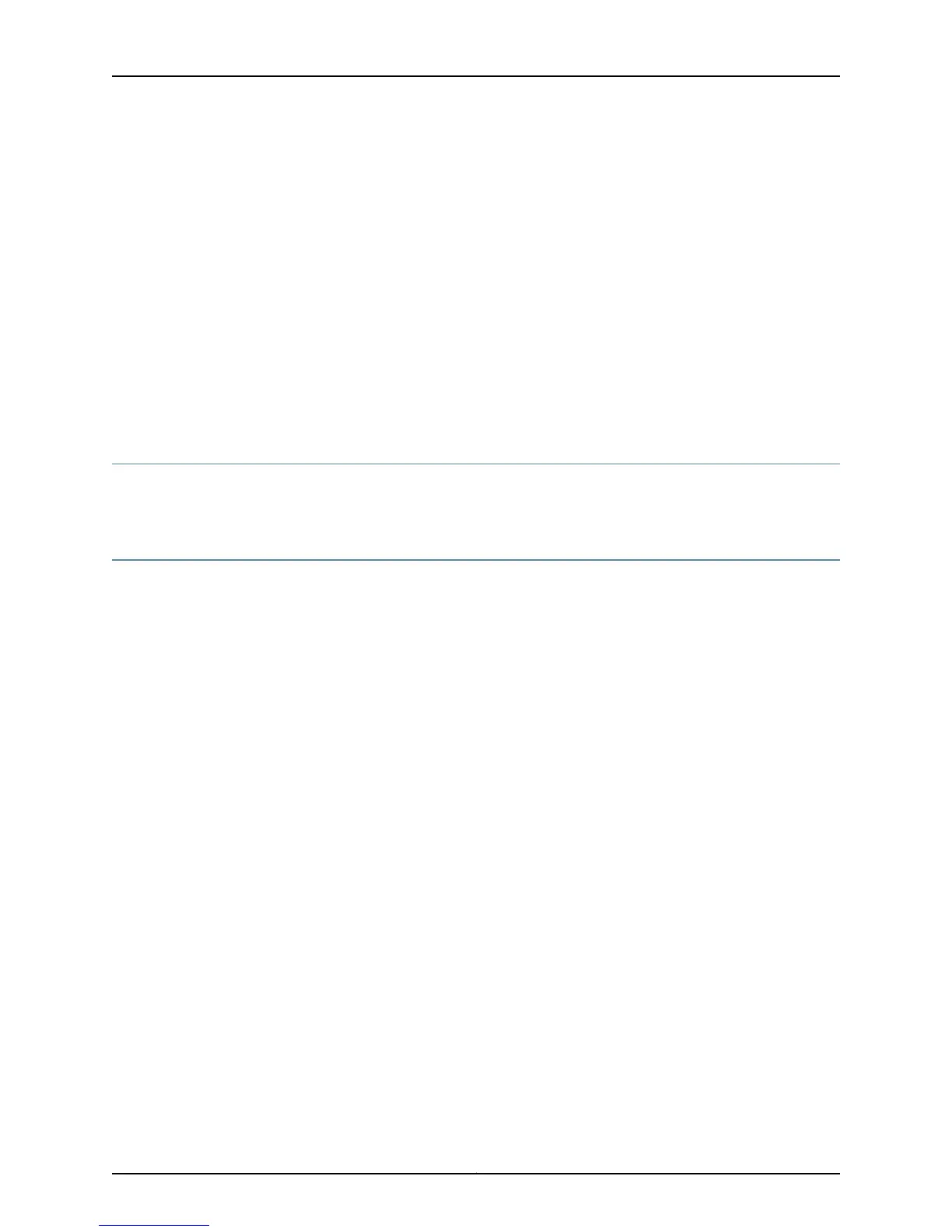• Configuring BGP-MPLS Applications on page 383
• address-family l2vpn
• address-family vpws
• exit-address-family
• neighbor activate
• neighbor next-hop-self
• neighbor remote-as
• neighbor update-source
• router bgp
MPLS LSPs for VPWS Overview
As part of a VPWS L2VPN configuration, you must create MPLS label-switched paths
(LSPs) to connect the local PE router and the remote PE router.
Configuring MPLS LSPs for VPWS
This section explains one way to create a basic MPLS configuration using the mpls and
mpls ldp commands.
To configure MPLS LSPs on the PE router:
1. Enable MPLS on the virtual router.
host1(config)#mpls
2. Configure the core-facing interface on which you want to enable MPLS, Label
Distribution Protocol (LDP), and topology-driven LSPs.
host1(config)#interface atm 5/0.100
host1(config-subif)#atm pvc 100 1 100 aal5snap 0 0 0
host1(config-subif)#ip address 192.168.5.5 255.255.255.0
3. Enable MPLS on the core-facing interface.
host1(config-subif)#mpls
4. Enable LDP and topology-driven LSPs on the core-facing interface.
host1(config-subif)#mpls ldp
host1(config-subif)#exit
Related Topics Configuring MPLS on page 275•
• atm pvc
• interface atm
• ip address
• mpls
Copyright © 2010, Juniper Networks, Inc.658
JunosE 11.2.x BGP and MPLS Configuration Guide
