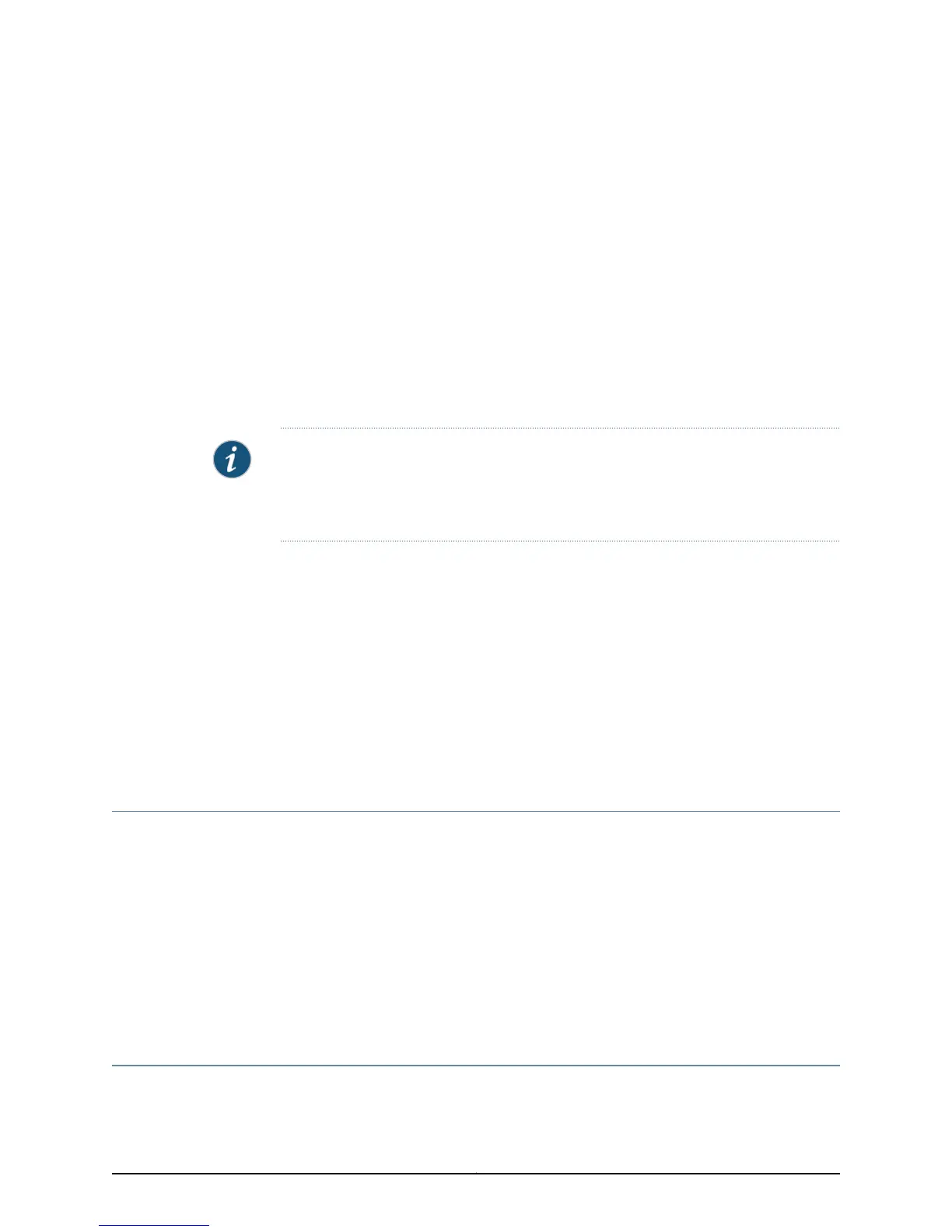CHAPTER 7
Monitoring BGP/MPLS VPNs
This chapter describes how to monitor the BGP/MPLS VPN settings.
NOTE: The E120 router and E320 router output for monitor and show commands is
identical to output from other E Series routers, except that the E120 and E320 router
output also includes information about the adapter identifier in the interface specifier
(slot/adapter/port).
•
Enabling the MP-BGP Events Log Display on page 489
•
Monitoring BGP Next Hops for VPN on page 489
•
Monitoring VRF Interfaces on page 491
•
Monitoring VRF Routing Protocols on page 494
•
Monitoring the VRF Routing Table on page 496
•
Monitoring the VRF on page 497
•
Monitoring Load-Balanced Martini Circuits on page 503
•
Monitoring MPLS Tunnels on page 505
•
Disabling the MP-BGP Events Log Display on page 506
Enabling the MP-BGP Events Log Display
To display information about MP-BGP logs for inbound or outbound events, or both.
•
Issue the debug ip mbgp command:
host1#debug ip mbgp
Related Topics Disabling the MP-BGP Events Log Display on page 506•
• debug ip mbgp
• undebug ip mbgp
Monitoring BGP Next Hops for VPN
Purpose Display information about BGP next hops.
489Copyright © 2010, Juniper Networks, Inc.
