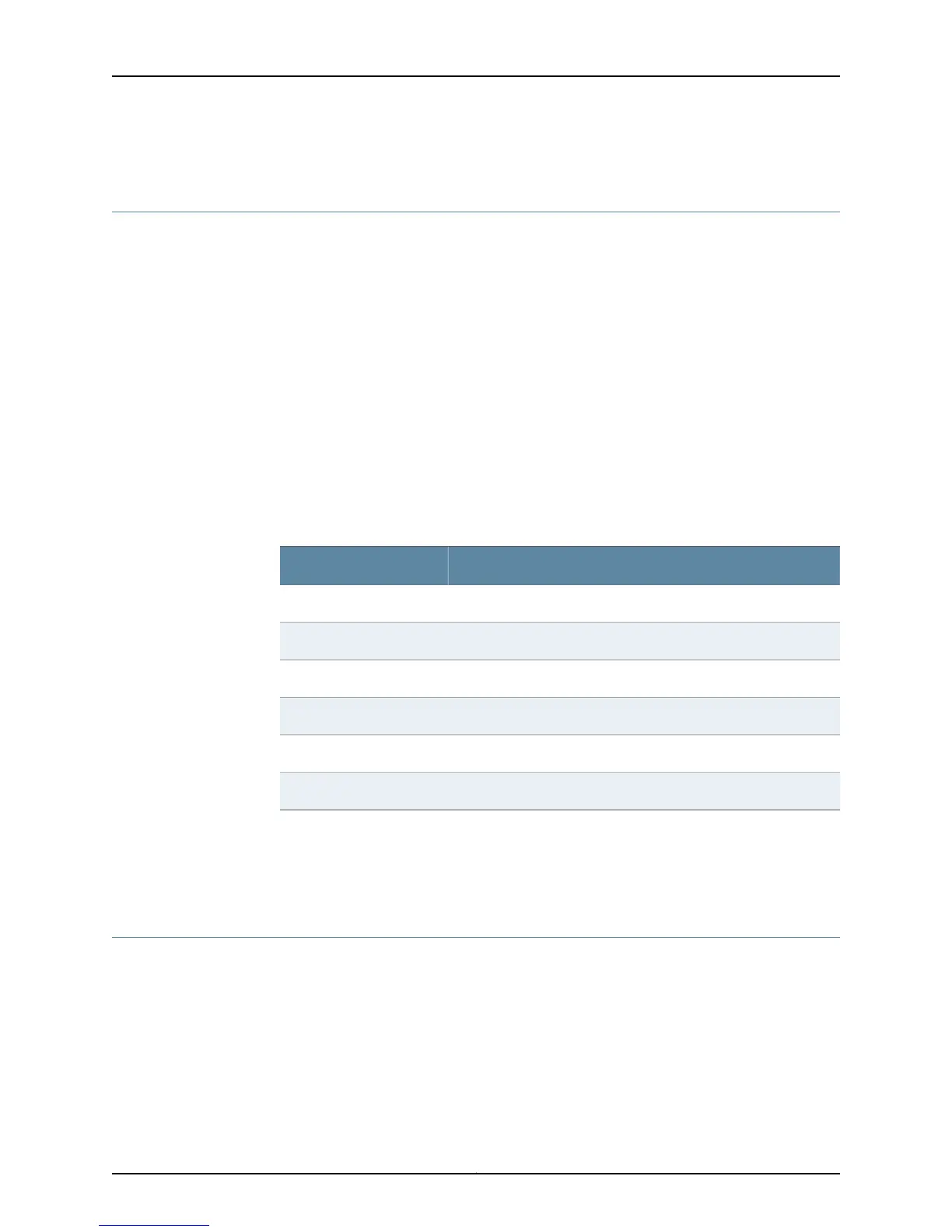Setting the Default Output Fields While Displaying Summarized Status of BGP
Neighbors
Purpose Specify fields that are displayed by default by a subsequently issued show ip bgp
summary command.
You can use the intro keyword to enable the display of introductory information about
BGP attributes. The order in which you specify the fields has no effect on the order in
which they are displayed.
Action To specify the default output fields:
host1:pe2(config-router)#default-fields peer remote-as state
messages-received messages-sent up-down-time
host1#show ip bgp summary
Messages Messages
Neighbor AS State Up/down time Sent Received
1.1.1.1 100 Established 00:07:55 94 92
Meaning Table 22 on page 159 lists the show bgp summary command output fields.
Table 22: show bgp summary Output Fields
Field DescriptionField Name
BGP neighborsNeighbor
AS number of the peerAS
State of the connectionState
Time the connection has been up or downUp/down time
Number of messages sent to peerMessages sent
Number of messages received from peerMessages received
Related Topics Monitoring the Status of All BGP Neighbors on page 200•
• default-fields peer
Setting the Default BGP Routing Table Output Fields
Purpose Specify fields that are displayed by default by any subsequently issued show ip bgp
command that displays the BGP routing table.
You can use the intro keyword to enable the display of introductory information about
BGP attributes. The order in which you specify the fields has no effect on the order in
which they are displayed.
Action To specify the default output fields while displaying the BGP routes:
159Copyright © 2010, Juniper Networks, Inc.
Chapter 2: Monitoring BGP
