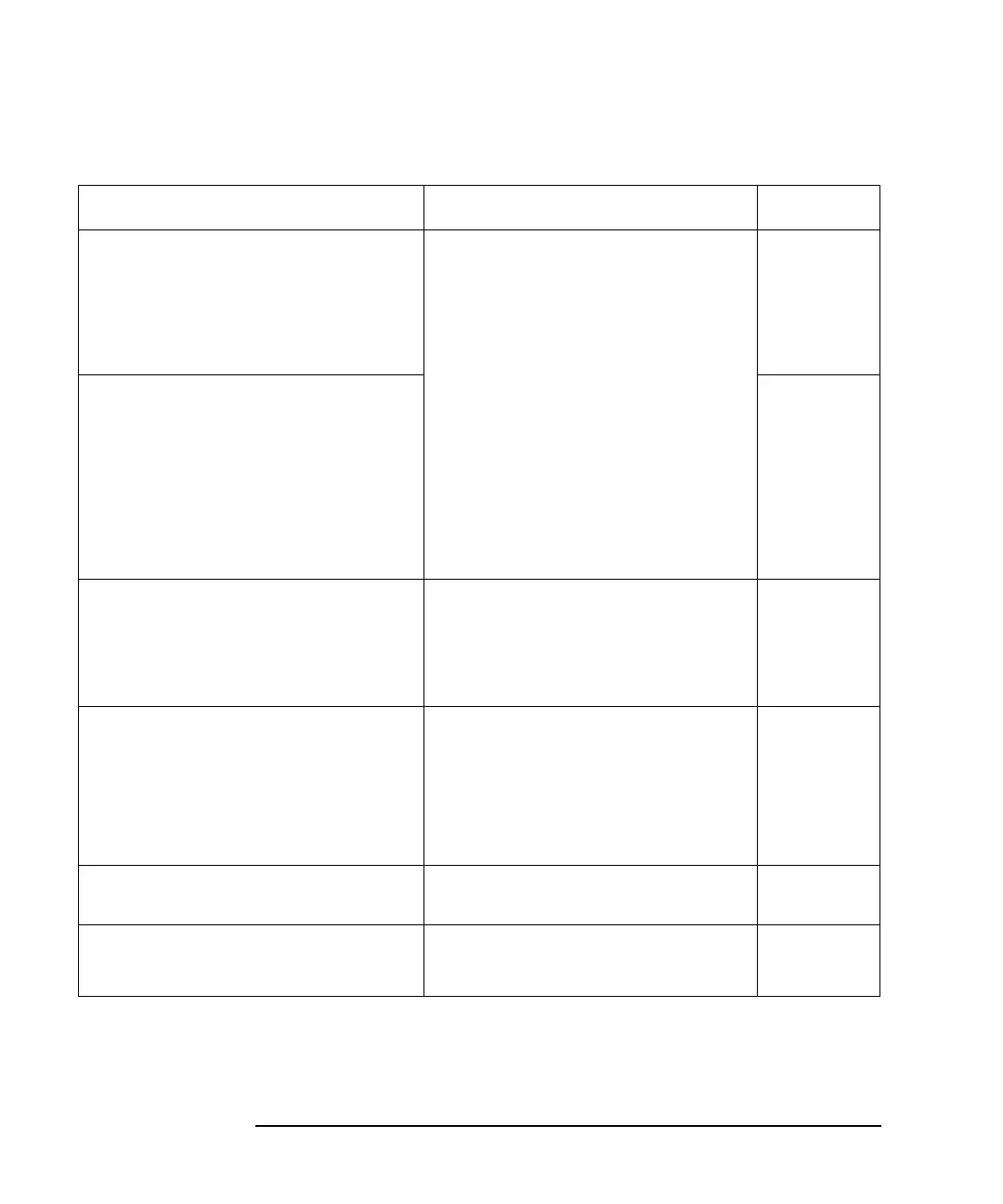2- 62 Keysight B2961A/B2962A SCPI Command Reference, Edition 6
Subsystem Command Summary
Reading Source/Measure Data
Table 2-15 CALCulate Subsystem
Command Summary Reset setting
:CALC[c]:MATH:DATA? [offset[,siz
e]]
:CALC[c]:MATH:DATA? returns the
calculation result data.
offset=CURRent|STARt|0 to maximum
size=1 to maximum
:CALC[c]:MATH:DATA:LAT? returns
the latest calculation result data.
Elements of the returned data are
specified by the :FORM:ELEM:CALC
command. Math expression for the
calculation is specified by the
:CALC:MATH[:EXPR]:NAME and
:CALC:MATH[:EXPR][:DEF]
commands.
STAR and
all
data
:CALC[c]:MATH:DATA:LAT?
:CALC[c]:MATH[:EXPR]:CAT?
Returns the list of all the predefined and
user-defined math expression names.
POWER,
OFFCOMPO
HM,
VOLTCOEF,
VA R A L P H A
:CALC[c]:MATH[:EXPR][:DEF] defin
ition
Defines a math expression which will be
a user-defined math expression.
Maximum of 32 math expressions can be
defined including the predefined math
expressions.
definition: Up to 256 ASCII characters.
(VOLT *
CURR)
:CALC[c]:MATH[:EXPR]:DEL:ALL
Deletes all user-defined math
expressions.
:CALC[c]:MATH[:EXPR]:DEL[:SEL] n
ame
Deletes an user-defined math expression.
name: Up to 32 ASCII characters.
