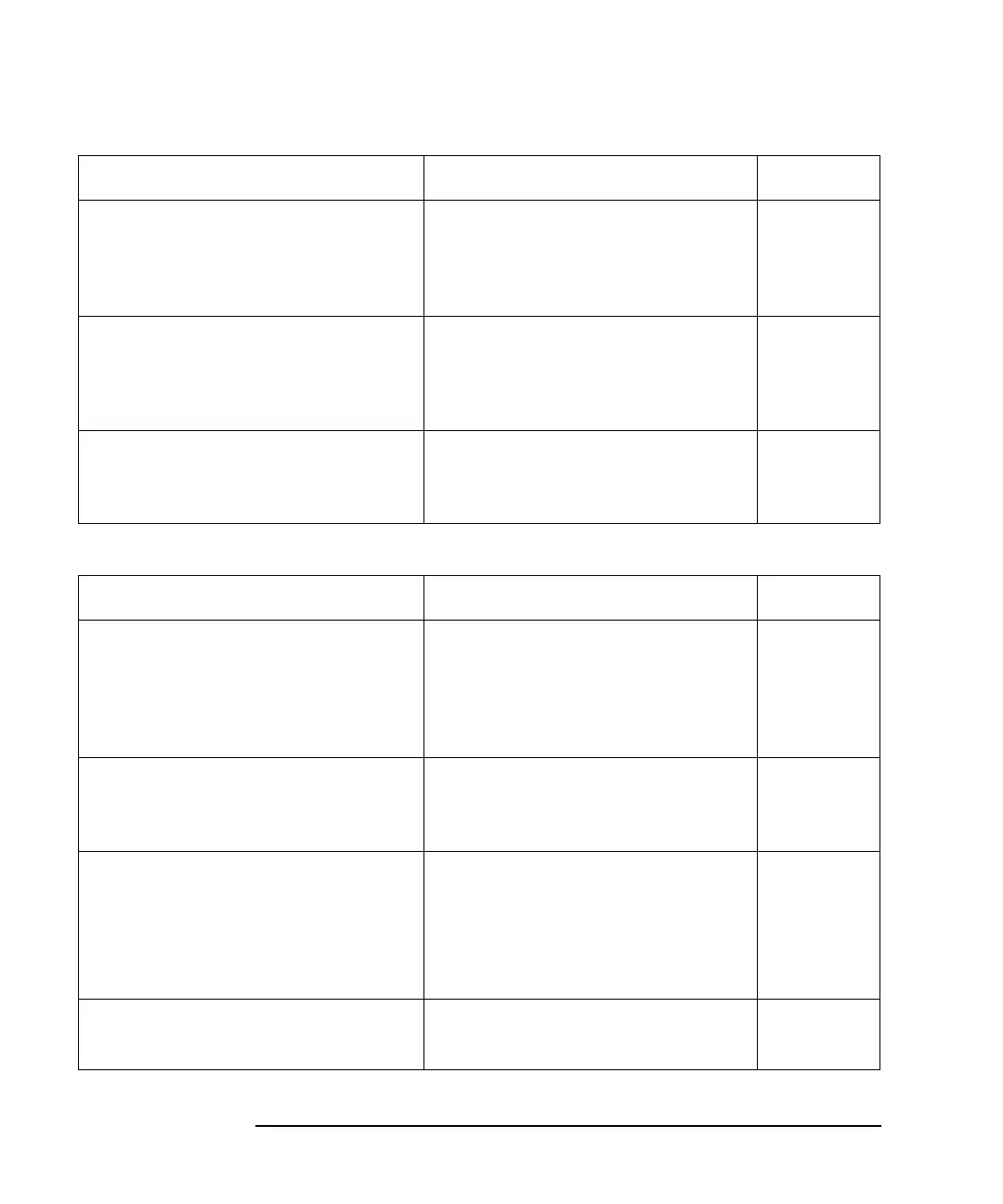2- 66 Keysight B2961A/B2962A SCPI Command Reference, Edition 6
Subsystem Command Summary
Using Advanced Functions
Table 2-19 MMEMory Subsystem
:DISP[:WIND[d]]:TEXT:DATA text
:DISP[:WIND[d]]:TEXT:DATA?
Sets the text message displayed on the
center of the upper or lower display area
of the front panel display.
text: Up to 32 ASCII characters.
“”
:DISP[:WIND[d]]:TEXT:STAT
:DISP[:WIND[d]]:TEXT:STAT?
Shows or hides the text message set by
the :DISP[:WIND[d]]:TEXT:DATA
command.
mode=1|ON|0|OFF
OFF
:DISP:ZOOM mode
:DISP:ZOOM?
Enables or disables the zoom function of
the front panel display.
mode=1|ON|0|OFF
OFF
Command Summary Reset setting
:MMEM:CAT? [directory]
Returns the memory usage and
availability. Also returns the list of files
and folders in the current specified
directory.
directory=<path>|USB:\<path>
:MMEM:CDIR directory
:MMEM:CDIR?
Changes the current directory to the
specified directory.
directory=<path>|USB:\<path>
USB:\
:MMEM:COPY source,destination
Makes a copy of an existing file in the
current directory.
source: Source file name.
destination: Copy file name. Or directory
name, <path>|USB:\<path>.
:MMEM:DEL file_name
Deletes a file in the current directory.
file_name: Name of the file to delete.
Command Summary Reset setting
