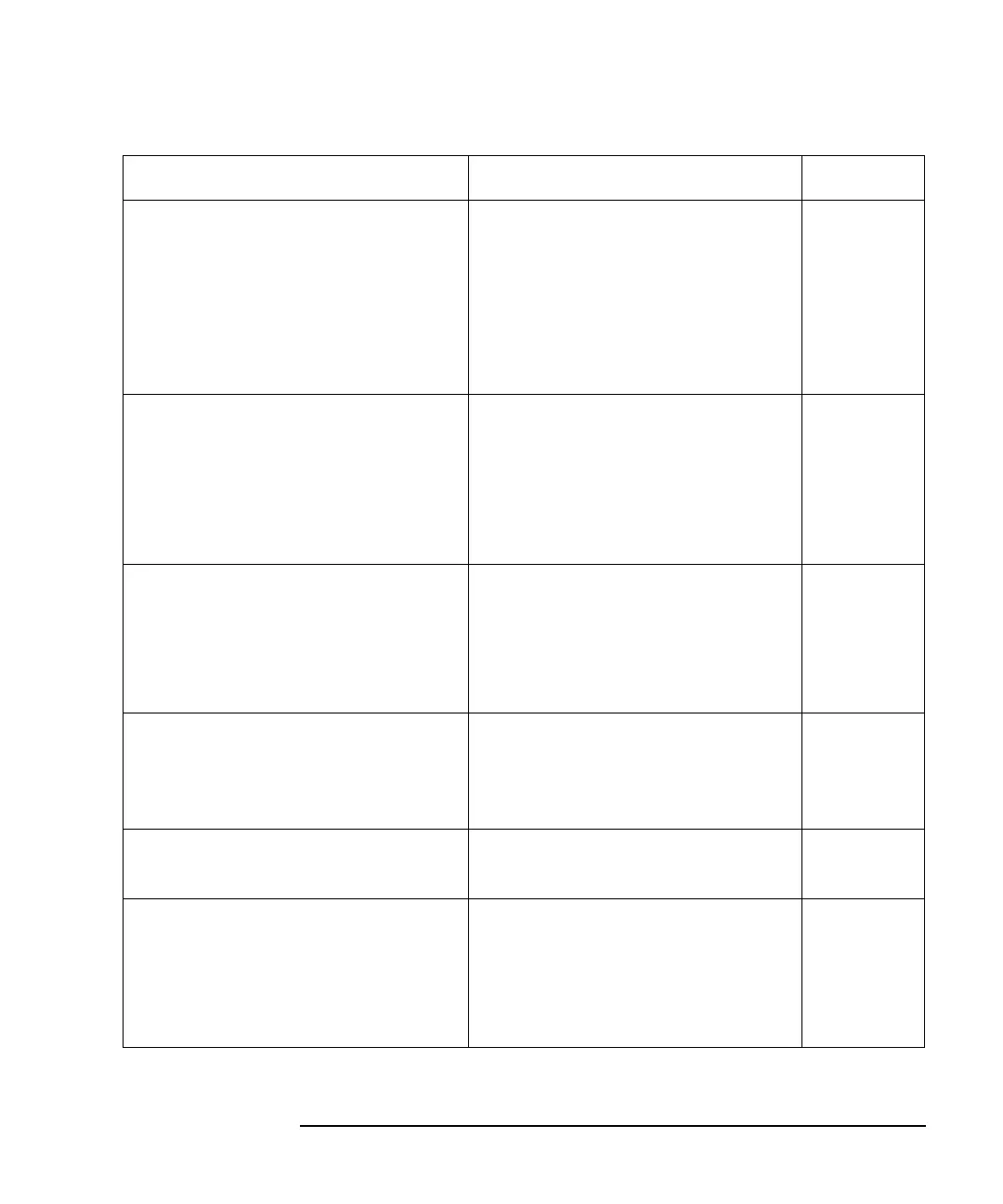Keysight B2961A/B2962A SCPI Command Reference, Edition 6 2- 67
Subsystem Command Summary
Using Advanced Functions
:MMEM:LOAD:ARB:CURR:UDEF file[,c
hlist]
:MMEM:LOAD:ARB:VOLT:UDEF file[,c
hlist]
Loads an user defined arbitrary waveform
data from the specified file in the current
directory.
file: Name of the file to load the specified
data.
chlist=(@1)|(@2)|(@1,2)|(@1:2)|
(@2,1)|(@2:1)
:MMEM:LOAD:LIST:CURR file[,chlis
t]
:MMEM:LOAD:LIST:VOLT file[,chlis
t]
Loads a list sweep data from the specified
file in the current directory.
file: Name of the file to load the specified
data.
chlist=(@1)|(@2)|(@1,2)|(@1:2)|
(@2,1)|(@2:1)
:MMEM:LOAD:MACR macro,file_name
Loads a macro from the specified file in
the current directory.
macro: Name of macro.
file_name: Name of the file which
contains the macro.
:MMEM:LOAD:STAT file_name
Loads an instrument setup from the
specified file in the current directory.
file_name: Name of the file which
contains the instrument setup.
:MMEM:MDIR directory
Creates a new directory.
directory=<path>|USB:\<path>
:MMEM:MOVE source,destination
Moves or renames an existing file in the
current directory.
source: Source file name.
destination: New file name. Or directory
name, <path>|USB:\<path>.
Command Summary Reset setting
