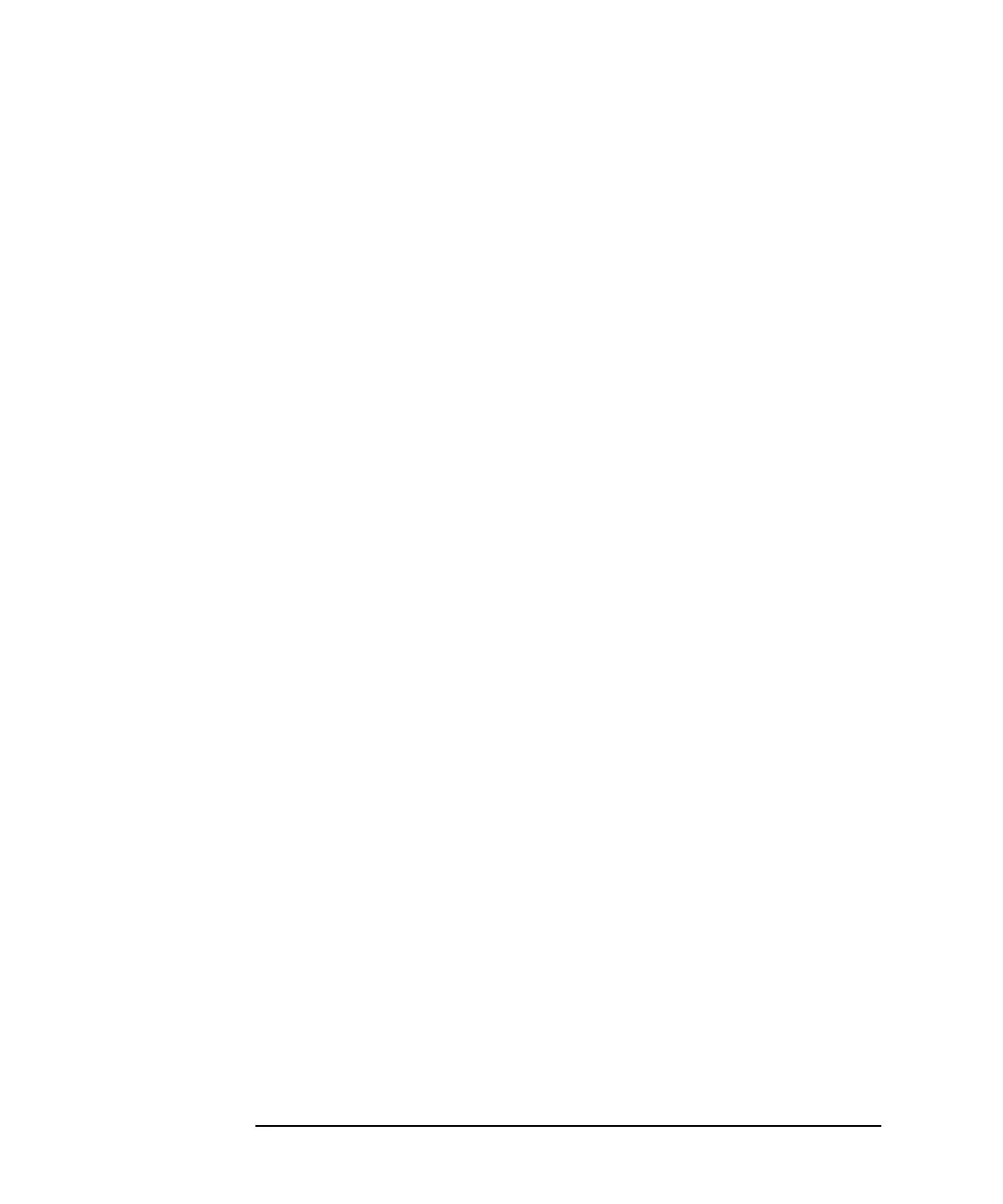4- 190 Keysight B2961A/B2962A SCPI Command Reference, Edition 6
Subsystem Commands
TRIGger Subsystem
If this parameter is not specified, chanlist=(@1) is set.
Example :ARM:ACQ (@2)
:ARM<:ACQuire|:TRANsient|[:ALL]>[:LAYer]:BYPas
s
Enables or disables a bypass for the event detector in the arm layer.
Syntax :ARM[c]<:ACQuire|:TRANsient|[:ALL]>[:LAYer]:BYPass bypass
:ARM[c]<:ACQuire|:TRANsient>[:LAYer]:BYPass?
For <:ACQuire|:TRANsient|[:ALL]> and <:ACQuire|:TRANsient>, specify
:ACQuire for measurement, :TRANsient for source output, or :ALL for both device
actions.
Parameter bypass Bypass setting. ONCE|OFF (default). Parameter data type is
CPD.
bypass=OFF disables the bypass.
bypass=ONCE enables the bypass, but only for the first passage.
Query response response <newline>
response returns the present setting of the bypass, OFF or ONCE. Response data
type is CRD.
Example :ARM:BYP ONCE
:ARM2:TRAN:BYP?
:ARM<:ACQuire|:TRANsient|[:ALL]>[:LAYer]:COUN
t
Sets the arm count for the specified device action.
Syntax :ARM[c]<:ACQuire|:TRANsient|[:ALL]>[:LAYer]:COUNt arm_count
:ARM[c]<:ACQuire|:TRANsient>[:LAYer]:COUNt? [arm_count]
:ARM[c][:ALL][:LAYer]:COUNt? arm_count
For <:ACQuire|:TRANsient|[:ALL]>, specify :ACQuire for measurement,
:TRANsient for source output, or :ALL for both device actions.
