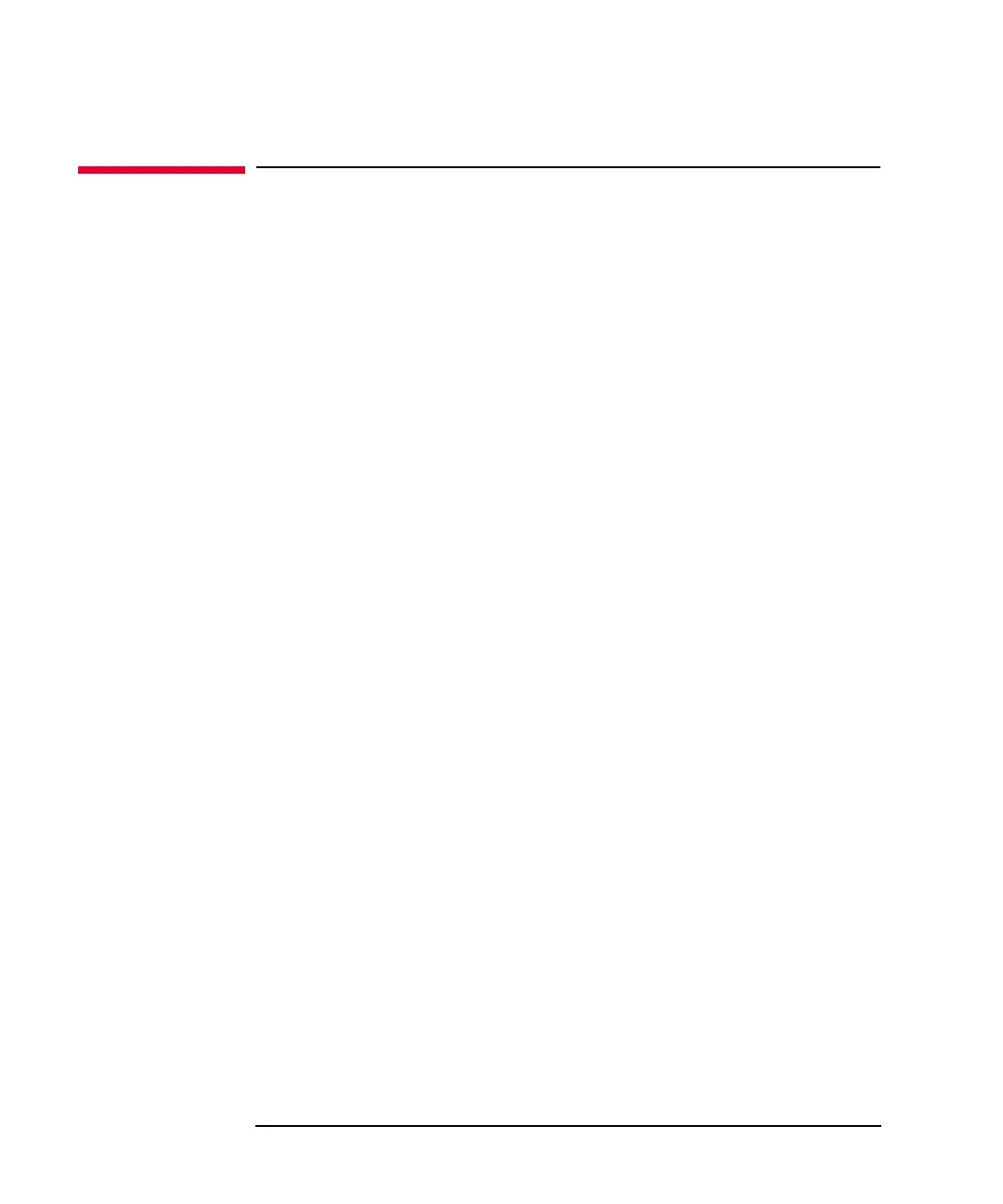4- 10 Keysight B2961A/B2962A SCPI Command Reference, Edition 6
Subsystem Commands
DISPlay Subsystem
DISPlay Subsystem
For the numeric suffix [d], see “Numeric Suffix” on page 1-8.
:DISPlay:CSET
Selects the color set of the front panel display. This command setting is not changed
by power off or the *RST command.
Syntax :DISPlay:CSET color
:DISPlay:CSET?
Parameter color Color set of the front panel display. 1|2. Parameter data type is
NR1.
color=1 selects the default color set.
color=2 selects the alternative color set.
Query response response <newline>
response is 1 or 2, and indicates the color set of the front panel display. Response
data type is NR1.
Example :DISP:CSET 1
:DISP:CSET?
:DISPlay:ENABle
Enables or disables the front panel display under remote operation. This command
setting is not changed by power off or the *RST command.
Regardless of this command setting, the front panel keys and the rotary knob are
disabled during remote operation. However, only the Local key is effective for
returning the instrument to local operation.
Syntax :DISPlay:ENABle mode
:DISPlay:ENABle?
Parameter mode 0|OFF|1|ON. Parameter data type is boolean.
