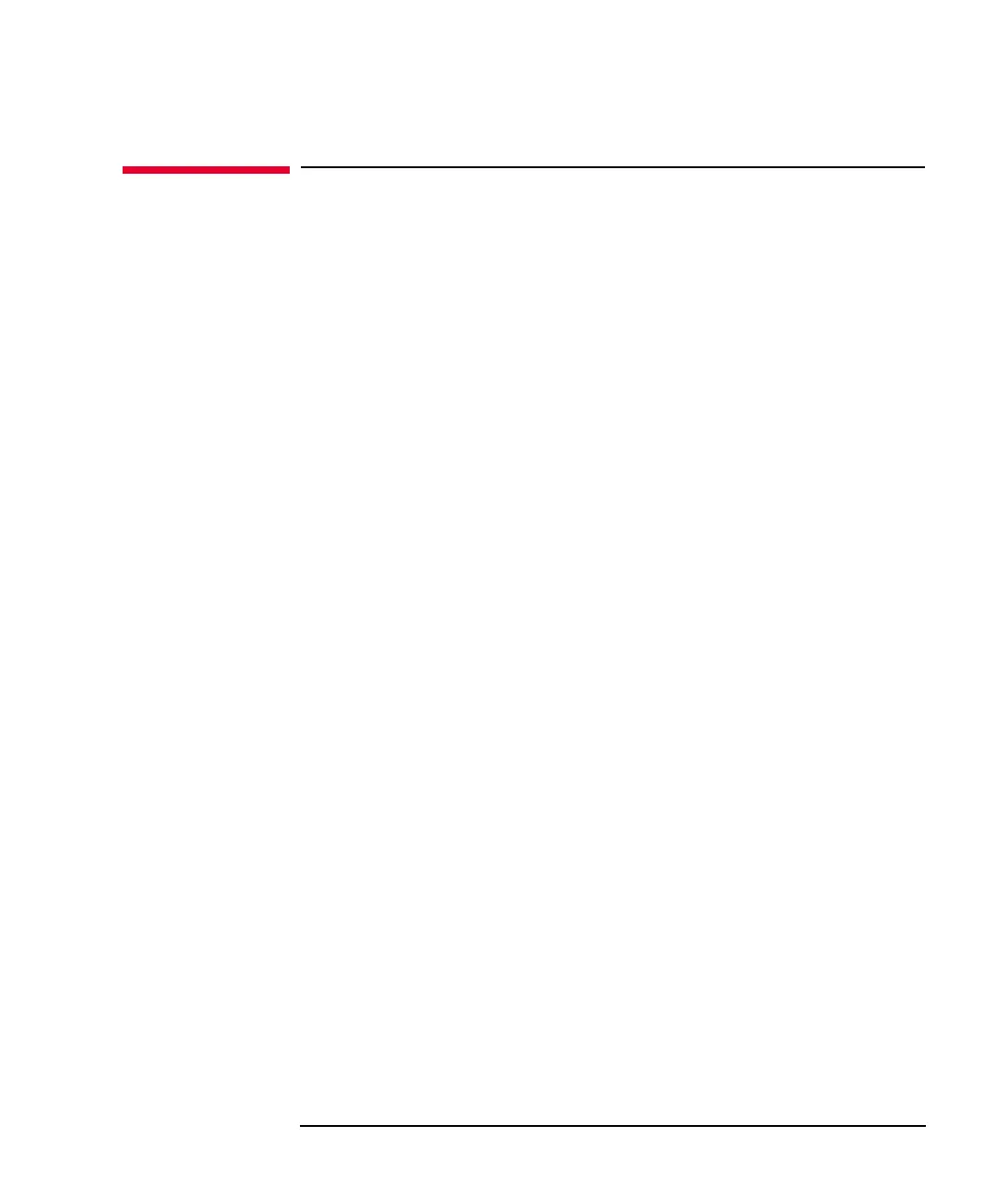Keysight B2961A/B2962A SCPI Command Reference, Edition 6 1- 9
Programming Basics
SCPI Command Completion
SCPI Command Completion
SCPI commands sent to the instrument are processed either sequentially or in
parallel. Sequential commands finish execution before the subsequent command is
started. Parallel commands allow other commands to begin executing while the
parallel command is still executing.
The *WAI, *OPC, and *OPC? common commands provide different ways of
indicating when all transmitted commands, including any parallel ones, have
completed their operations. Some practical considerations for using these
commands are as follows:
*WAI - prevents the instrument from processing subsequent commands until all
pending operations are completed.
*OPC? - places a 1 in the Output Queue when all pending operations have
completed. Since it requires your program to read the returned value before
executing the next program statement, *OPC? can be used to cause the controller to
wait for commands to complete before proceeding with its program.
*OPC - sets the OPC status bit when all pending operations have completed. Since
your program can read this status bit on an interrupt basis, *OPC allows subsequent
commands to be executed.
NOTE: The trigger subsystem must be in the Idle state for the status OPC bit to be
true. As far as triggers are concerned, OPC is false whenever the trigger subsystem
is in the Initiated state.
Device Clear
You can send a Device Clear at any time to abort an SCPI command that may be
hanging up the GPIB interface. Device Clear aborts all transient and acquire actions,
clears the input and output buffers of the instrument and prepares the instrument to
accept a new command string. The error queue and all configuration states are left
unchanged by Device Clear.
