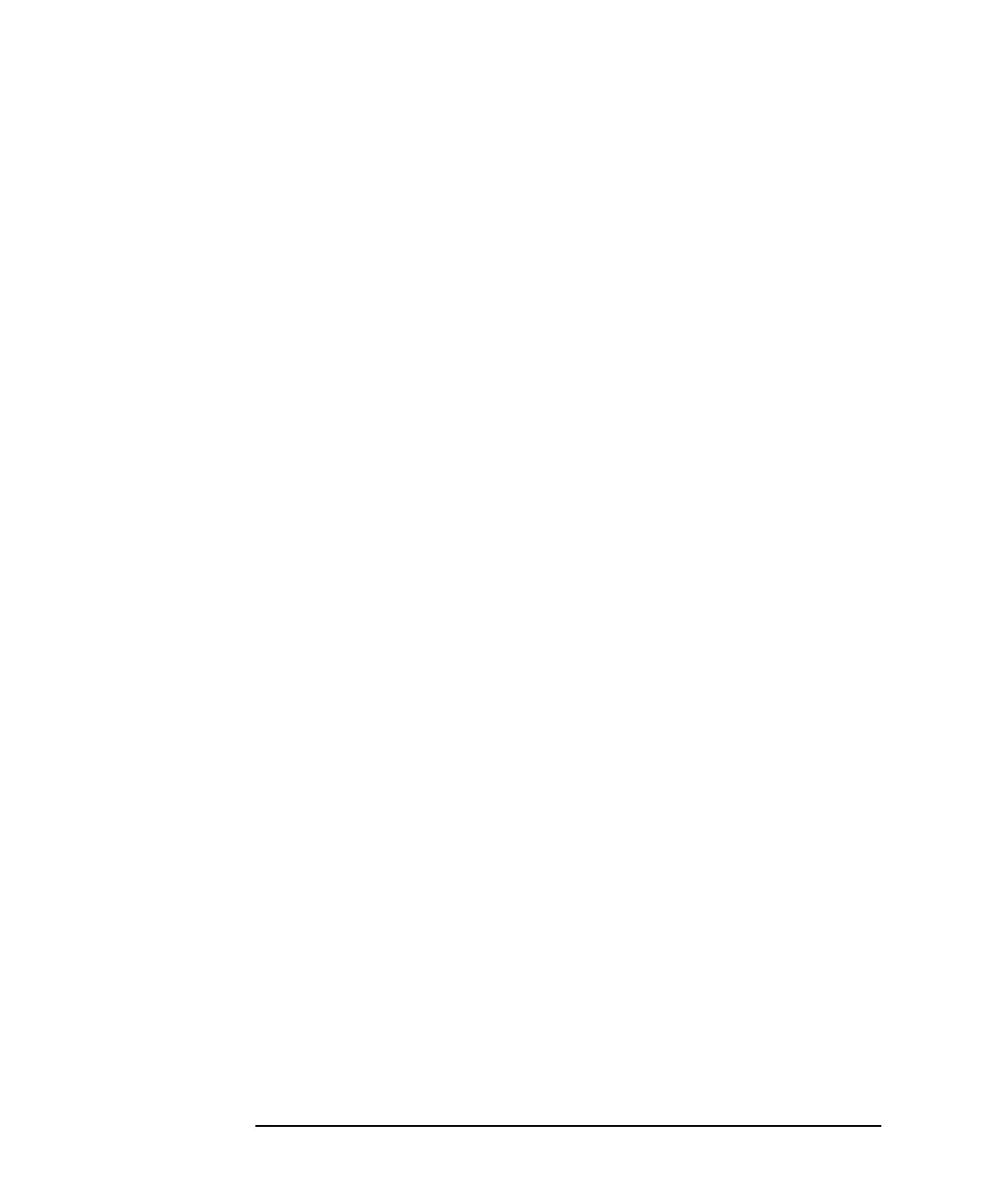4- 180 Keysight B2961A/B2962A SCPI Command Reference, Edition 6
Subsystem Commands
SYSTem Subsystem
Query response response <newline>
response returns a quoted string of the present setting. Response data type is SRD.
Example :SYST:PERS:MOD “2962A”
:SYST:PERS:MOD?
:SYSTem:PERSona:MODel:DEFault
Clears the :SYSTem:PERSona:MODel command setting and applies the default
value (the model number on the front panel).
The setting change is effective after rebooting the B2961A/B2962A.
Syntax :SYSTem:PERSona:MODel:DEFault
Example :SYST:PERS:MOD:DEF
:SYSTem:PON
Specifies the power-on state.
The power-on state can be selected from the factory default reset condition (RST)
and user conditions RCL0, RCL1, RCL2, RCL3, and RCL4 which can be defined
by the *SAV 0, *SAV 1, *SAV 2, *SAV 3, and *SAV 4 commands, respectively.
Syntax :SYSTtem:PON memory
Parameter memory Power-on state, RST(default)|RCL0|RCL1|RCL2|RCL3|RCL4
Parameter data type is CPD.
Example :SYST:PON RCL0
:SYSTem:PRESet
Presets the instrument settings and the front panel display.
Syntax :SYSTem:PRESet
Example :SYST:PRESet
