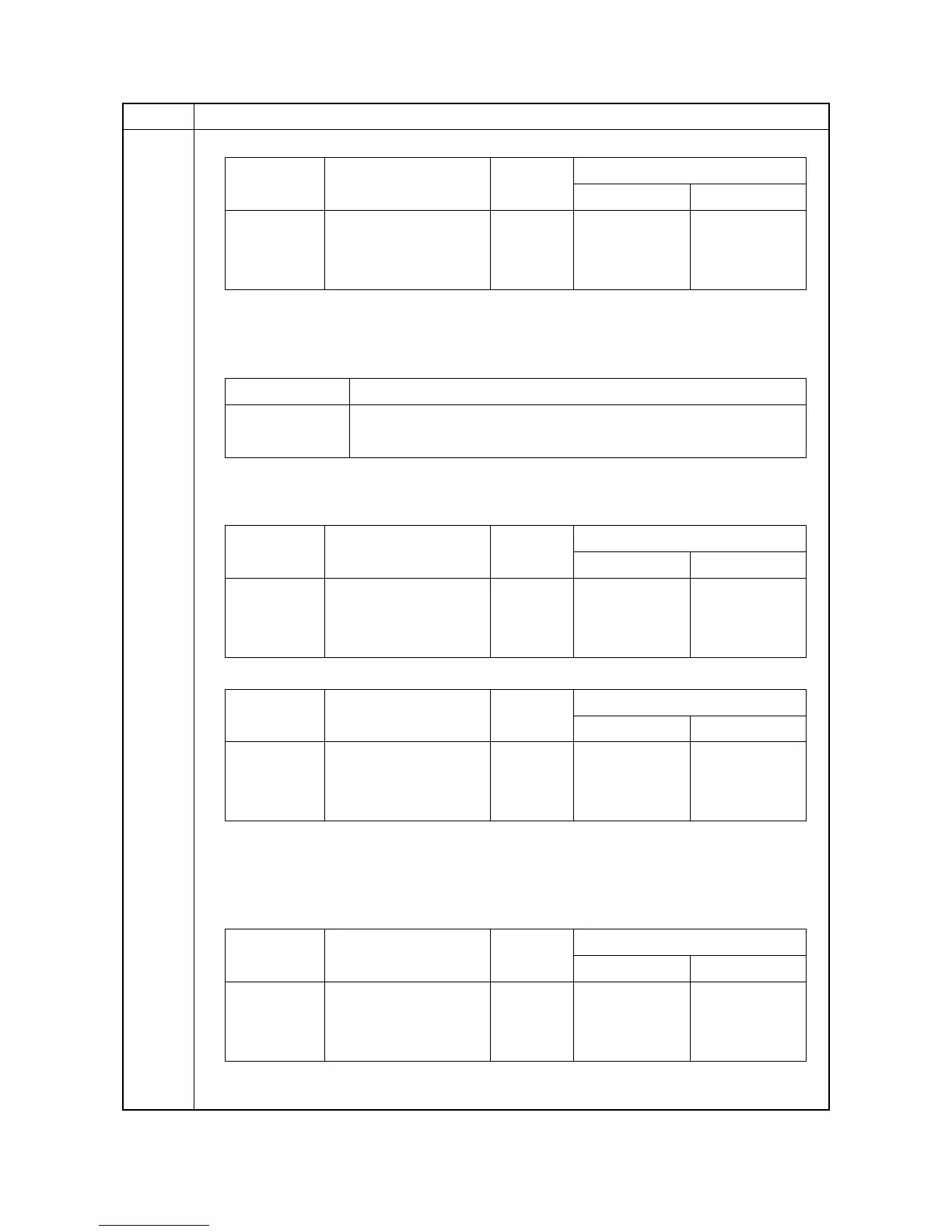2MN/2N1
1-3-58
U106 [2nd 3/4]
4. Press the OK key. The value is set.
Setting: [Heavy4/5]
1. Select the item to be set.
2. Select the paper width to be set.
3. Change the value using the numeric keys.l
[1st Half]
[2nd Half]
4. Press the OK key. The value is set.
Setting: [OHP]
1. Select the item to be set.
2. Change the value using the numeric keys.
3. Press the OK key. The value is set.
Item No. Description
Display Description
Setting
range
Initial setting
45ppm 55ppm
Width=105 105 mm wide 0 to 255 155 155
Width=210 210 mm wide 0 to 255 150 150
Width=297 297 mm wide 0 to 255 124 124
Display Description
1st Half Control voltage for the transfer bias for the first side (half speed)
2nd Half Control voltage for the transfer bias for the second side (half speed)
Display Description
Setting
range
Initial setting
45ppm 55ppm
Width=105 105 mm wide 0 to 255 126 130
Width=210 210 mm wide 0 to 255 123 127
Width=297 297 mm wide 0 to 255 119 122
Display Description
Setting
range
Initial setting
45ppm 55ppm
Width=105 105 mm wide 0 to 255 144 151
Width=210 210 mm wide 0 to 255 140 146
Width=297 297 mm wide 0 to 255 119 122
Display Description
Setting
range
Initial setting
45ppm 55ppm
Width=105 105 mm wide 0 to 255 134 139
Width=210 210 mm wide 0 to 255 129 133
Width=297 297 mm wide 0 to 255 124 128
