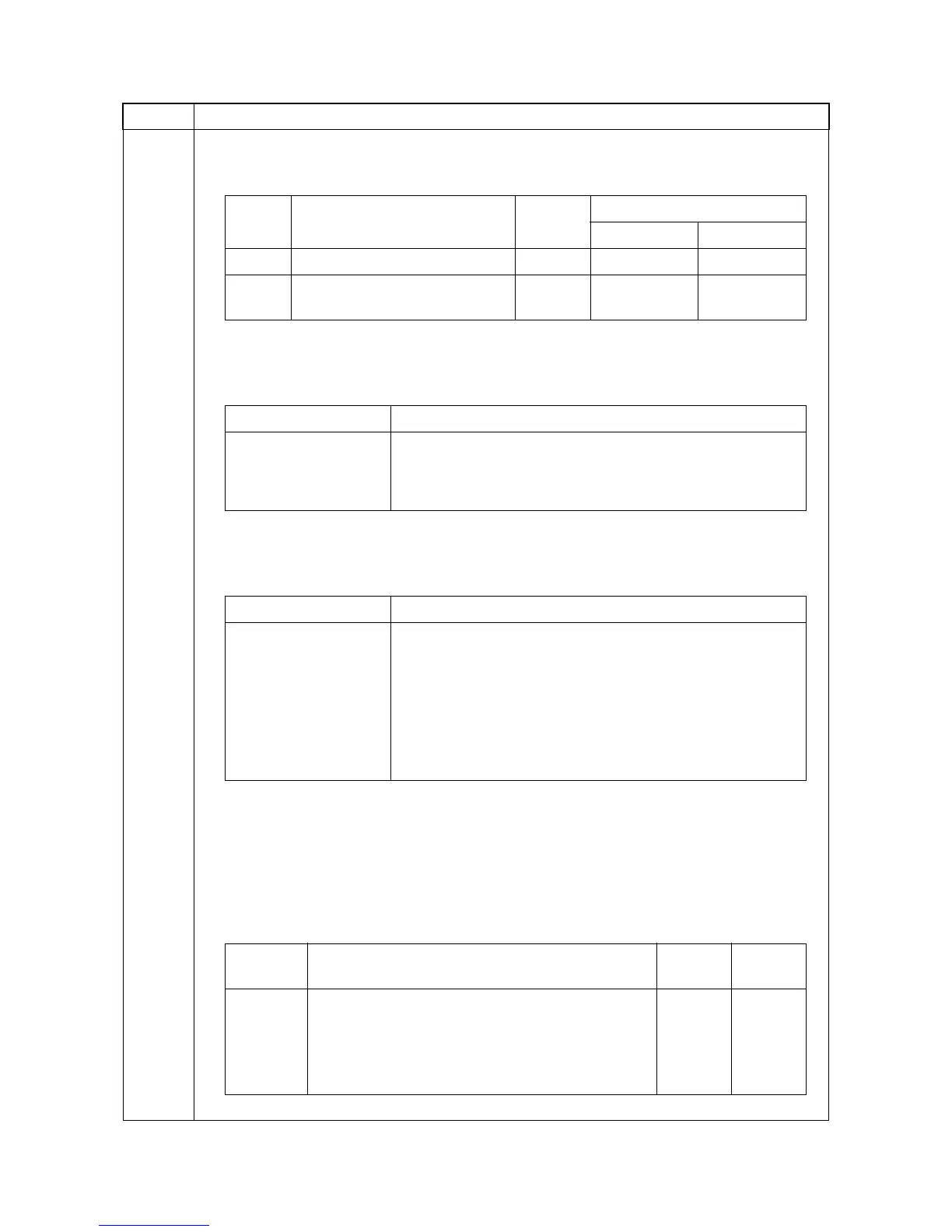2MN/2N1-1
1-3-76
U140 Setting: [Mag Duty]
1. Select the item to be set.
2. Change the setting value using the numeric keys.
*: 55 ppm model only.
3. Press the OK key. The value is set.
Method: [AC Calib]
1. Select the item.
Method: [Calibration]
1. Turns the items to implement to on.
2. If the machine is installed at high altitudes, turn all of CMYK to On. (Changing Type to 1)
Changing Type to 2 cancels the high altitude mode.
3. Select [Execute].
4. Press the OK key. AC calibration is executed.
5. Exit the maintenance mode, perform shut-down, and turn the main power switch to off and on
again. Allow more than 5 seconds between Off and On.
* : When an error occurs, an error code is displayed.
Setting: [Magnification]
1. Select the item to be set.
2. Change the setting value using the numeric keys.
3. Press the OK key. The value is set.
Item No. Description
Display Description
Setting
range
Initial setting
45ppm 55ppm
Normal Developer magnet roller duty 0 to 99 43 43
B/W* Developer magnet roller duty in
black/white mode
0 to 99 - 43
Display Description
Calibration Executing the AC calibration
Magnification AC calibration target bias value setting
High Altitude Mode setting for AC calibration bias control
Display Description
Type Setting the mode
C When replacing the developer unit C or drum unit C
M When replacing the developer unit M or drum unit M
Y When replacing the developer unit Y or drum unit Y
K When replacing the developer unit K or drum unit K
Execute Executing the calibration
Display Description
Setting
range
Initial
setting
C When replacing the developer unit C or drum unit C -10 to 15 15
M When replacing the developer unit M or drum unit M -10 to 15 15
Y When replacing the developer unit Y or drum unit Y -10 to 15 15
K When replacing the developer unit K or drum unit K -10 to1 5 12
