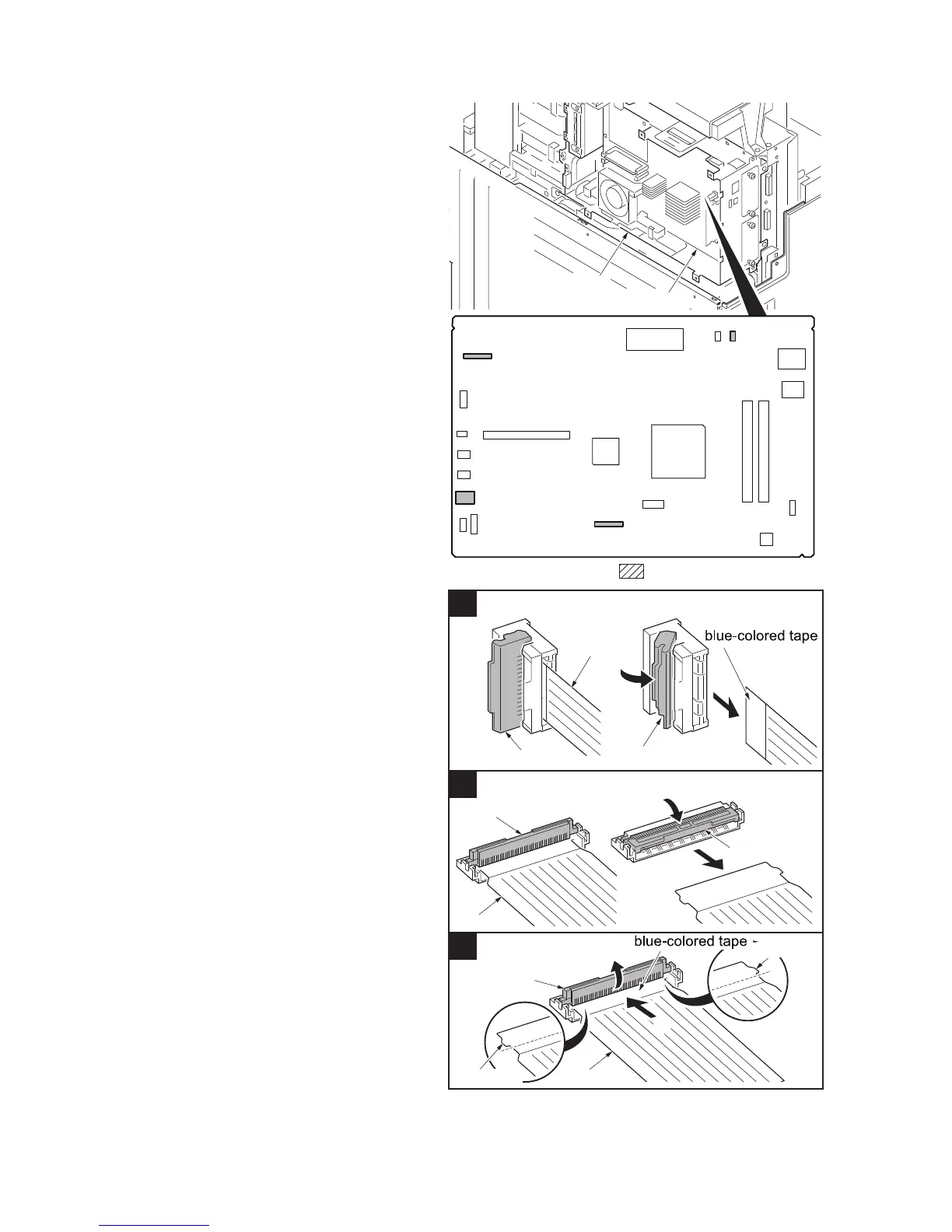2MN/2N1-1
1-5-45
5. Remove the following connectors that
connected to the main PWB from the
outside of the control box.
YC24
YC3 (FFC connector with a lock)
YC21 (WH)
YC12
*: When removing the FFC from the FFC
connector with a lock, remove the FFC
after released by lifting down the lock
lever
(see figure a and b).
*: When connecting an FFC furnished
with the protrusions at both ends,
address the side with a blue-colored
tape towards the locking lever, insert
the FFC into the connector until the pro-
trusions are recessed, and raise the
lock lever to lock the FFC
(see figure c).
Figure 1-5-67
Controller box
[State of lock] [Lock release/FFC detaching]
[State of lock] [Lock release/FFC detaching]
Main PWB
[FFC connection/Lock]
a
b
c
1
1
FFC
Lock lever
Lock lever
2
Lock lever
Lock lever
FFC
2
2
Lock lever
FFC
FFC connector with a lock
1
Projection
Projection
YC12
YC7
YC23
YS4
YC27
YC32
YC24
YC8
YC9
YC3
YC1
YC14
YC18
YS1
YS2
YC20
YC5
YC21
YC22
YC16
1
2
12
13
1
2
11 12
1
3
1
3
1
3
8 2
1
7
1
15
1
6
U1
U6
1
40
48
41
7
1
1
5
B2
B3
B1
B4
1
10
11
14
1
5
1
5
25
26
1
50
Main PWB
