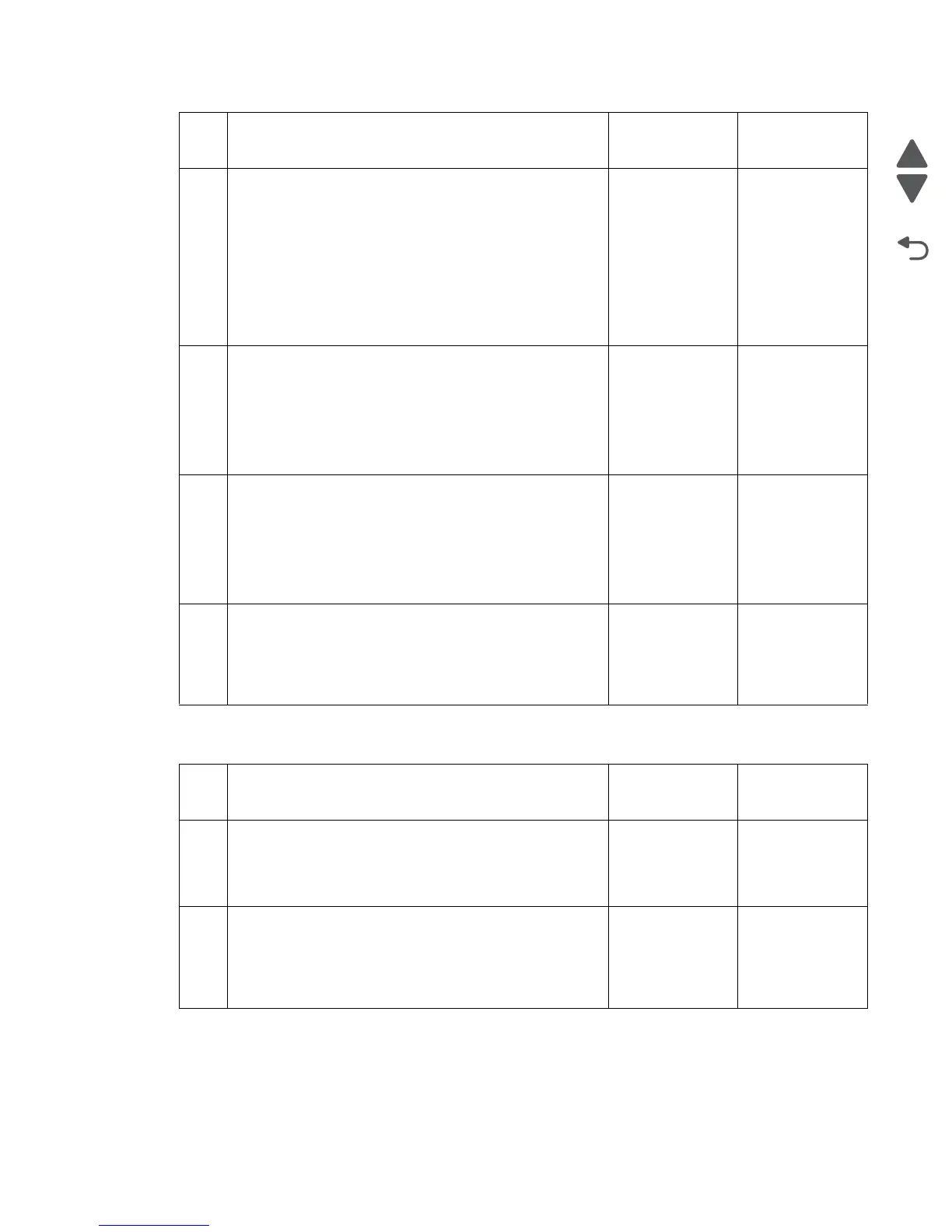Diagnostic information 2-59
5057-XXX
841.00 Image pipeline ASIC error
3
Check the sensor (transparency detect) for proper
operation.
1. Enter the Diagnostics Menu.
2. Select BASE SENSOR TESTS.
3. Select Media path.
4. Select Transparency detect
Does the display on the operator panel, change every time
the sensing area of the above sensor is interrupted or
blocked?
Go to step 5. Go to step 4.
4
Check the sensor (transparency detect) for proper
connection.
Is the above component properly connected?
Replace the
sensor
(transparency
detect).
Go to “Sensor
(transparency
detect) removal”
on page 4-38.
Replace the
connection.
5
Perform a POR.
Does the error remain when the power is turned off/on?
Replace the lower
printer engine card
assembly.
Go to “Lower
printer engine
card assembly
removal” on
page 4-93.
Problem solved.
6
Perform a POR.
Does the error remain when the power is turned off/on
again?
Replace the RIP
card assembly.
Go to “RIP card
assembly
removal” on
page 4-86.
Problem solved.
Step Check Yes No
1 Perform a POR.
Does the error occur when the power is turned off/on?
Go to step 2. Perform several
print tests.
If the problem
remains, go to
step 2.
2
Turn the printer off for 60 seconds.
Does the error occur when the power is turned off/on again?
Replace the RIP
card assembly.
Go to “RIP card
assembly
removal” on
page 4-86.
Problem solved.
Step Check Yes No