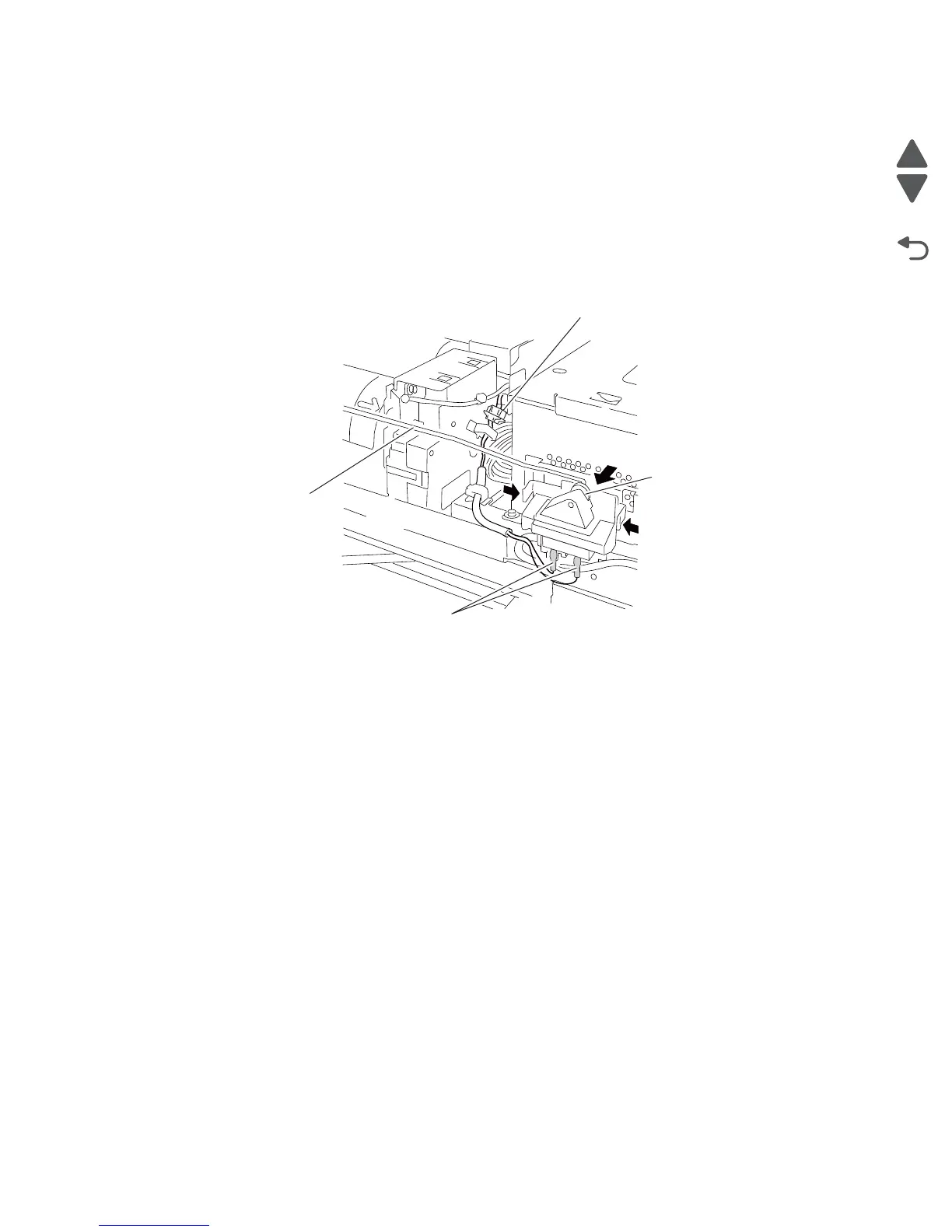4-84 Printer Service Manual
5057-XXX
Switch (main power) removal
1. Remove the rear cover assembly. See “Rear cover assembly removal” on page 4-5.
2. Remove the right cover assembly. See “Right cover assembly removal” on page 4-4.
3. Remove the top cover assembly. See “Top cover assembly removal” on page 4-4.
4. Detach the metal rod (A) from the switch (main power) (B).
5. Release the two hooks securing the switch (main power) (B) to the machine.
6. Remove the switch (main power) (B).
7. Disconnect the connector from the switch (main power) (B).
8. Disconnect the two large connectors from the switch (main power).
Connector
A
Large connectors
B