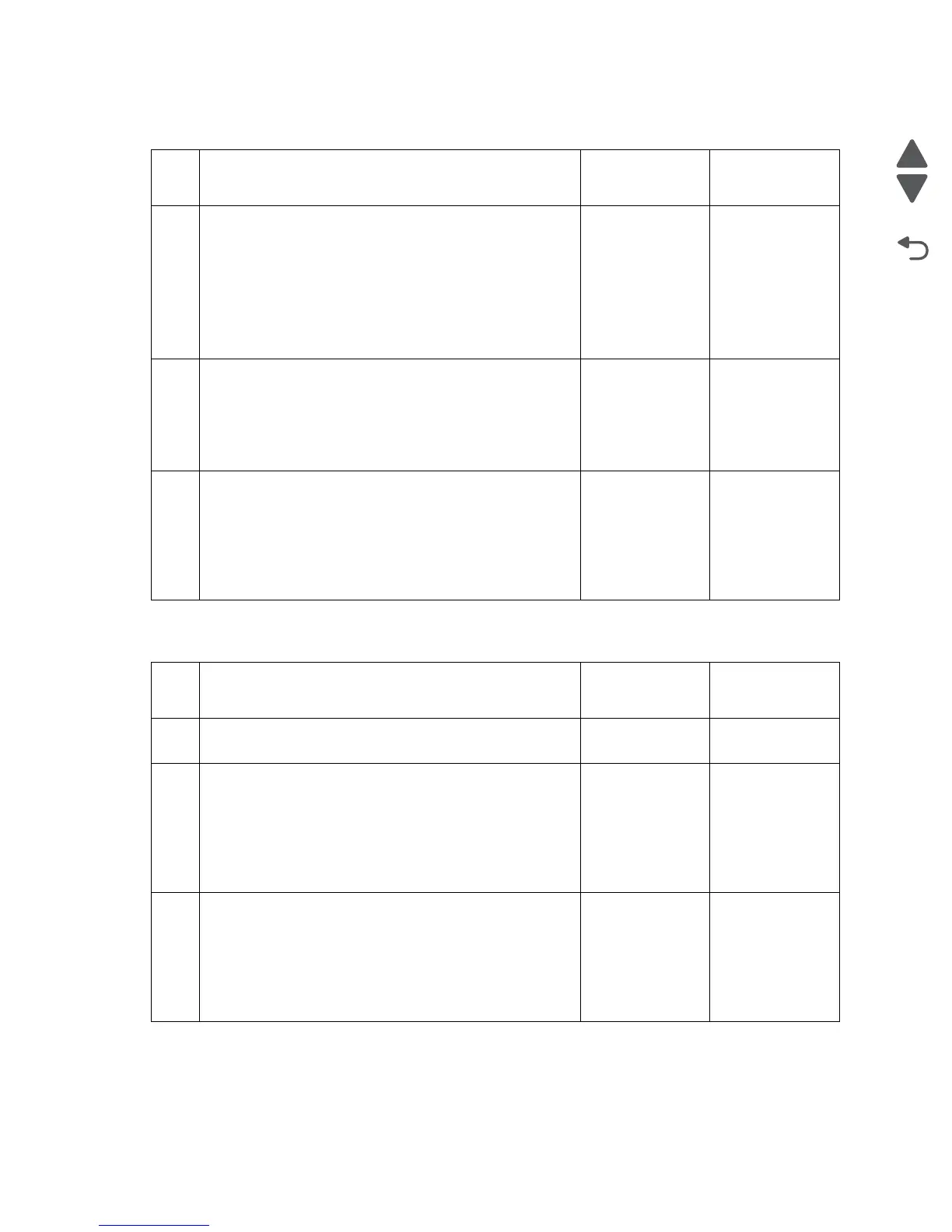2-110 Printer Service Manual
5057-XXX
925.03 Sensor (K ATC)
930.00 Black toner RFID communication failure
Step Check Yes No
1 Reset the K ATC failure lock out condition.
1. Enter diagnostic mode
2. Touch ATC sensor failure clear
3. Touch K channel (925.03)
Perform a very large print test.
Does the error continue?
Go to step 2. Problem solved.
2
Check the sensor (K ATC) for proper connection.
Is the above component properly connected?
Replace the K
Developer unit
assembly.
Go to “Developer
unit assembly
removal” on
page 4-53.
Replace the
connection.
3
Perform a very large print test.
Does the error continue?
Replace the upper
printer engine card
assembly.
Go to “Upper
printer engine
card assembly
removal” on
page 4-90.
Problem solved.
Step Check Yes No
1 Check the K toner cartridge.
Is the K toner cartridge properly installed?
Go to step 2. Reinstall the K
toner cartridge.
2
Check the sensor (Y toner RFID) for proper connection.
Is the above component properly connected?
Replace the
CMYK toner add
motor assembly.
Go to “CMYK
toner add motor
assembly
removal” on
page 4-103.
Replace the
connection.
3
Perform a POR.
Does the error occur when the power is turned off/on?
Replace the upper
printer engine card
assembly.
Go to “Upper
printer engine
card assembly
removal” on
page 4-90.
Problem solved.