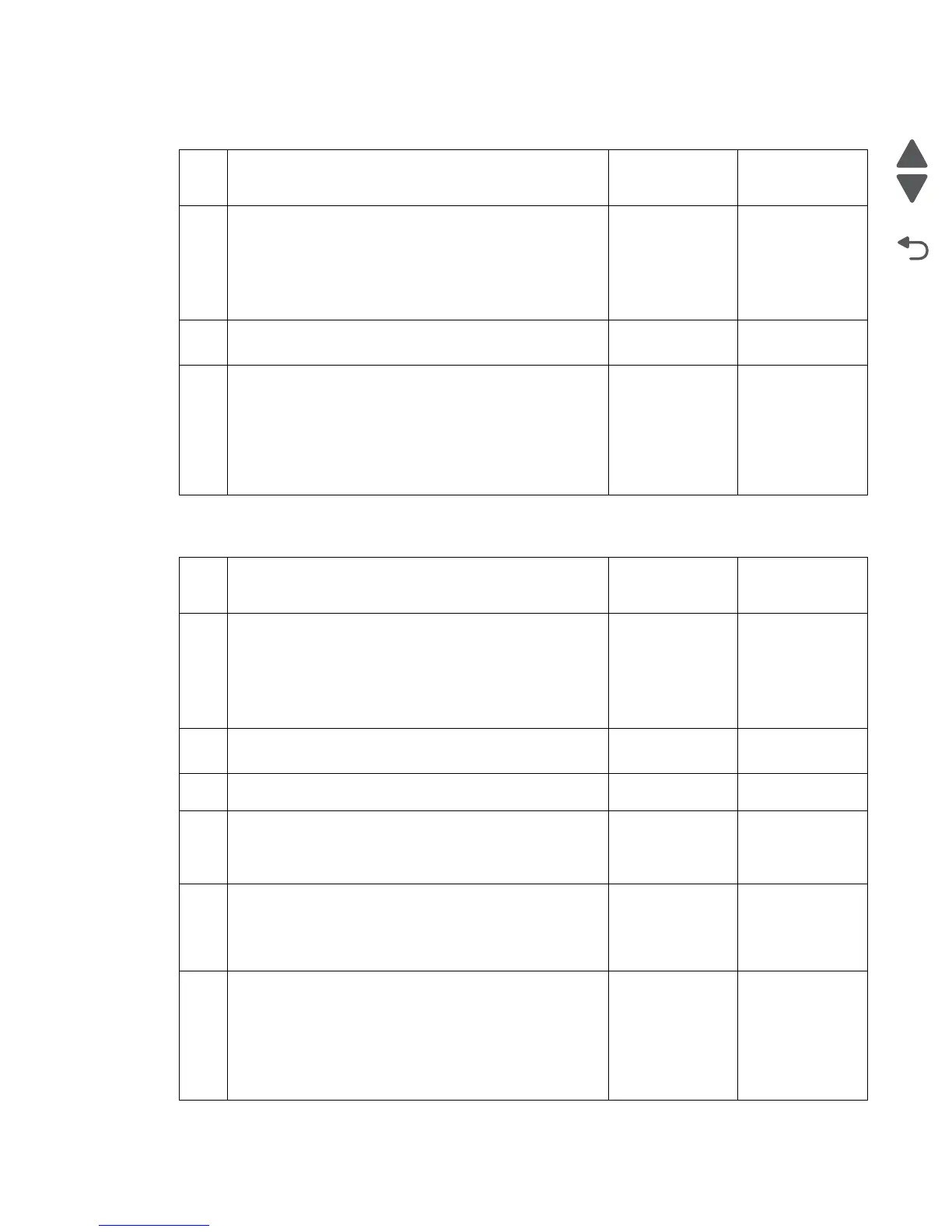Diagnostic information 2-141
5057-XXX
(Color) PC cartridge not detected
(Color) PC cartridge invalid
Step Check Yes No
1 Check the appropriate PC cartridge.
Is the above component properly installed?
Go to step 2. Reinstall the
appropriate PC
cartridge.
Go to “PC
cartridge unit
removal” on
page 4-43.
2
Replace the appropriate PC cartridge.
Does the error remain?
Go to step 3. Problem solved.
3
Perform a POR.
Does the error remain when the power is turned off/on
again?
Replace the upper
printer engine card
assembly.
Go to “Upper
printer engine
card assembly
removal” on
page 4-90.
Problem solved.
Step Check Yes No
1 Check the appropriate PC cartridge.
Is the above component the correct part number and
installed properly?
Go to step 2. Reinstall the
appropriate PC
cartridge.
Go to “PC
cartridge unit
removal” on
page 4-43.
2
Replace the appropriate PC cartridge.
Does the error remain?
Go to step 3. Problem solved.
3
Has the upper printer engine card been recently been
replaced?
Go to step 4. Go to step 6.
4
Was the NVM board removed from the defective upper
printer engine board and installed on the replacement upper
printer eingeinboard?
Go to step 6. Go to step 5.
5
Remove the NVM board from the defective upper printer
engine board and installed on the replacement upper printer
engine board or upper printer engine board currently in the
printer.
Does the error continue?
Go to step 6 Problem solved.
6
Perform a POR.
Does the error continue when the power is turned off/on
again?
Replace the upper
printer engine card
assembly.
Go to “Upper
printer engine
card assembly
removal” on
page 4-90.
Problem solved.