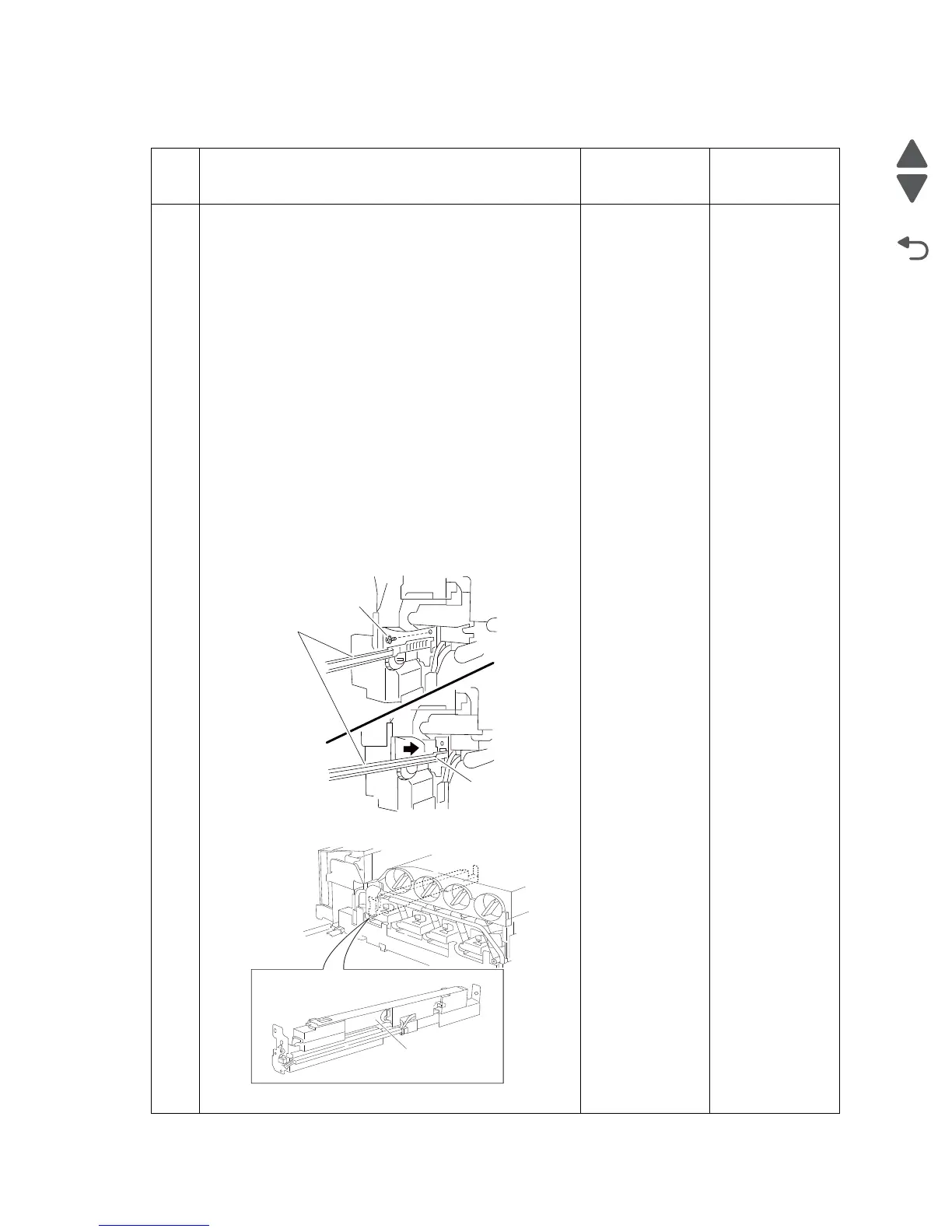4-226 Printer Service Manual
5057-XXX
Center setup
Step Check Yes No
1 Warning: Ensure that the image density sensor
assembly is moved to the center position or the test will
not function.
Move the image density sensor assembly to the center
position.
1. Open the Printer front door.
2. Remove the waste toner cartridge.
3. Remove the printhead cleaning tool from the printer front
door.
4. Place the hook on the end of the printhead cleaning tool
into the front of the image density sensor assembly as
shown in the diagram.
5. Remove the screw as shown in the diagram.
6. Push the image density sensor assembly toward the
center of the machine as far as it will go using the printhead
cleaning tool.
7. Gently detach the printhead cleaner from the image
density cleaning assembly.
8. Replace the waste toner cartridge.
9. Close the printer front door assembly.
Have all of the above steps been performed?
Go to step 2. Repeat step 1.
Screw
Projection
Printhead
cleaning tool
Image density
sensor assembly