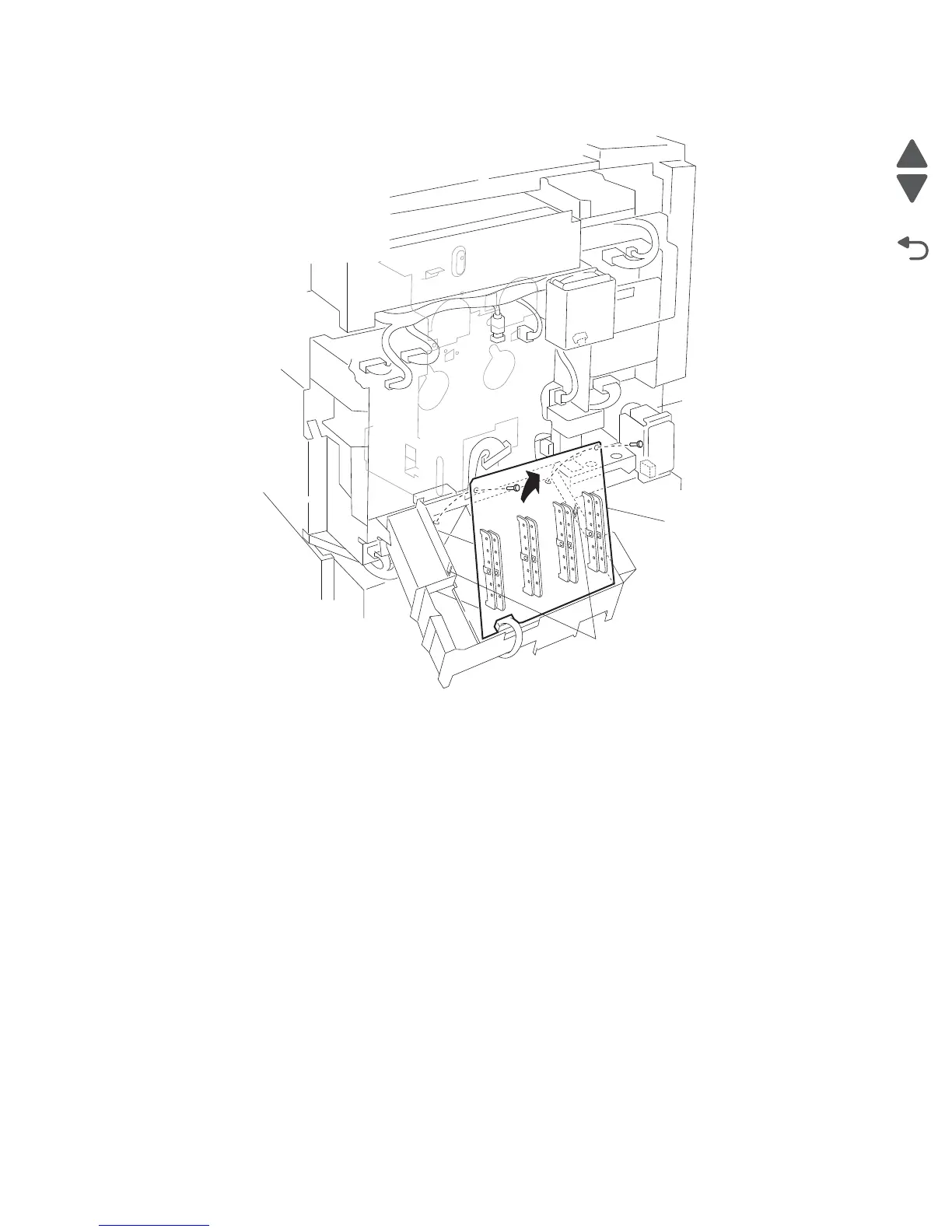4-114 Printer Service Manual
5057-XXX
6. Remove the charge roll HVPS card assembly (A).
MPF / transport drive motor assembly removal
1. Remove the rear cover assembly. See “Rear cover assembly removal” on page 4-5.
2. Remove the rear upper cooling fan bracket assembly. See “Rear upper cooling fan bracket assembly removal”
on page 4-111.
3. Remove the rear left middle cover. See “Rear left middle cover removal” on page 4-6.
4. Remove the developer / transfer roll HVPS card assembly. See “Developer / transfer roll HVPS card assembly
removal” on page 4-112.
5. Remove the 24V LVPS card bracket assembly. See “24V LVPS card bracket assembly removal” on page 4-96.
6. Remove the CMYK transfer HVPS card assembly. See “CMYK transfer HVPS card assembly removal” on
page 4-104.
7. Disconnect the connector from the MPF transport drive motor assembly (A).
8. Remove the three screws securing the MPF/transport drive motor assembly (A) to the machine.