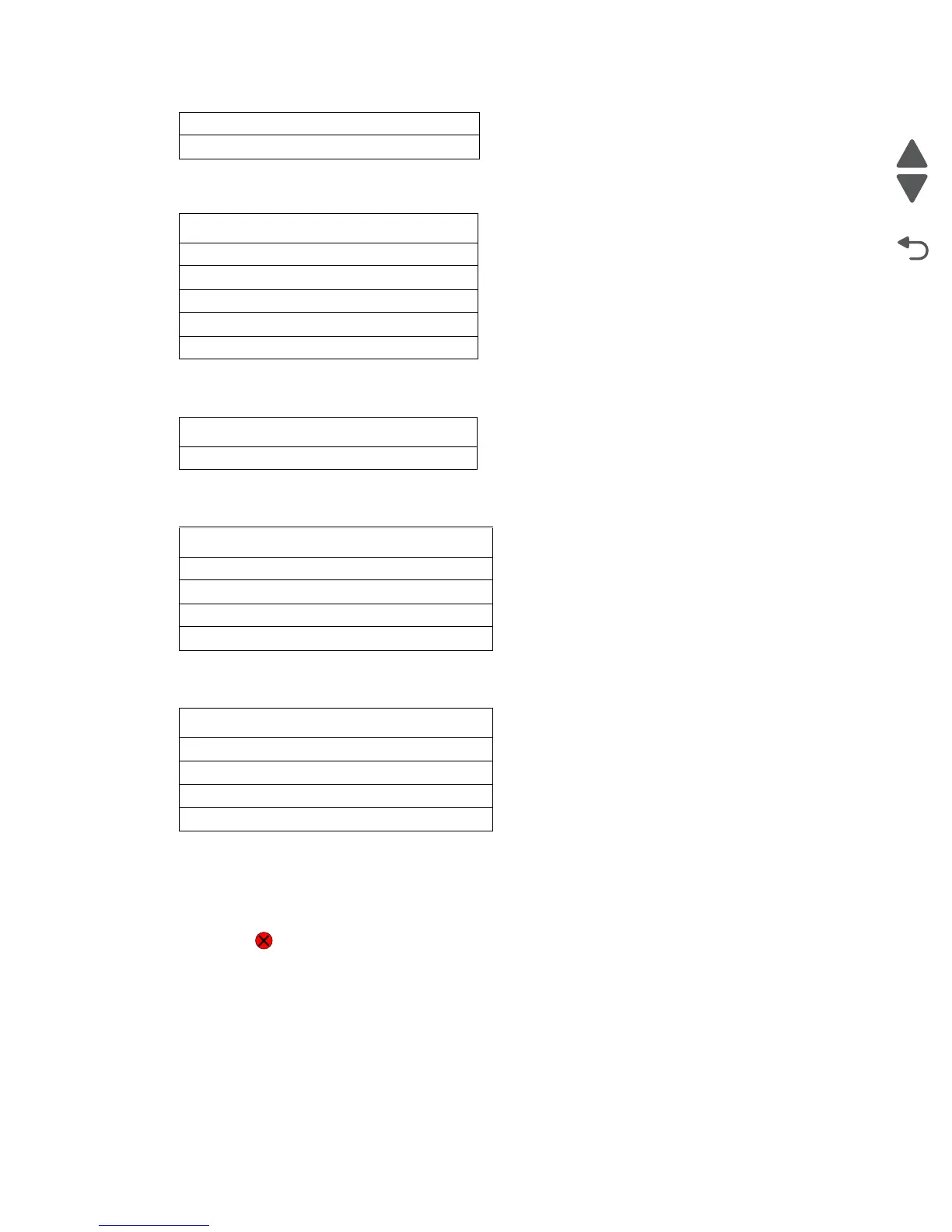Diagnostic aids 3-15
5057-XXX
Devices Sensors
Exit Level Sensor
Media Path Sensors
Transfer Belt Sensors
To test any of the displayed sensors, you must manipulate the appropriate area of the printer so the sensor’s
value will toggle to Open or Closed.
If the panel inaccurately displays the sensor’s status, then the sensor must be malfunctioning.
Press Stop to cancel the test.
Door E printer front
Door J transfer belt access
Sensor Name
C PC cartridge present
M PC cartridge present
Y PC cartridge present
K PC cartridge present
Waste toner full
Sensor Name
Standard bin full
Sensor Name
Registration
Fuser exit
Transparency detect
2nd transfer roll retract
Sensor Name
Transfer belt HP
CMY transfer roll retract HP
Transfer belt edge
Transfer belt position detect