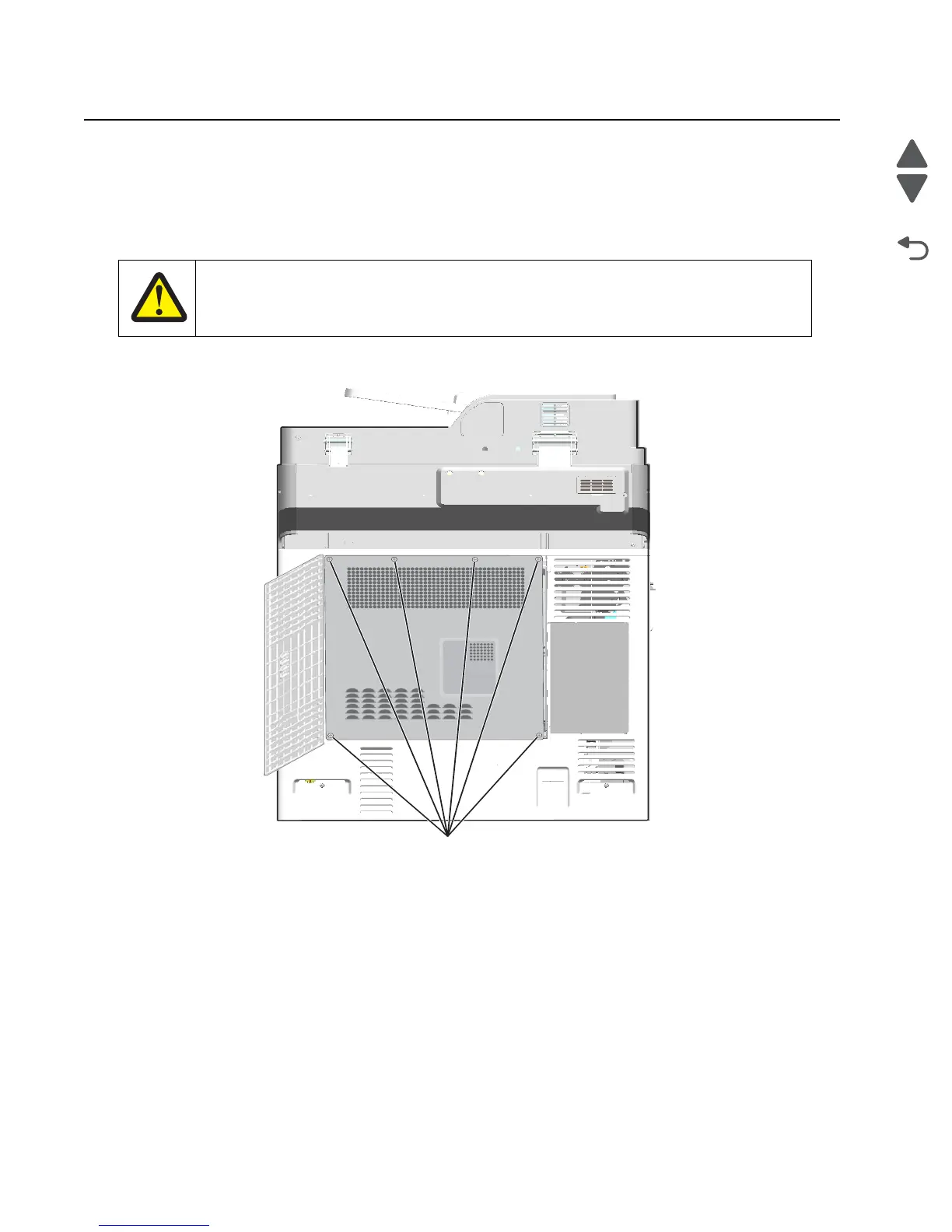3-52 Service Manual
7562
Printhead verification
You can verify that the printhead is the failing FRU by following this procedure:
1. Turn the printer off, and remove the power cord from the outlet. Remove all cords and cables from the
printer before beginning.
2. Place the printer on a corner of a work area so the front and back can be accessed.
3. Remove the system board shield.
a. Open the system board shield door, and remove the six screws (A) on the system board shield.
CAUTION—POTENTIAL INJURY:
The printer weight is greater than 32 kg (70 lb) and requires three or more trained personnel to
move it safely.