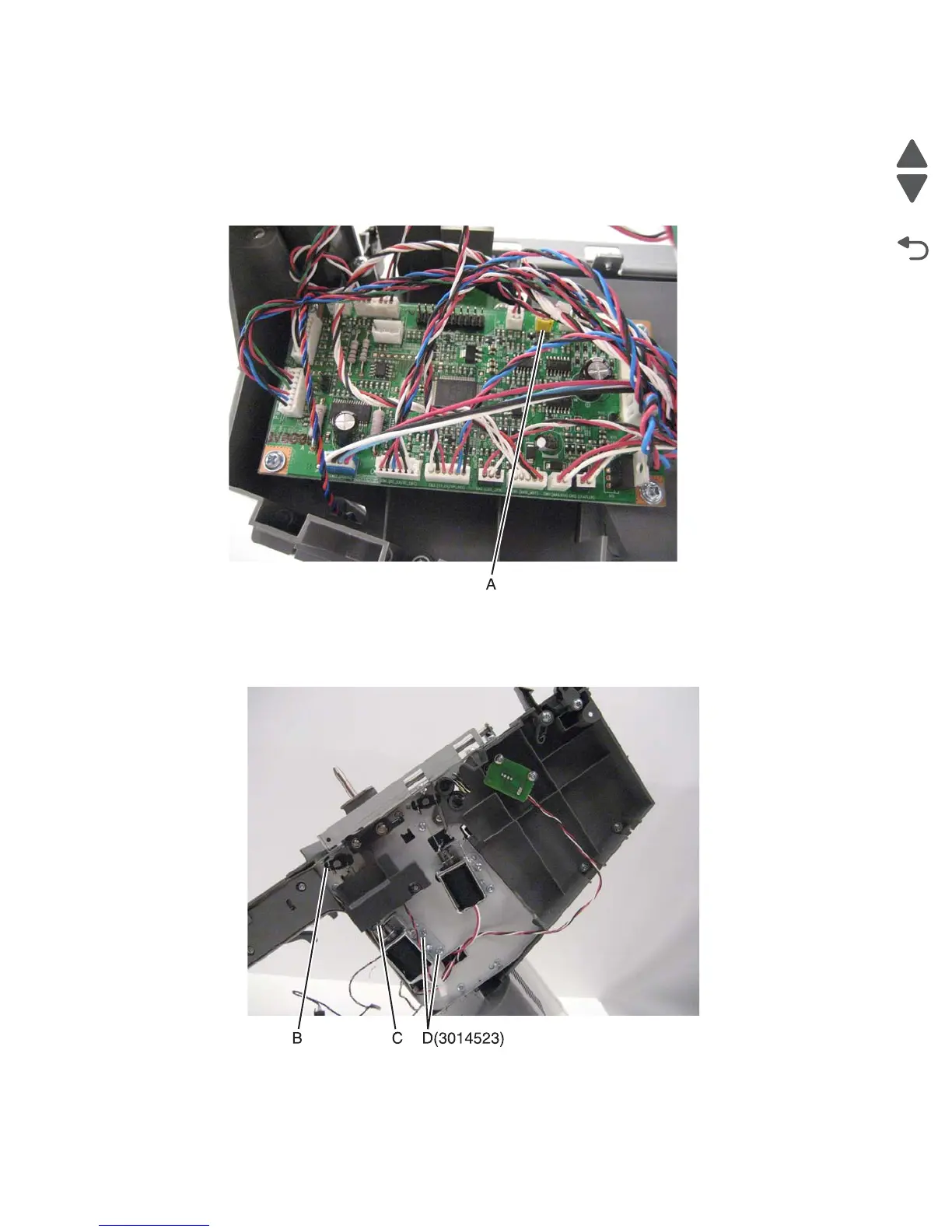4-390 Service Manual
7562
HTU output option solenoid removal
1. Remove the rear standard bin cover. See “HTU rear standard bin cover removal” on page 4-394.
2. Disconnect the output bin solenoid cable (A).
Note: Tie a string to the cable so you can route the new cable through the HTU.
3. Remove the front standard bin cover. See “HTU front standard bin cover removal” on page 4-374.
4. Disconnect the plunger (B) from the stopper diverter, and the spring (C) from the solenoid.
5. Remove the two screws (D). and then remove the solenoid.