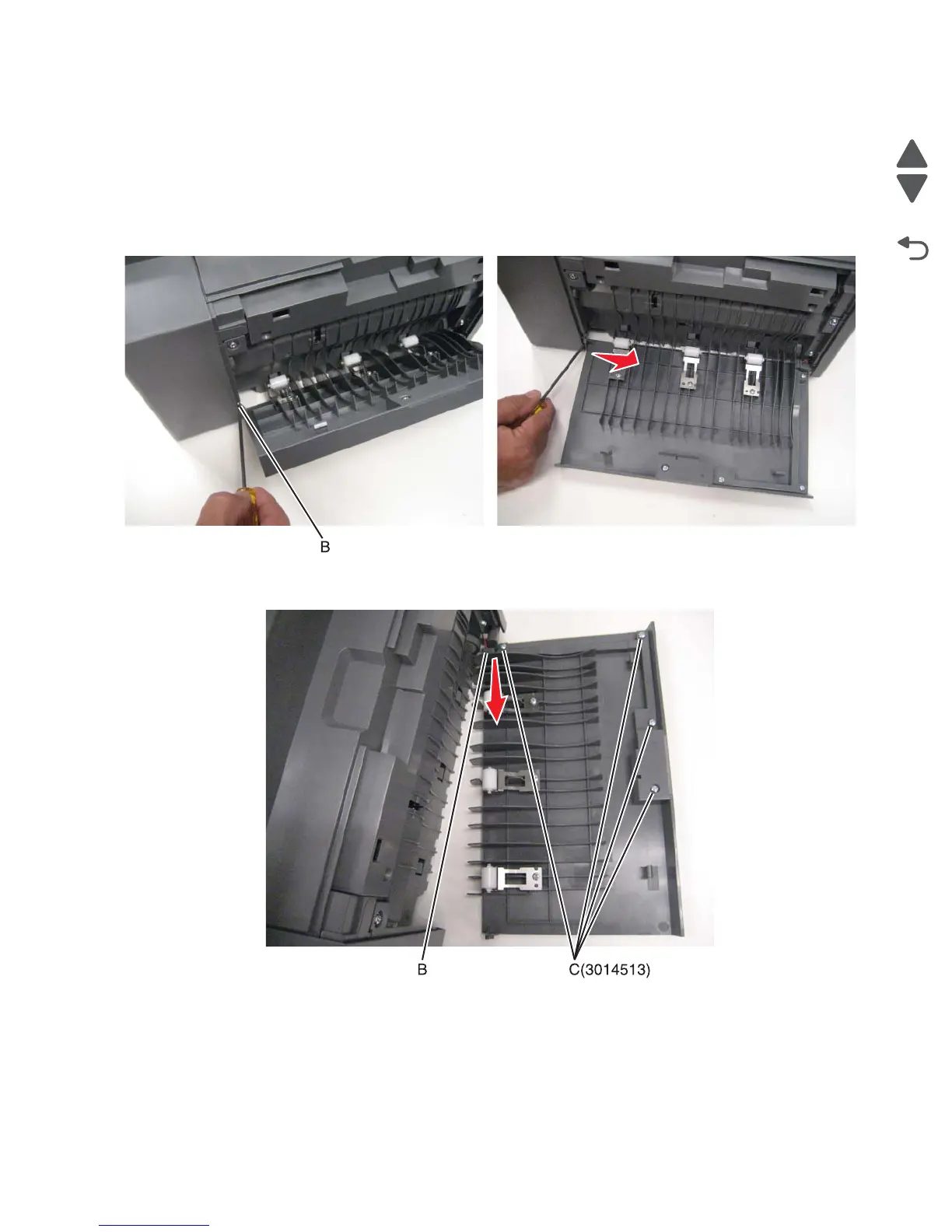Repair information 4-339
7562
Finisher or stacker left access door assembly removal
See “Finisher /High-capacity output stacker assembly” on page 7-37 for the part number.
1. Remove the option from the printer.
2. Open the left access door.
3. Using a screwdriver, force the rear hinge (A) out of the slot to lower the door all the way, and then pry the
rear hinge out by pushing the door to the front.
4. Once the rear hinge has been disengaged, pull out the front hinge (B).
5. Remove four screws (C), and turn over the beacon cable cover.