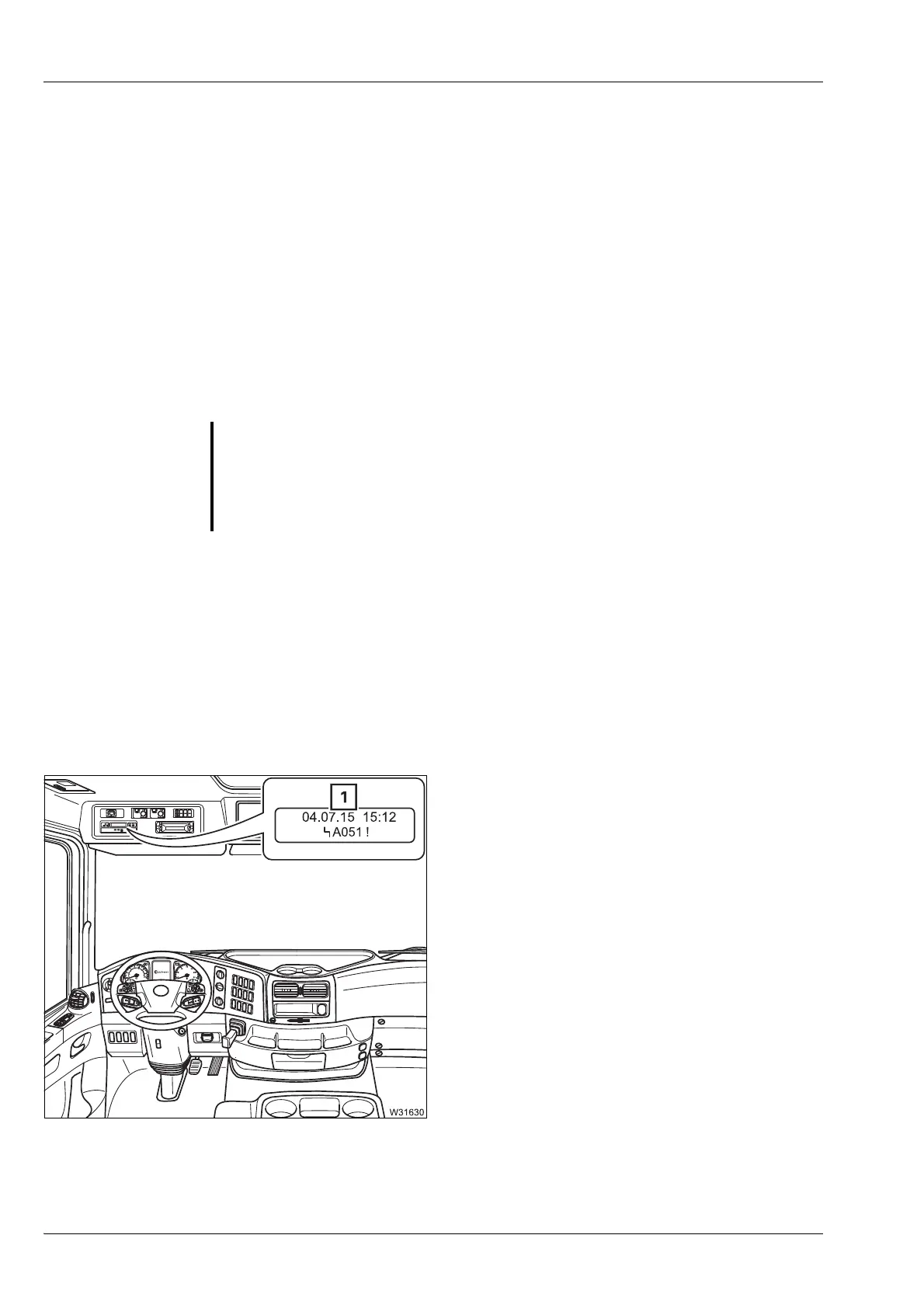Driving
5.1 Before driving
5 - 18 3 302 709 en Operating manual
GMK5150L
12.01.2018
5.1.5 Setting the tachograph
Diagram sheets (24-hour discs) can be inserted into the tachograph for two
drivers simultaneously.
As a crane operator, you are obligated to set each activity on the tachograph.
H
This section only describes the basic operation of the tachograph (inserting
diagram sheets, setting time groups, operating errors).
Before operation, also note the information in the tachograph manufac-
turer's separate operating manual.
There you will find detailed information (marking the diagram sheets,
malfunctions, etc.).
Prerequisites To set the tachograph, the following requirements must be met:
– The ignition is switched on
– The truck crane is stationary;
– No error message is displayed.
In the event of
malfunctions
Check that a malfunction has occurred.
If a malfunction has occurred, the tachograph
display (1) will show an error message;
à Separate operating manual by the tachograph
manufacturer.
S
Risk of damage to the tachograph drawer
Open the tachograph drawer only to insert or remove diagram sheets
and do not use the opened drawer as a shelf or surface (e.g. to mark the
diagram sheets). This prevents contamination and damage.
