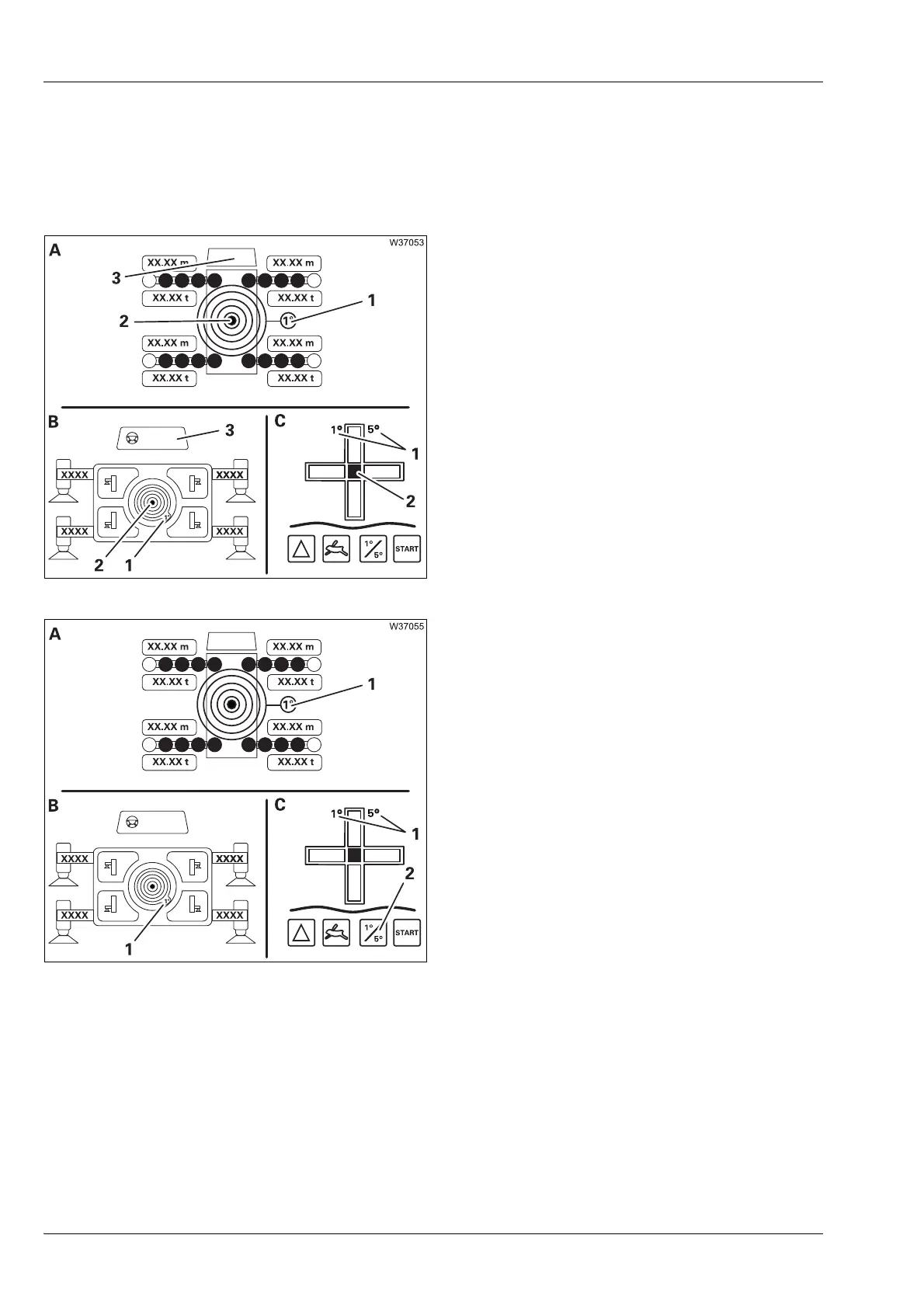Operating elements for crane operation
9.2 Short description of the operating elements
9 - 108 Operating manual
GMK5150L
9.2.10 Inclination indicators
à Inclination indicators, p. 12 - 60
Display of current inclination
Switching over the measuring range
A In the
Monitoring menu
B In the
Outrigger menu
C On the
Outrigger control units
1 Measuring range display
2 Inclination indicator
3 Directional indicator
A In the Monitoring menu
B In the
Outrigger menu
Changeover is automatic – the current
measurement range (1) is displayed,
1° or 5°
C On the
Outrigger control units
Press button (2) once – the current
measurement range (1) is displayed, 1° or
5°
