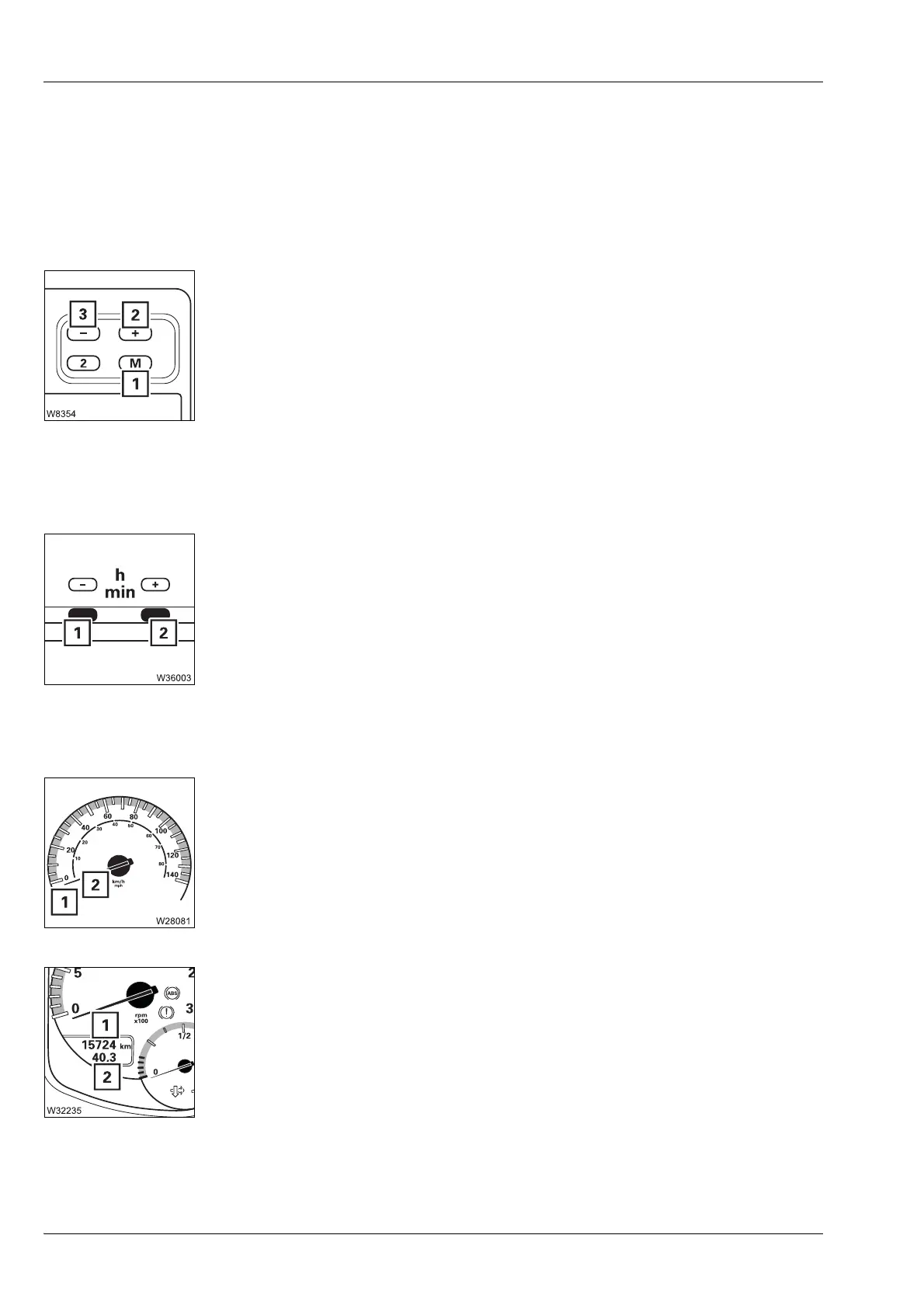Operating elements for driving
3.2 Short description of the operating elements
3 - 70 3 302 709 en Operating manual
GMK5150L
12.01.2018
3.2.18 Tachograph/speedometer
à Setting the tachograph, p. 5 - 18.
Tachograph Time correction occurs for both the Tachograph and on-board computer
Cover Time correction
Speedometer Displays the speed and the route:
Speed indicator
Kilometre counter
The ignition must be switched on.
1 Open the time menu: Press the button – the time correction menu
opens
2 Time correction + : Press the button – the time is increased
3 Time correction – : Press the button – the time is decreased
1 Time correction + : Press the button – the time is increased
2 Time correction – : Press the button – the time is decreased
1 Indicates the speed in km/h
2 Indicates the speed in mph
1 Overall distance travelled in kilometres – value after the decimal
point: 1 = 100 m
2 Daily distance travelled in kilometres – value after the decimal
point: 1 = 100 m
