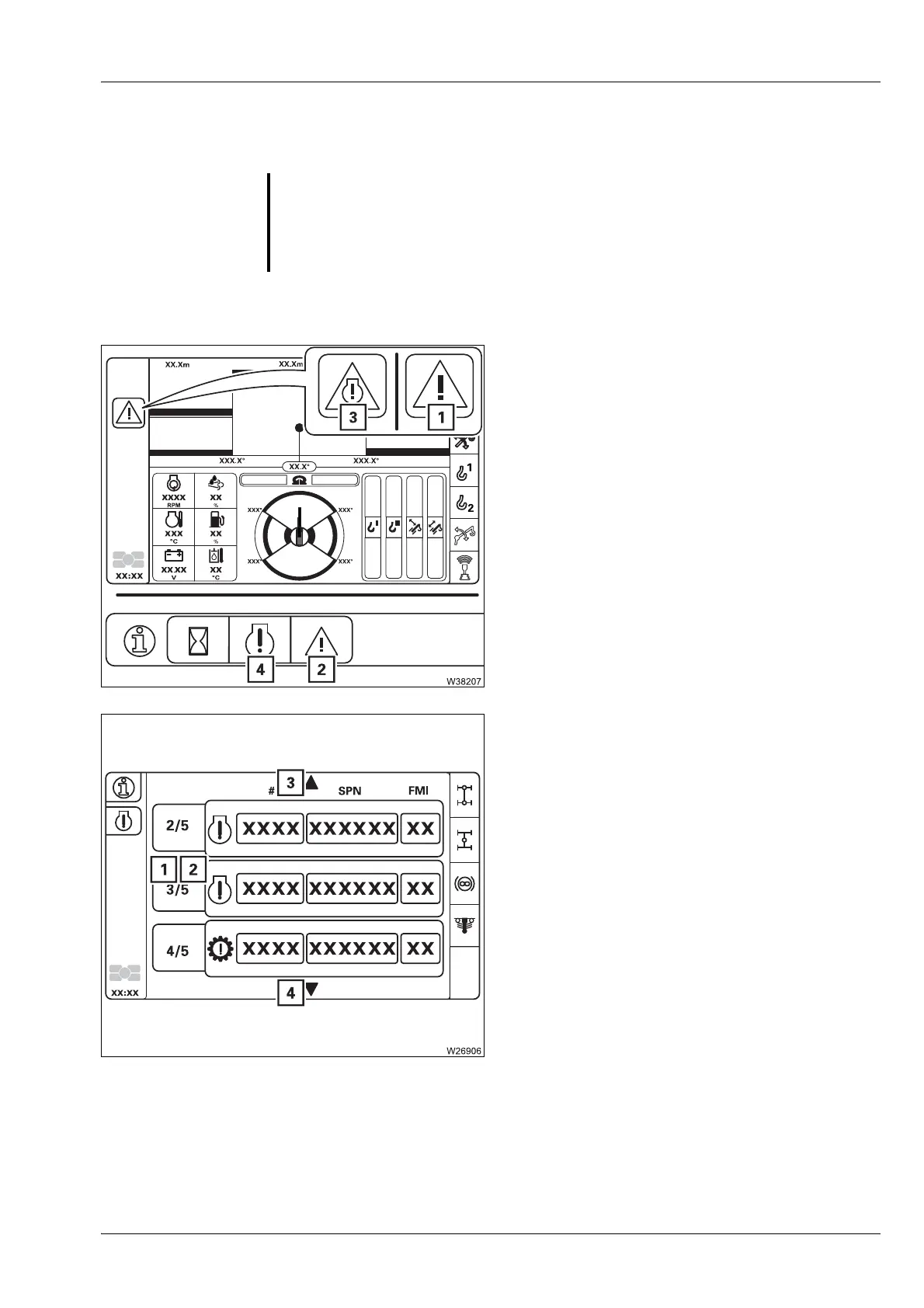Malfunctions in driving mode
8.3 Warning and error messages
Operating manual 3 302 709 en 8 - 17
GMK5150L
12.01.2018
8.3.4 Error messages on the CCS display
•
If an error message occurs, stop while taking the traffic situation into con-
sideration;
à What to do when a malfunction occurs in road traffic, p. 8 - 2.
The symbol (1) or (2) flashes when the CCS
has detected an error. The symbols flash
alternately when both error types are present.
(1) – Crane operation error
The buzzer tone sounds once.
• Open the Crane operation error menu (2);
à Special error messages, p. 8 - 18.
(3) – Engine/transmission error
• Switch off the engine immediately.
• Open the Engine/transmission error menu (4).
Display of error / total errors
Display (2) shows the error total, and
display (1) shows which error is displayed.
3/5, for example, means:
– Error 3 is shown
– there is a total of 5 errors.
Display errors
• Select and acknowledge the symbol (3)
or (4) to show any additional errors.
s
G
Risk of accidents
The crane control may only be repaired by qualified personnel.
3 Next error
4 Previous error
