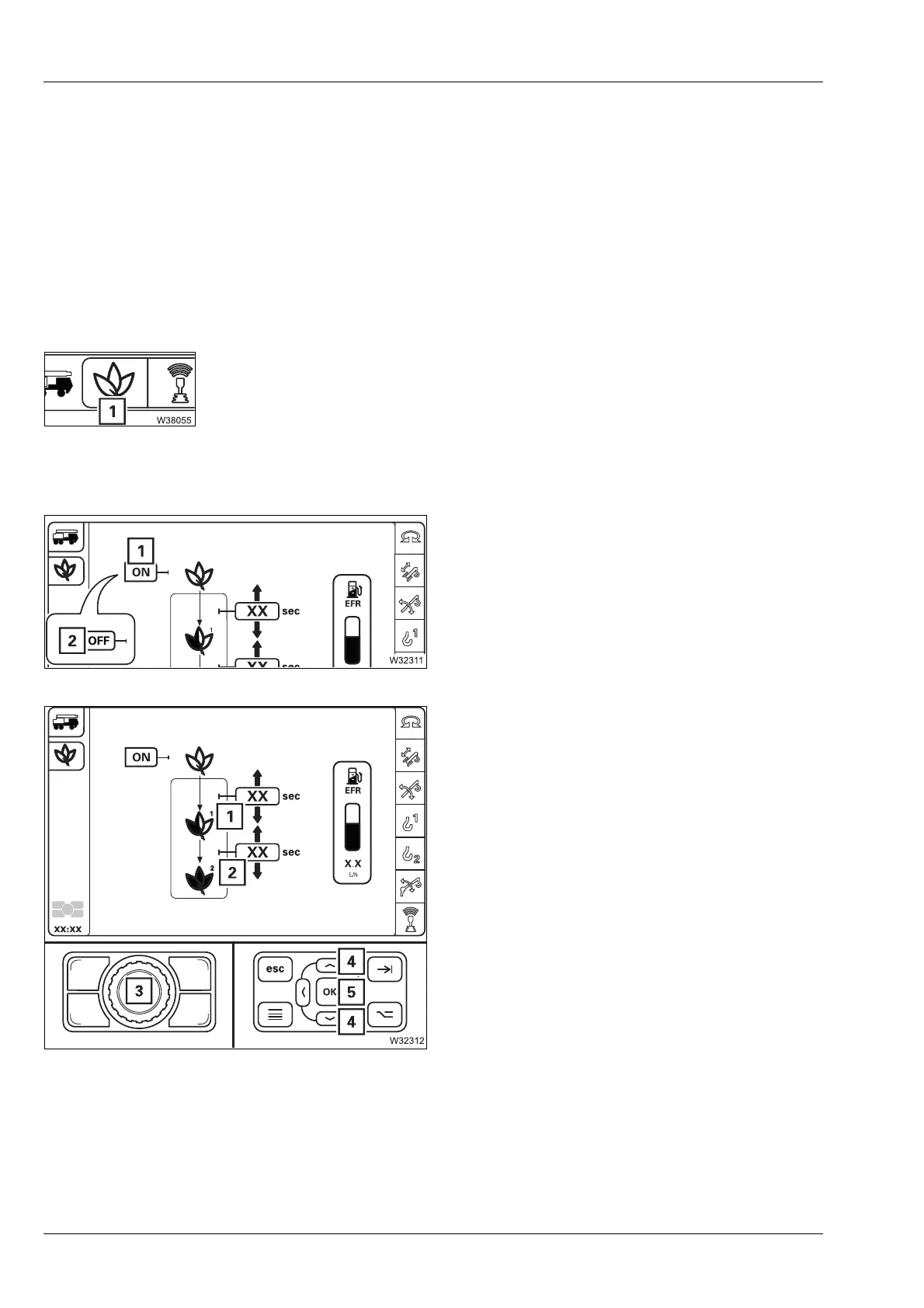Crane operation
11.6 Settings and displays for crane operation
11 - 126 3 302 709 en Operating manual
GMK5150L
12.01.2018
11.6.5 Economy mode
You can also switch economy mode on/off. If you do not move the control
lever when
Economy mode is switched on, then the engine speed is automat-
ically reduced in two steps. If the crane truck is also equipped with APS
(Auxiliary Power Supply), there is a further third step in which the engine
is shut down and an external generator started. You can adjust the time
interval between the steps.
• Open the Economy menu (1).
Switching on
• Select and confirm the symbol (2) –
Symbol (1) is displayed.
Adjusting the time interval
• Select and confirm the symbol (1) or (2).
Change the value of the time intervals using
switch (3) or the buttons (4).
You can set a time interval from 10 seconds
to 10 minutes.
• Confirm the changed values – press
switch (3) or button (5) once.
