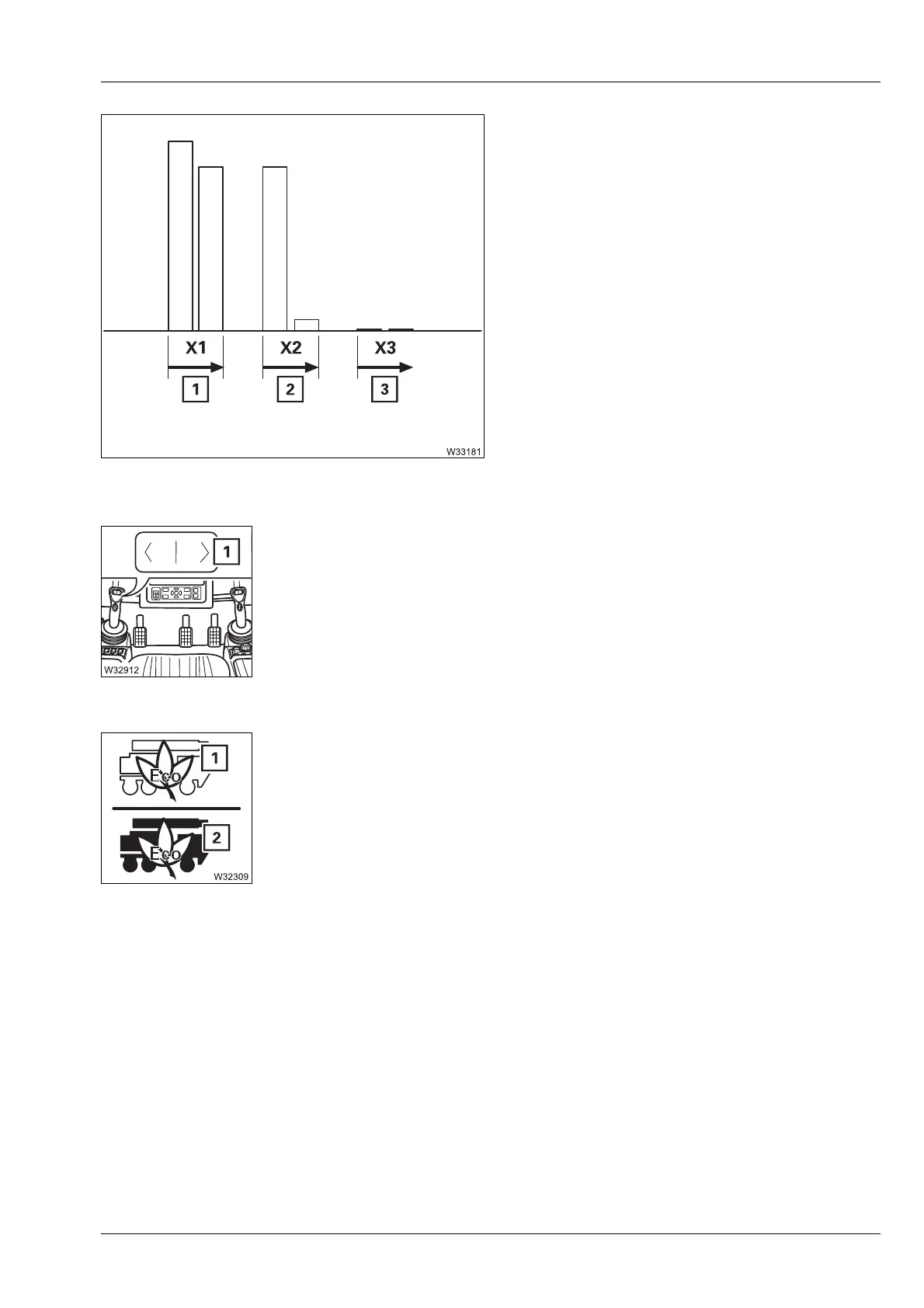Crane operation
11.6 Settings and displays for crane operation
Operating manual 3 302 709 en 11 - 127
GMK5150L
12.01.2018
Economy steps
The economy steps 1 to 3:
The time interval between step 2 and step 3
is 60 seconds and cannot be adjusted.
Activate step 3 manually
• Press and hold the button (1) – for 3 seconds.
The engine for crane operation is switched off – APS is started.
Economy Mode display
If the
Economy Mode is active, a background image will be shown on the
CCS display.
s
Step 1: The engine speed is reduced
Step 2: The superstructure drive is shut
down
Step 3: The engine is switched off –
APS
1)
is started automatically
1)
Additional equipment
1 for step 1
2 for steps 2 and 3
