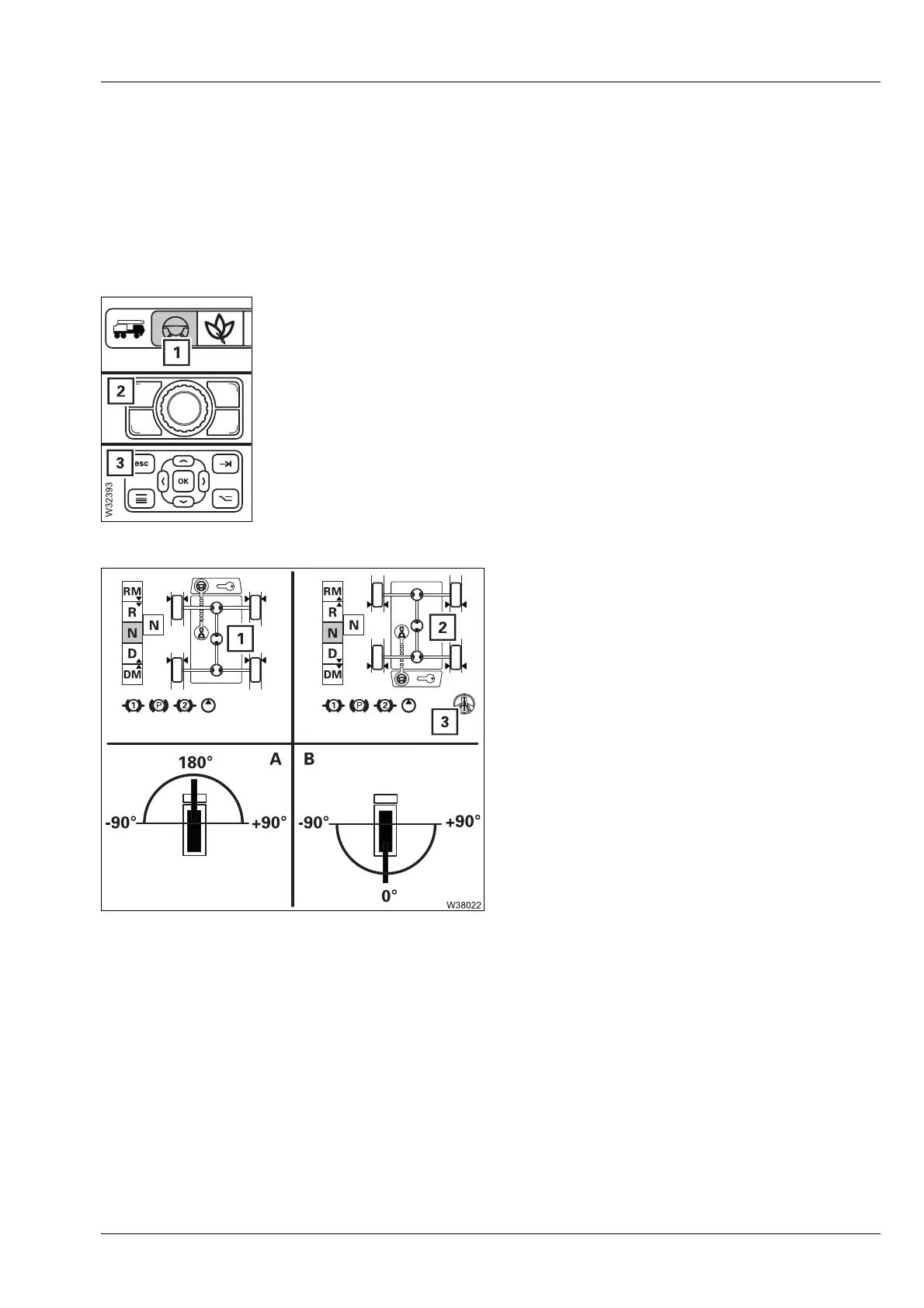Operating elements for crane operation
9.3 Short description of the operating elements – driving from the crane cab
Operating manual 9 - 157
GMK5150L
9.3 Short description of the operating elements – driving
from the crane cab
9.3.1 Driving menu
Driving menu
Carrier display
s
– Opening: Select symbol (1) and confirm – menu is opened
The menu is also opened the first time the parking brake is
released;
à p. 9 - 163
– Applying: – The parking brake must be engaged
– Crane operation mode must be switched on
Press button (2) or (3) once – menu is closed
à p. 13 - 19
1 Display in the front semi-circle (A)
2 Display in the rear semi-circle (B) – display
of symbol (3)
à p. 13 - 22
