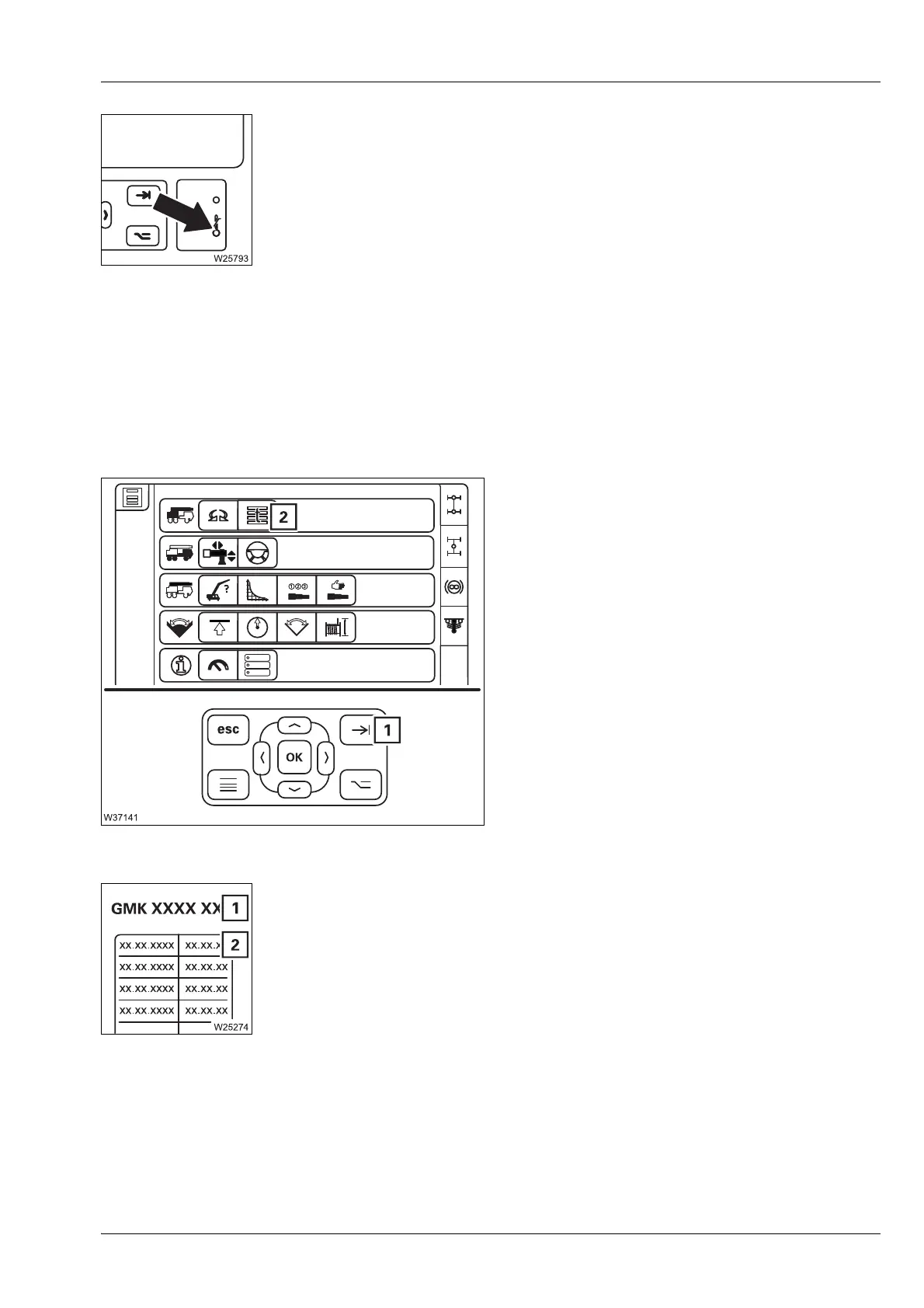Operating elements for crane operation
9.2 Short description of the operating elements
Operating manual 9 - 99
GMK5150L
Display temperature warning display
The temperature of the control unit is measured by an internal sensor.
Selecting / deselecting favourites
Several symbols can be selected as favourites. The cursor jumps directly
from favourite to favourite when scrolling through the menu groups.
Select
A symbol is selected, such as symbol (2).
Deselect
A favourites symbol is selected.
Serial number and program version display
s
– Blue, flashing: Temperature too low – display will not be switched on
Temperature too high:
– Red, lights up: Brightness is reduced
– Yellow, flashing: Display is switched off
– Red, flashing: Control unit is switched off
à Temperature on the display, p. 11 - 31
1Press
The symbol is marked as a favourite.
1Press
The favourites selection is cancelled.
1 Truck crane serial number
2 Current program version of the crane control – always include in the
event of a malfunction;
à p. 14 - 3
