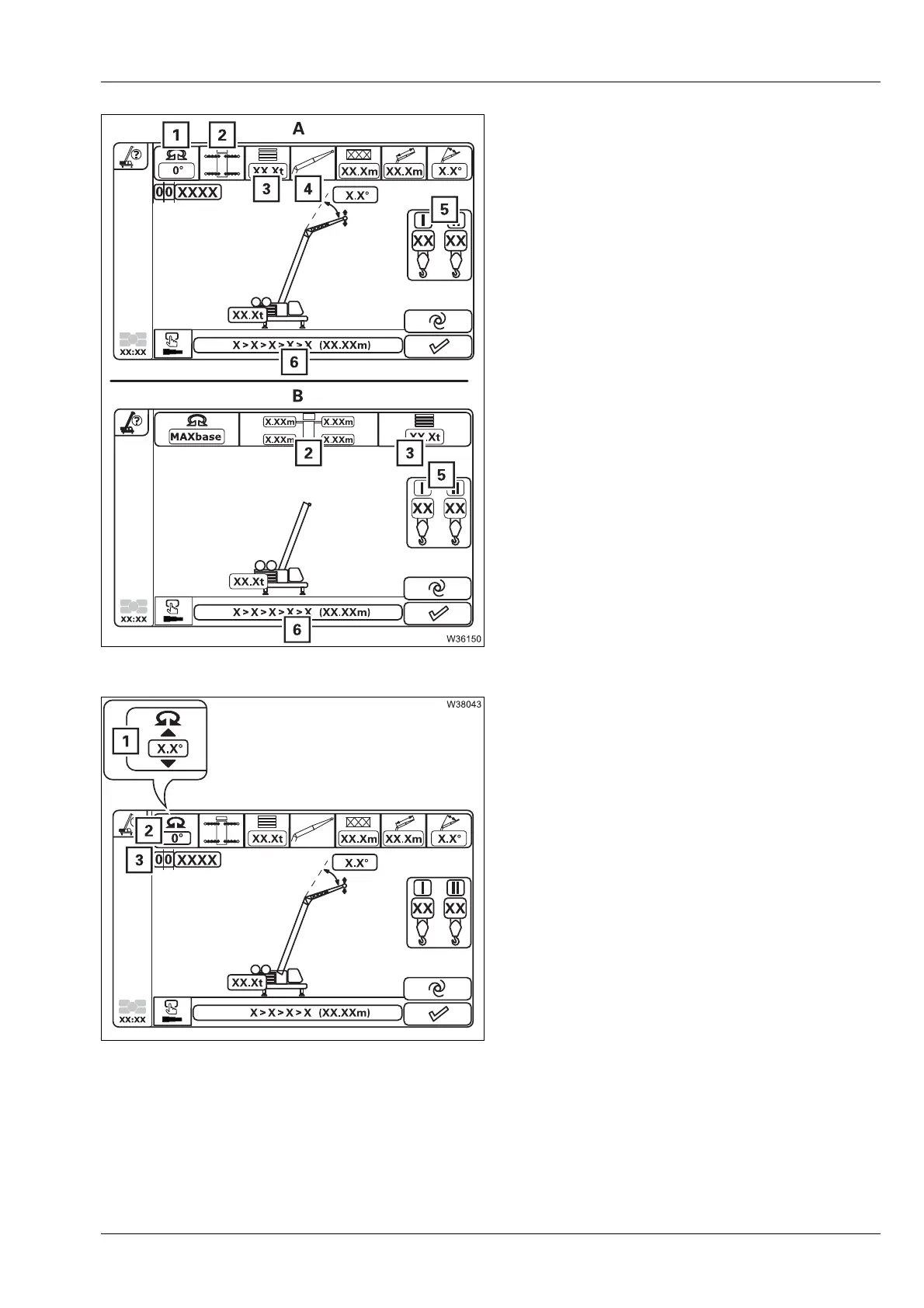Crane operation
11.4 Operation of the rated capacity limiter
Operating manual 3 302 709 en 11 - 35
GMK5150L
12.01.2018
The displayed menu depends on the slewing
range type.
The selection is not restricted when you
adhere to this sequence when entering the
data.
After entering the rigging mode you can
preselect a telescope status (6) and then
conform the rigging mode together with
the display lifting capacity table.
Slewing range
• Select and confirm the display (1).
• Select the required slewing range (2), for
example, working position
0° to the rear.
• Confirm the selection. The corresponding
RCL code (3) is displayed.
You can only confirm rigging modes for
slewing ranges other than 360°:
– When the selected working position is
reached and the slewing gear is switched off.
– When the superstructure is in the selected
slewing range.
If necessary, first enter the 360° slewing range
and slew the superstructure into the required
position.
s
A Menu for Standard
B Menu for MAXbase
1 Slewing range – only with the Standard
slewing range type
2 Outrigger span – can also be adopted
from the outrigger width monitoring
3 Counterweight
4 Boom system – only with the
Standard
slewing range type
5 Reeving