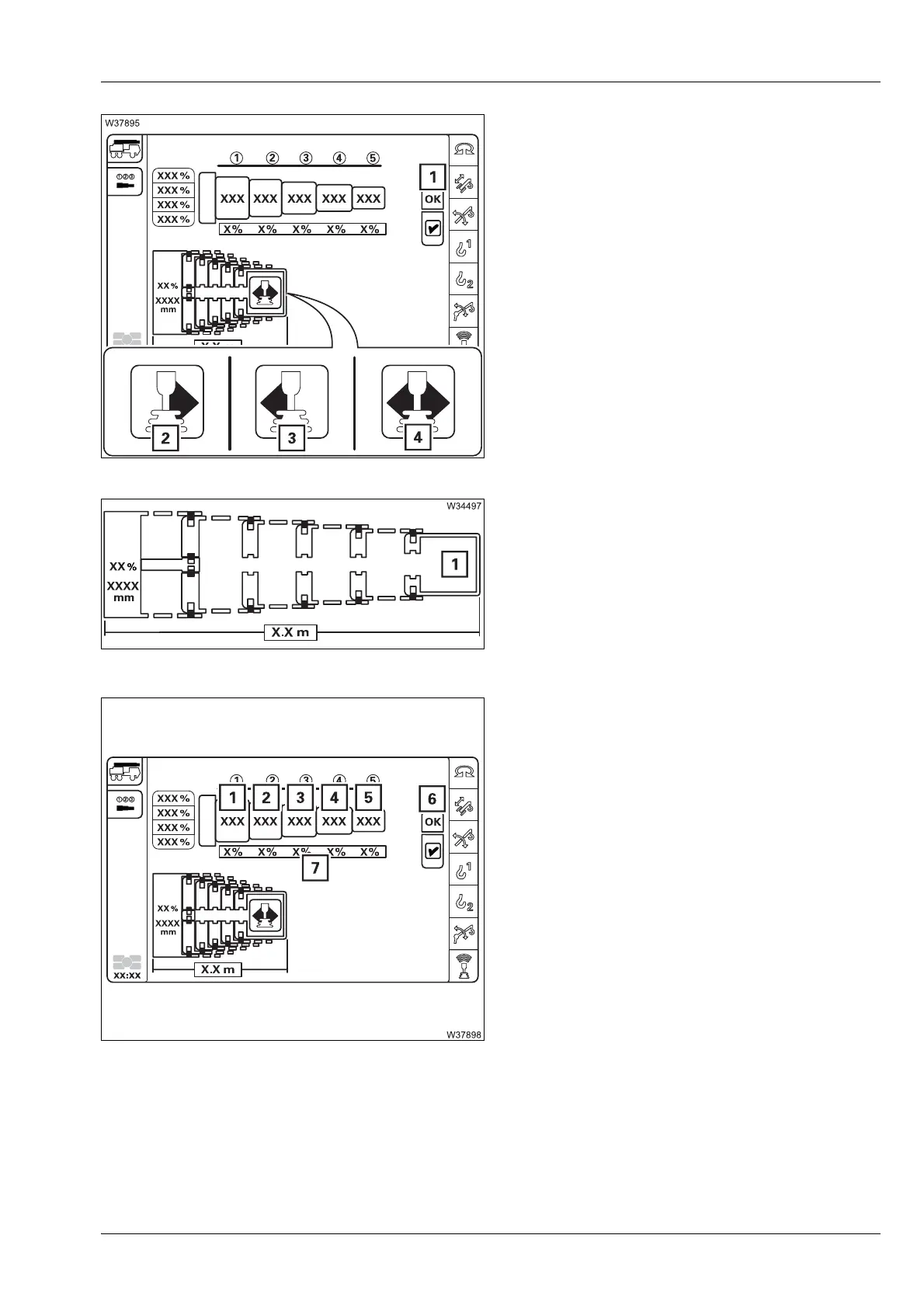Crane operation
11.5 Crane operation with main boom
Operating manual 3 302 709 en 11 - 111
GMK5150L
12.01.2018
Confirming the entry
• Select and confirm the symbol (1).
Telescoping
• Move the control lever for the displayed tel-
escoping direction.
End telescoping semi-automation
The teleautomation will stop when the entered
telescope status is reached – symbol (1)
go out.
• Move the control lever to its initial position –
teleautomation off.
Cancel telescoping semi-automation
• Release the control lever.
If the telescopic sections are at a fixed length,
the current telescoping can be entered as the
telescoping destination.
The display (7) shows the current telescoping:
• Enter the current telescoping (1) to (5) and
confirm the selection with (6).
s
2 Extension
3 Retraction of the telescoping
4 Display in the case of return runs (without
a telescopic section)
–Red: Unlocked
–Green: Fixed length and locked
