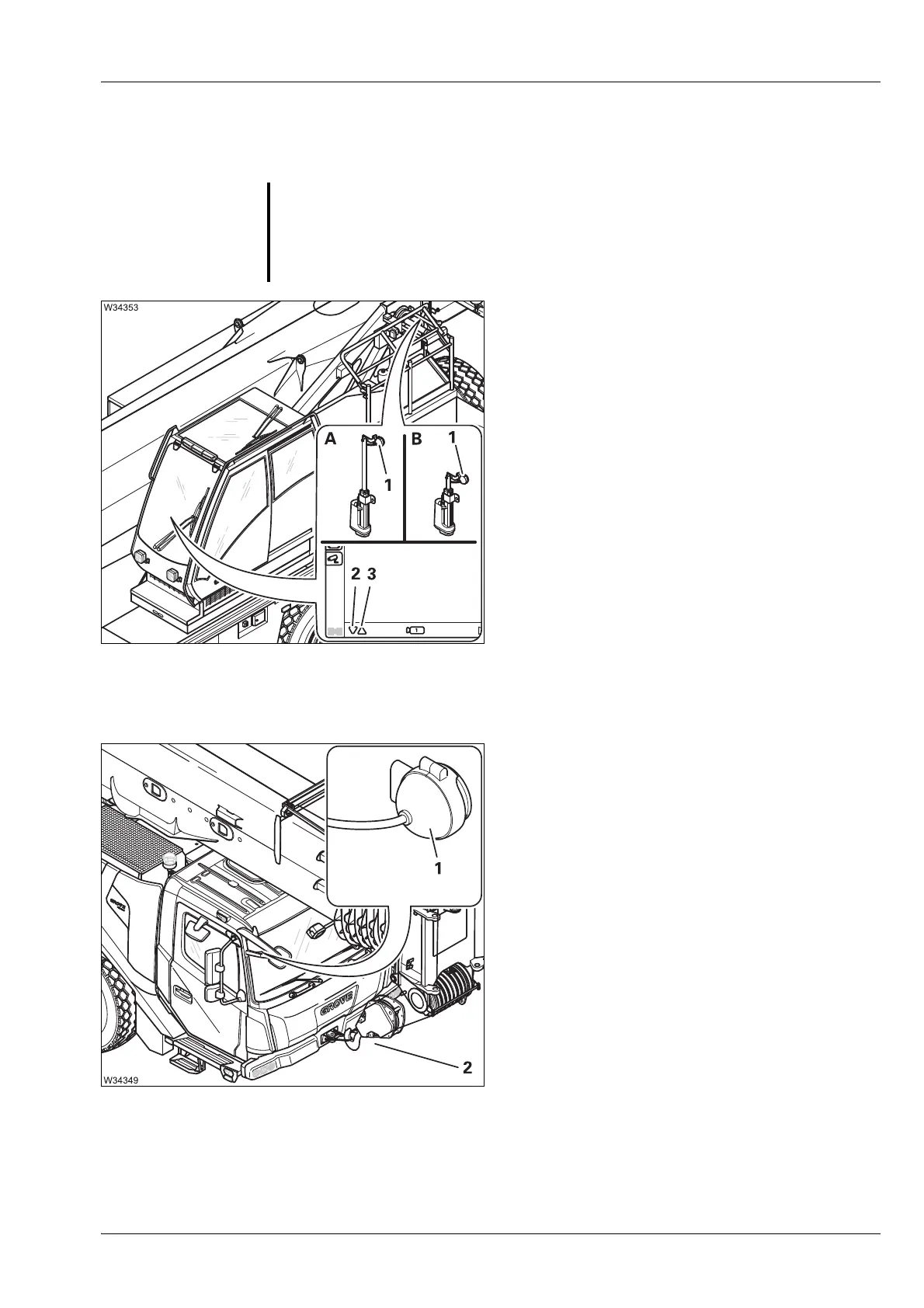Rigging work
12.11 Other rigging work
Operating manual 3 302 709 en 12 - 155
GMK5150L
12.01.2018
Camera on
the hoists
This section describes the CCS display as the monitor. Depending on the
version, a separate monitor may also be present.
A camera (1) transmits an image of the main
and auxiliary hoists to the display in the
crane cab.
(A) – For crane operation you must extend the
camera – symbol (3).
(B) – For crane operation you must retract the
camera – symbol (2).
Camera on the
driver's cab
A camera (1) allows viewing of the non-visible
area in front of the driver's cab.
Depending on the version, the camera image
is shown on the
CCS display or on a separate
monitor.
• Adjust the camera (1) to show the area (2)
in front of the bumper on the display or
monitor.
s
G
Risk of accidents due to exceeding the permissible dimensions!
Always retract the camera before driving. When the camera is extended,
the overall height specified for on-road driving is exceeded.
