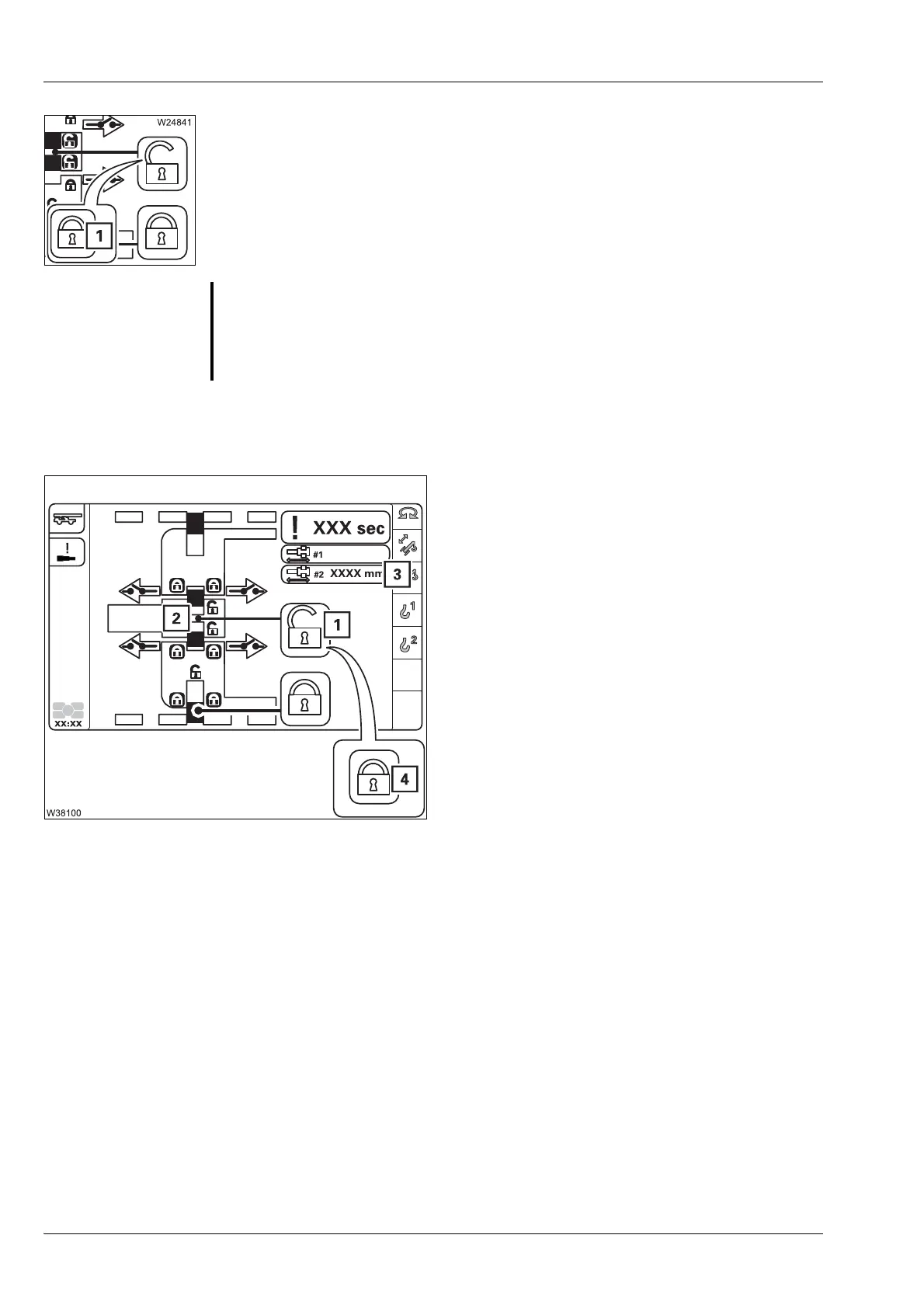Malfunctions during crane operation
14.5 Emergency operations and programs
14 - 38 3 302 709 en Operating manual
GMK5150L
12.01.2018
Extending and locking the telescoping cylinder
You may not select Lock while the telescoping cylinder is retracting or
extending. Under no circumstances select and confirm the symbol (1).
• Slowly move the telescoping cylinder into the next extended telescopic
section.
At the locking point
– the display (3) shows the length for the
current locking point;
à p. 14 - 39.
• Select and confirm the symbol (1).
The telescoping cylinder is locked – display
symbol (4), locking pin (2) green.
• You can now retract this telescopic section;
à p. 14 - 36.
S
Risk of damage to the main boom
If you select Lock while the telescoping cylinder is moving, the locking pins
on the telescopic section are slid out immediately and they can damage or
tear the electrical or hydraulic components in the main boom.
