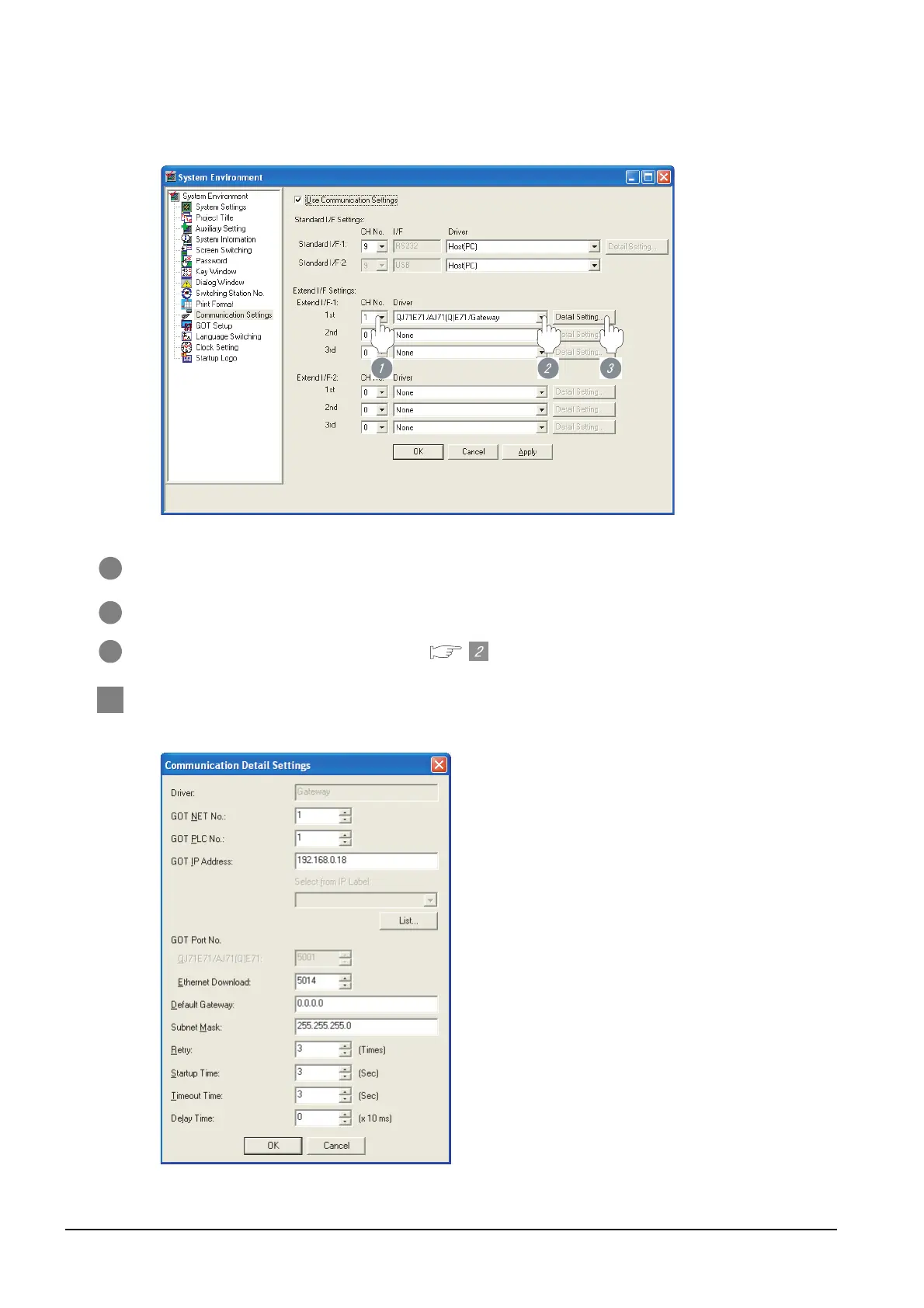31 - 10
31.2 Preparatory Procedures for Monitoring
31.2.3 Setting communication interface (Communication settings)
(2) When the connection type is "Ethernet connection"
1 Set "1" to the channel No. used.
2 Set the driver to "QJ71E71/AJ71(Q)E71/Gateway".
3 Perform the detailed settings for the driver. ( Communication detail settings)
2 Communication detail settings
(1) Gateway
