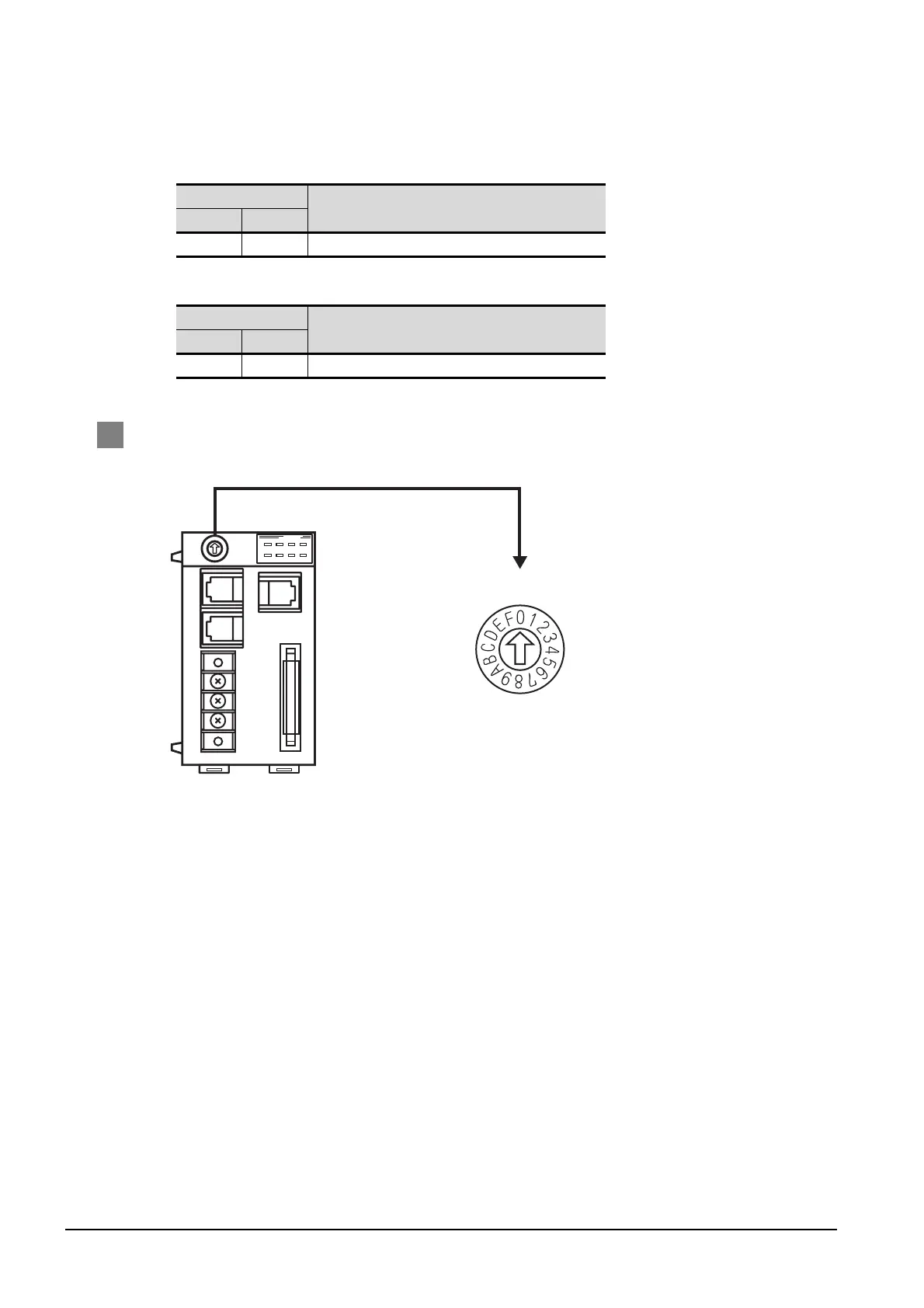22 - 34
22.4 Temperature Controller Side Setting
22.4.1 Connecting to H-PCP-J
(3) Settings of data length, parity bit, and stop bit
(a) COM.PORT1/COM.PORT2
(b) COM.PORT3
3 Unit address settings
Set the unit address using the unit address setting switch.
SW2
Data bit configuration
1 2
OFF OFF Data 8-bit, Non parity, Stop 1 bit
SW3
Data bit configuration
1 2
OFF OFF Data 8-bit, Non parity, Stop 1 bit
Unit address setting switch
Setting range: 0 to F