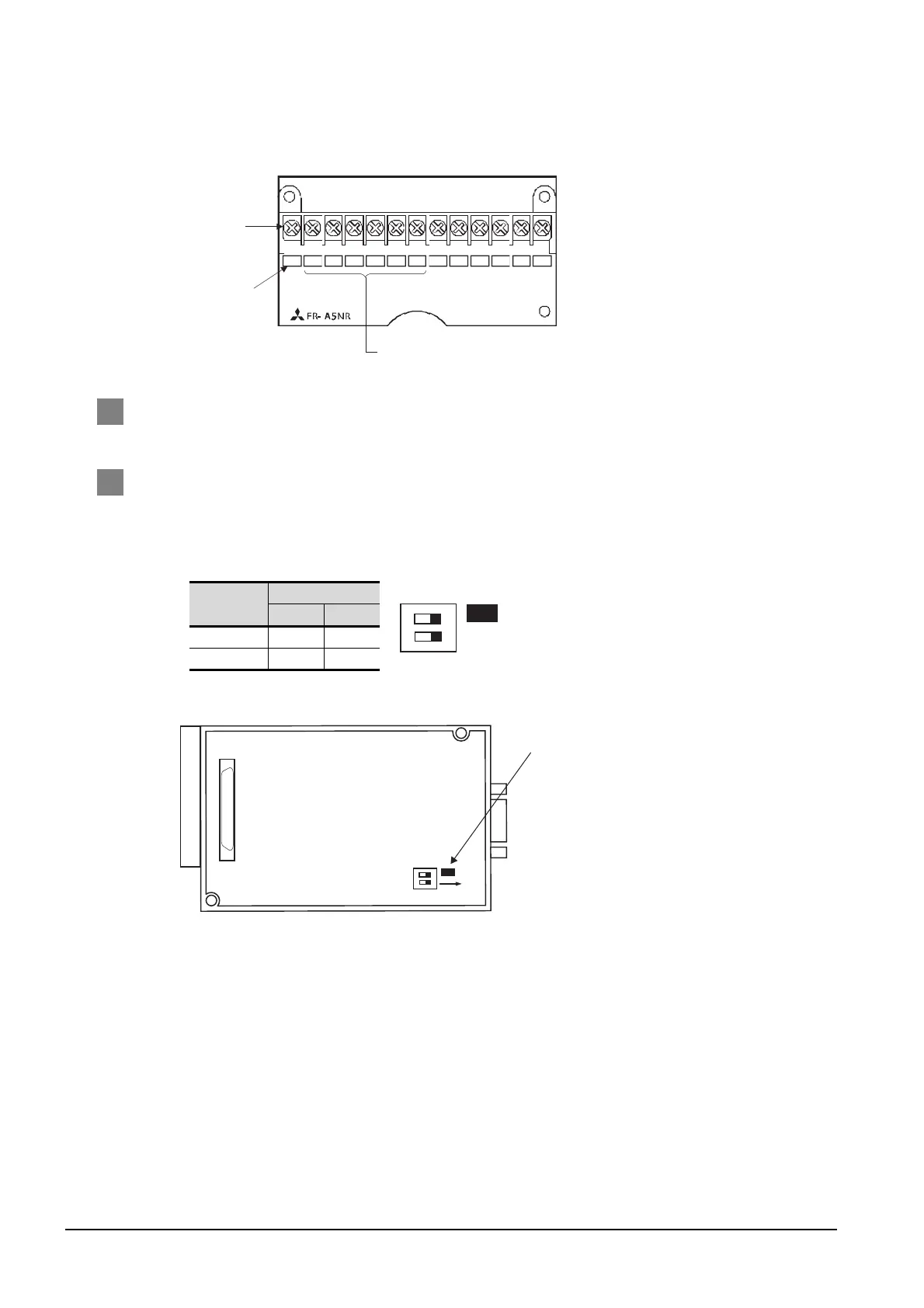23 - 14
23.2 Connection Cable
(3) Terminal block layout in the FR-A5NR computer link option
Attach this option to the A500 and F500 Series.
3 Precations when preparing a cable
The length of the RS-422 cable must be 1200m or less.
4 Connecting terminating resistors
(1) GOT
Set the terminating resistor of RS-422/485 communication unit using the terminating resistor
setting switch of RS-422/485 communication unit.
*1 The default setting is “Enable”.
Term inat ing
resistor
*1
Switch No.
1 2
Enable ON ON
Disable OFF OFF
SDBSDA RDA RDB RDR SG A
B
C
Connected to the GOT
Terminal block
Screw size: M3
Terminal symbol
SW1
ON
12
ON
SW1
ON
12
Terminating resistor setting switch
(When using GT15-RS4-9S)
Rear view of RS-422/485 communication unit
